Finale 2011 – Notation Software for Real Music
Professionals
Reviewed b Robert L Pritchett
Introduction
“Finale 2011 adapts to the way musicians
work,” stated Ron Raup, MakeMusic’s CEO. “We believe that musicians who are
used to adjusting the way they create to accommodate music software will be
delighted with the flexibility and freedom Finale 2011 offers. We’ve worked
closely with a broad range of our customers to ensure that these enhancements benefit
both those new to putting music on the printed page as well as those who are
using Finale to create Pulitzer-, Grammy- and Oscar-winning scores.”
Finale 2011 takes care of the details and
allows musicians to focus on creating their music:
· New Staff Layout capabilities make it simple and intuitive to hide, move and edit staves, groups and brackets. Musicians are now free to work in
any order they wish.
· Lyrics are more easily entered, instantly appear exactly as
they’ll print out and are automatically spaced with even greater precision.
Finale 2011 also includes nearly 400
world-class instrument sounds from the makers of Garritan Personal Orchestra. An
updated Garritan Aria player offers sophisticated control over these sounds with an
integrated Ambiance reverb and a powerful new Ensemble feature. Those writing
for percussion will welcome new music fonts that include a comprehensive collection of percussion,
mallet and handbell graphics, as well as enhanced percussion
playback capabilities.
Features of special interest to music
educators include the Finale AlphaNotes™ music font and an expanded collection of more than 800
customizable music education worksheets and flashcards, including jazz improvisation worksheets
and more than 100 titles of classroom repertoire.
Additional enhancements include automated Capo Chords, improved pickup measures, a new Quick Reference Guide with step-by-step instructions and colorful
illustrations and much more. View short videos and details highlighting key
Finale 2011 advancements here.
Follow
Finale from our Community page,
which offers access to the Finale Blog, Forum and links to
Finale’s presence on Facebook, Twitter and YouTube.
What I Learned
Quite a bit, actually. I’ve reviewed Final in the past. My
father still creates music and does transpositions literally by hand. He never,
ever used a MusicWriter Olympia or Smith Corona typewriter either. The earlier
versions of Finale went to him and he then in turn gave those versions to
others. He just feels more comfortable writing out music by hand. I feel much
like the chainsaw vendor who approached Paul Bunyan, who did so much better
harvesting wood with his axe. Don’t get me wrong, Dad does an excellent job as
a master musician and he knows music like the back of his hand, but sometimes
he sheet music he produces for instruments, does get hard to read. I bet the
iPad touch screen would be a perfect interface for him to create music, “by hand”.
What sets Finale 2011 apart this time, are all the “extras”
(and bug fixes) and exclusives - http://www.finalemusic.com/Finale/Exclusives.aspx
Lyric entry, new font characters, percussion pitches,
improves staves, education worksheets and flashcards, note names inside
noteheads, capo chords, pickup measures., more Garritan sounds.
The Garritan Aria Player comes as part of Finale 2011 for
MIDI channel activities - http://www.finalemusic.com/finale/features/hearingyourmusic/AriaPlayer.aspx
Human playback makes computer generated music sound like it
was done by humans. Scores can be merged. Tempos can be adjusted. 6-part
harmonies can be created from melodies. Mono or stereo files can be recorded or
imported. Interaction with SmartMusic files is possible as well.
For those of us who need to relearn music, there are plenty
of Quickstart videos available, under the Help toolbar.
The MakeMusic Forum is very helpful and the MakeMusic
Support Team is very responsive especially in resolving possible issues (so
far, I personally have had none, but then again, I am not one who makes a
living from writing and creating musical scores).
Tradeup paths exist for previous versions of Finale,
Allegro, PrintMusic, SongWriter or NotePad.
Wishes for Carrying Scores on the iPad
JohntheBaton wrote in the MakeMusic Forum on 4/16/2010;
“What if the iPad were used as an
input accessory to the existing desktop/laptop software to replace the Qwerty
and/or midi keyboards?
This would take advantage of the
strengths of each device; the iPad would provide the touch interface and
context-sensitive keyboard, while the desktop/laptop would provide the screen
real estate and processing power for serious work. This wouldn't just be a
gimmick, or a workaround until a larger iPad becomes available; rather, it
could potentially revolutionize music notation input. And I would think it
would be far simpler and cheaper to program than an entire code rewrite, since
it would require little more than mapping out keyboard shortcuts.
Using a Qwerty keyboard for music
notation requires a tremendous amount of arcane keystrokes that must be
memorized, and mouse input requires constant scrolling back and forth between
the staff and the entry palettes. With the iPad, you would finally have the
ability to create a wholly new music notation interface, where the virtual
buttons have direct musical meaning. You'd have the space to display all of the
entry palette buttons at once (note durations, articulations etc). Plus it
would be more visually inspiring; I would love to press a button that looks
like a grace note instead of pressing a semicolon.
Of course, the holy grail would be
the ability to directly manipulate items on the staff. This would be difficult
on the iPad due to the relatively small screen. But again, here is where using
both iPad and desktop/laptop could really work well together. One idea would be
to have a single, enlarged 'input staff' displayed across the top of the iPad
screen; it would need to be large enough that you can touch individual lines
and spaces for entering pitches. This input staff would correspond to whatever
staff has been selected on the desktop/laptop screen. So, you would click on a
staff on the computer, and its contents would appear on the iPad's larger input
staff for direct manipulation. From there, all interaction would take place on
the iPad; you would press the virtual note duration button, accidental button,
articulation button, etc. and then touch the line or space in the input staff
to enter that note. Or you could simply drag these items over an existing note
to modify them. All of this would instantly appear on the desktop/laptop
screen.
If MakeMusic is not interested in
developing this, at a minimum a third party developer could create a virtual
keyboard app without needing access to software code. Get the iPad to connect
to a desktop/laptop via Bluetooth, and have Finale recognize the iPad as a
Bluetooth keyboard. Then, simply create an iPad app with virtual buttons that
correspond to keyboard shortcuts. For example, on the iPad, you would touch a
button that says "layer 2," and the iPad would send Finale the
'opt-cmd-2' shortcut. Or, go so far as to create an input staff interface, and
map this to keyboard strokes. So pressing the first space on a treble clef input
staff on the iPad would automatically select the simple entry tool and send the
keyboard stroke F. Pressing the staccato button and touching that note on the
iPad would select the articulation tool and send the keyboard shortcut 'cmd-s'
for staccato. Even this more rudimentary approach would provide a faster, more
intuitive input than a Qwerty keyboard and mouse, without needing to modify a
single line of Finale's code!
One final thought. Years ago I used
to use a DOS-based music notation software called Music Manuscriptor. What made
it unique was that it used a graphics tablet with a music notation overlay for
input instead of a keyboard. The company has been out of business since the
‘90s, but to this day that tablet was the fastest input method I've ever used. Here
is a photo I took of the setup; Imagine what an iPad could do to improve upon
this!”
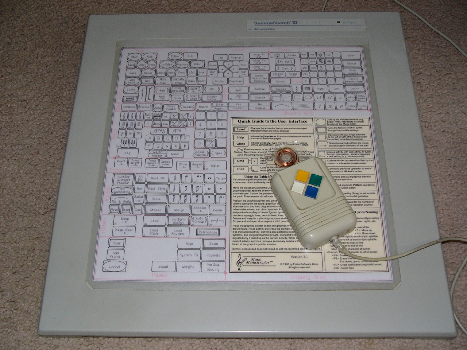
Source: http://forum.makemusic.com/attach.aspx/15392/MUMS.jpeg
Dgatwood wrote on 5/10/2010;
“I think the point is to have a way
to make minor edits to things while traveling, with most of your editing and
creation done on a full computer when you're not traveling. You're probably not
going to compose a symphony on it, but it would be useless if it couldn't at
least open a file containing a symphony and allow you to correct a wrong note
in the thirtieth staff.
And, of course, any software along
those lines would have to be compatible with one of the major desktop suites
(meaning Finale or Sibelius). Without such compatibility, you'd have to go
through MusicXML, and it would be a rather lossy operation every time you moved
the file from your computer to the iPad and back. That's just no good.
As for an editing experience, it's
not that hard, really. I would envision an interface like Safari: two taps
brings a measure full-screen for editing, two taps zooms back out to where you
were before.
Once you're looking at the measure
you want to edit, you should have plenty of pointing accuracy to hit a single
note. And when you touch to add a note, you could have a set of note length
controls next to it that you can tap with another finger to change durations
quickly.
Need a rest? Tap the note length
twice before releasing the first finger. Tap it a third time if you goofed up
and it would switch back to inserting a note. Need to move a note up or down?
Drag it up and down the staff with your finger.
Articulations? Keep a floating
palette in the corner of your screen with commonly-used articulations. Tap it,
then tap the note you want to apply it to. Boom. Then drag it around as needed
for formatting purposes.
And the best part is smart shapes.
Want a slur? Choose the slur tool, then draw it with your finger. Use the path
information provided by the touch action to set reasonable position markers for
the slur so that you don't have to go back and tweak the height for every
possible way the slur could get split across multiple staves as you currently
do with the desktop version.
It's really not that hard to come
up with a decent UI for music editing on iPad. Multi-touch allows you to create
some rather cool controls if you're willing to take the time to think through
them and design custom controls for your purposes.”
Wouldn’t it be loverly to have an iPad as a music stand?
Think about it. I still remember sorting and shuffling nearly foot-thick pages
of sheet music for Dad’s “Live Music is Best” dance bands, each musician was
required to have (Book of Charts). This was way before the iTouch/iPod became
the music source of choice for disc jockeys. The old time fiddlers and
orchestras still use tattered and worn sheet music to perform.
Apparently, they
don’t know about the Band Music PDF Library - http://bandmusicpdf.org/ or the International Music Score Library Project - http://imslp.org/.
Finale 2011 handles PDFs just fine. Or if you must, you can get PDFtoMusic Pro http://www.myriad-online.com/en/products/pdftomusicpro.htm for $200 USD from Myriad Software.
Note Lang Lang’s performance of “Flight of the Bumblebee” http://news.cnet.com/8301-17852_3-20003310-71.html (Magic Piano from Sonic Mule - http://www.smule.com/?ab=2 for $1 USD.)
Or use something like MooCowMusic’s Pianist Pro - http://moocowmusic.com/PianistPro/index.html (App Store http://itunes.apple.com/us/app/pianist-pro/id358857758?mt=8 for $10 USD.)
Maybe this may be what everyone has been clamoring for
– ForScore from MGS Development, does
sheet music for the iPad for $5 USD - http://www.forscoreapp.com/
http://www.youtube.com/watch?v=ND_VGlo09O4
But then again so is Leoné MusicReader, a free download from the AppStore for the iPad - http://www.musicreader.net/software/musicreader/apple-ipad.html
Another thing to look at is the iReal Book for Jazz and
Improve music - http://irealbook.net/iReal_Book/Home/Home.html for $8 USD.
But before you begin think of using Finale for the iPad, you
will need to use a stylus like the Pogo Sketch for $15 USD - http://www.musicreader.net/pogo-sketch-stylus-pen-for-the-apple-ipad.html
Beyond Wishes
Boy, have we come a long way, baby - http://www.jefferycotton.net/info.asp?pk=488
The otherwise excellent tutorial videos that discuss the new
features in Finale 2011 seem to have been rushed, because the female voice
keeps changing in tone and timber.
Conclusion
It looks like there is healthy competition between Avid and
MakeMusic, which makes this genre of application software for the Mac very
sweet indeed. Finale 2011 raises the bar even higher.