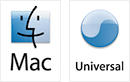Reason 3.0.5 Stand-Alone Music Production Instrument
reviewed by Daphne Kalfon
Propellerhead Software of Sweden Released: May 19, 2006 $499 USD Requirements: G4 or G5 processor, 256 MB RAM, 2 GB free hard disk space, CD-ROM drive, Mac OS 10.2 or later, 10.3 or later strongly recommended, monitor with 800x600 pixels res or better, and also recommended, a MIDI keyboard with built-in MIDI Interface, or MIDI keyboard and interface. Strengths: With its many instrument and effects device modules, Reason is a highly versatile and powerful software program. In addition, using Reason’s unique ability to flip around the rack, users are able to route virtual cables between devices in a limitless number of ways to create a unique configuration for each project. Reason is also a very stable program, rarely susceptible to bugs or crashes. Weaknesses: Reason cannot record audio tracks, cannot be expanded with third-party plug-in effects and instruments, and doesn’t include a notation editor. |

|
In May of 2006, Propellerhead software announced a version of Reason for Intel based Mac computers, called 3.0.5. This version offers full native compatibility with Apple's Intel based computers. In terms of functionality, this version of Reason is identical to the currently shipping version, 3.0.4. Contrary to previous notices, Reason 3.0.5 will be released as a Universal Binary, that is, an application that runs on both older PPC Macs and the new Intel based Macs. This has been achieved without compromises to performance on either hardware platform.
The Propellerhead website (see above) provides a great deal of information on Reason’s many features, and I would highly recommend visiting their site. For example, you can download a demo program of Reason, which quits after 20 minutes, but I tried it and it’s enough time to go quickly through and check out the various features of the program. You can find it at this link:
http://www.propellerheads.se//download/index.cfm?fuseaction=download_reason_demo
Besides that there is a FAQ page, resource page, samples of sounds created by the various devices, a page where users have uploaded music that they have created using Reason, news, updates, online store, and much, much more.
One drawback to reason that I should mention is that Reason doesn’t have the capability of recording audio tracks nor can it be expanded with the use of third-party plug-ins. However, using Propellerhead’s ReWire protocol, Reason’s modules can be controlled from applications such as Pro Tools, Logic, Cubase, and even GarageBand.
Reason comes with 3 discs: the Program Disc, Factory Sound Bank Disc, and Orkester Sound Bank Disc. Also included in the box is a beginner’s manual and of course, the authorization card.
Following the steps in the manual, it was pretty straightforward to install the program as well as the two sound discs. During the installation process, you get a lot of encouragement to register your product right away : )
The next chapter in the manual is a “Quick Tutorial”. I was instructed to choose the tutorial song and open it. You are shown the general controls on the transport bar, and shown what the controls on the mixer do, such as the faders, pan settings and auxiliary send effects knobs. I was introduced to the delay and chorus/flanger effects devices that were used in the song, and played around with the amounts of those effects being sent to each device, using the mixer. I found it to be easy and straightforward and helped me learn my way around the basics of the program.
Then the next tutorial was to create a Reason song from scratch. The step-by-step process outlined in the manual was once again very easy to follow and guided me through to creating my own setup and selecting the sounds I wanted to work with. First I chose synth sounds from two different synthesizer devices. Next, using the Redrum instrument device, I was guided through to creating my own drum beat. For that I chose a patch/drum kit from the Redrum drum folder, and then, using the Redrum machine, I created my own groove from scratch. Then I added a few more instrument devices to my rack, chose a few more sounds and added some audio effects, and voilà, you can hear the results of that tutorial with my first sample mp3 here:
http://www.maccompanion.com/macc/archives/June2006/Reason first sample.mp3
After doing the short guided tour in the manual, I than went on to read through several chapters in the manual and found it easy to understand and well laid out, and it answered any questions that came up in my learning process. What I liked too is that if you hold your mouse arrow over a menu icon in the program, it will tell you what that menu item does. Then, if you want to learn more about it, you can do so by looking it up in the manual. I also found that because I’ve used other music software programs, for example Cubase and GarageBand, that many of the items in Reason were easy to figure out because they are similar. By that I’m referring to features that relate specifically to the arrange window section.
Speaking of the arrange window, Reason allows you to separate it completely from the “rack” as they call it, which is especially handy if you need to view it at a larger size (everything can be resized by the way), and even better, if you happen to have two monitors, then you can dedicate one monitor to the arrange window, and the other monitor to just the rack, the latter of which can get pretty big depending on what you’re trying to do. That’s a handy feature.
In addition to the manual, there is an online PDF document, which goes into each chapter in more detail.
I decided I would try to do another music sample, this time using the Dr. REX drum loop player. The instrument device comes with a ton of presets (ready-made drum loops). I chose one from the “Abstract HipHop” bank, and then went on to add more instrument and effects devices to the rack to create what you hear in my next music sample:
http://www.maccompanion.com/macc/archives/June2006/Reason second sample.mp3
For those first two music samples, I used the sounds from the Factory Sound Bank disc, which are all pretty impressive, as I found when I went through and listened to many of them. In addition to those sounds, there are others that you can purchase that have been adapted to work with Reason.
What I would like say at this point however, is that I think it’s pretty hard to really know how to manipulate all the knobs and sliders and settings on the various devices to best effect. I’m talking about envelope filters, oscillators, frequency modulators and that sort of thing. Some of the sound effects devices do come with presets, which is great, but some don’t, and the instrument devices as well come with lots of bells and whistles. Even though I used some of these settings myself, I didn’t feel like I knew what I was doing, except for the very basic things. This I feel can be a drawback to getting the full use of this software program.
I should mention however, that I did read on the website that a 4-hour DVD has been created to help you learn the program, which you can buy separately or purchase as a bundle with Reason 3.0. I haven’t seen the DVD as it wasn’t included with my review copy, but I still think I’d recommend getting it because some of the features in Reason are fairly complex, especially what I just mentioned, and the DVD may help the user to better learn how to manipulate all those sound effects features contained in the program.
Besides the DVD, there are a lot of books and other resources to help you learn the ins and outs of Reason, all of which can be found listed on the website.
As mentioned earlier, there was also a disc called the Orkester Sound Bank, and I wanted to see what I could create using only those sounds. I seemed to really like the device called the RV7000 Advanced Reverb. It comes with lots of presets and really does a great job. I mention this because I think I used it in each of my three music samples. Anyway, getting back to the Orkester Sound Bank, I believe I can say that the orchestral sounds that come with Reason are of a very good quality and certainly get the job done when you need to put some orchestral sounds into your music, or to create an orchestral piece.
However, on that last note (no pun intended), I would not personally recommend Reason if what you intend to do mostly is to create fully orchestral pieces. I don’t think Reason is geared toward that particular use. It feels pretty clunky to me for that purpose. That probably explains why Reason doesn’t come with a notation editor. I would rather go the Sibelius route for something of that nature. But just to add in a few orchestral sounds here and there, Reason is great.
Okay, so here is what I created using some of the sounds from the Orkester Sound Bank disc:
http://www.maccompanion.com/macc/archives/June2006/Reason third sample.mp3
In conclusion, I would say that right out of the box, Reason is pretty easy and straightforward to get started making music with, but to master it well, as with any more sophisticated software program, would take some time and effort. However, I believe that any efforts to master Reason would be time well spent given what this powerful, versatile piece of software can do. Hats off to the Propellerhead team of developers.