Color Confidence: The Digital
Photographer's Guide to Color Management, 2nd Edition
Reviewed
by Dr. Eric Flescher

Authors: Tim Grey
Wiley
http://www.wiley.com/WileyCDA/WileyTitle/productCd-0471786160.html
Released: April 2006
Pages: 256
$40
USD, $52CDN, 26 UK
ISBN: 0-471-78616-0
Intermediate/Advanced
Strengths: Screen shots are ok ample
size and very reabable. They tie into the tutorials. Good glossary and index
are very helpful for searching and finding targeted information.
Weaknesses: Wish there were circles, pointers or some
visuals to indicate within the screenshots targeted information. |
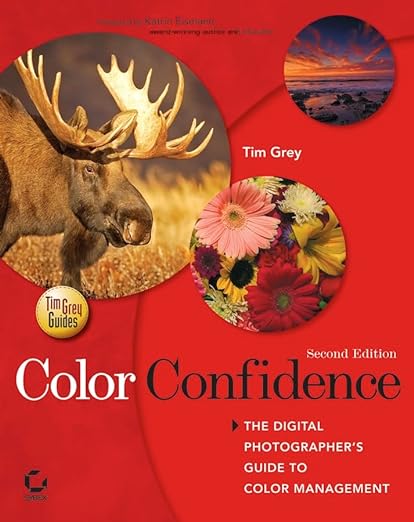

|
Introduction
Working with color is the
“heart and soul” for creatin photos and then making them better.The focus is
to get the best color results and this book’s emphasis is getting the best
color results. Since I have read the author’s book previously, I was
interested in finding more tips and tricks about color management and it if
this book has more ideas then I know. Color Confidence does just that, giving
you better insights to working with color for your photos.
The author, Tim Grey, is a
renown Photoshop and digital photographer. He is Microsoft’s Chief ambassador
to professional photographers and presents workshops on digital imaging. This
book is the latest version of this book.
The book has 8 chapters,
index and glossary. There are not many brilliant photographs because most of
the “action” involves working with the software tools and the amply sized
screenshots provide the visuals to drive across the main points of the author.
Notes are also “peppered” throughout the fourteen chapters.
Hands-on guides provide;
choosing, calibrating your monitor and scanner; configuring Photoshop color
settings, evaluating images and making accurate color adjustments; managing
digital camera color with presets and custom profiles; working with
color-adjusted and black-and-white images; learning how to build custom
printer profiles or generic ones; preparing/adjusting images for print;
evaluating prints against standard targets; problem solving out when prints
don’t match; producing accurate color images for the web, e-mail or digital
slideshows, becoming familiar with process-specific workflows: (scan to print,
digital capture to print, CMYK output etc.)
The Glossary is well done and the
and the index has very specific oriented to target, search and fine targeted
discussion, hands-on work and more.
Appendix has a sample
workflow checklist which makes sense. I like that the chapters for target
objectives are included here (but I would have been even better if the pages
were listed). Finally the index is well done.
Conclusions
This book is not for
beginners. It is a fine one for intermediate and advanced photographers.
Beginners may find it however useful once they upgrade their skills, learning
about Photoshop and with other graphic editors and practicing working with
photos.
I would have liked to have
seen arrows or pointer to the parts of the histogram that the instructions
“talk about”. With some other of the author’s books, there has been too much
“verbiage” and all the words make your “head swim”. However in this book, while
there are a lot of words, the information is tightly focused regarding the
tasks and tutorials so it is an easier reading. Screenshots tie into the
tutorials and make for a good reading regarding color management. I’d
recommend.