Color Management for Digital
Photographers for Dummies
Reviewed by Dr. Eric Flescher

Authors: Ted Padova and Don Mason
Wiley
http://www.wiley.com/WileyCDA/WileyTitle/productCd-0470048921.html
Released: February 2007
Pages: 318
$30 USD $39 CND, 20 UK
ISBN: 978-0-470-04892-4
Novice/Intermediate/Advanced
Strengths: The book is easy, helpful and instructive in many
ways. The index is well done. Titles and numbers of the chapter and
sections are highlighted at the edges of the tops of the pages makes for
easier identification of the specifics within the book for easier thumbing
through. Authors do highlight what specific techniques for Photoshop,
versions of Photoshop Elements are good or not for using Macintosh.
Weaknesses: Circles or pointers would have been good to
highlight more specifically the focus of the color and other adjustments
concerning the photographs. There is no glossary but that would have been
useful for the better understanding of related terms. |
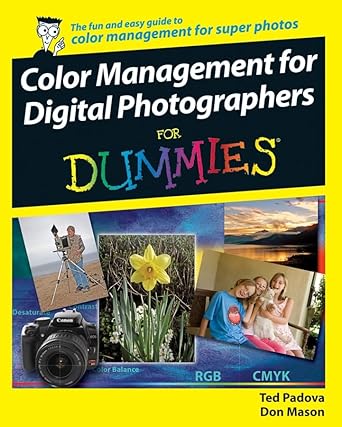

|
Introduction
The Dummies books are visual
manuals that provide guided information. The authors have extensive experience
with digital photography. Ted Padova has written many computer books and is an
international recognized conference presenter of digital imaging topics. Don
Mason has been a commercial photographer for more then 25 years. Both have lent
their valuables skills and experiences into creating a worthy guide for
learning about digital photography but particularly color management.
There are a variety of other
specific stylish techniques that are used that make instruction more manageable
and really make the book fun and easy to read. The page numbers are in bold
type in either light yellow or light blue at the top outside edges of the
pages. The section of the book (called Parts) is titled on the top left page
outside corner while the chapter numbers and titles are on the outside right
page. Of course, the review would not be the same without pointing out the
other helpful informational icons “peppered” throughout the book which include
additional helpful information to find and learn about. These are: Notes, Tip,
Technical stuff; Warning!; Remember; on the Web. These have valuable insights
about various thoughts concerning color management.
Helpful information and
visuals are packed into the 5 part/sections and the 16 chapters. The
introduction lays out the specifics for the rest of the book. Part 1 includes
the basics of color editing. Part 2 focuses on image brightness and contrast
correction. Part 3 works with color correction while Part 4 has finishing work
techniques. Part 5, “The Part of Tens”, is a potpourri about working with
better tones and color and information about upgrading to Photoshop.
Colorful screenshots are
integrated within the instruction and demonstrate how the tools can be utilized
to complete carefully designed tasks. The screenshots are of ample size and
very readable. The visuals not only save time but illustrate how to make your
graphic endeavors more productive. Bold-faced text is used in parts of the
numbers tasks for the tutorials and helps the user to focus on the specifics as
well as additional information that follows. This makes for an easier reading and
flow of learning and information. To the authors’ credit, you are “drawn into”
the step-by-step instructions which reads more like a guide then a textbook.
Illustrations and additional
visual aids are in color. The only missing part to being more helpful in the
chapters is that some of the screenshots or photographs would have been even
more useful if there were indicators within these ex. circles, pointers, etc.
that highlight exactly what the authors were focusing upon (for example, pages
189-194), there are nice photographs of the same landscape which are then
enhanced to make these even better. However the authors are not specific about
which parts of the landscape photos were adjusted and specifically why, even
though there is a vague reference which the reader can only surmise.
The index is well done. A
glossary would have been. The page numbers are inset in either light yellow or
light blue at the top corner of each page. In addition, the titles for that
particular part/section is on the left hand top edge of the left page while the
chapter number and the title are on right hand pages next to the page number.
It is little “touches” like this that make information more easier to read and
find.
Conclusion
The authors have crafted a
book that is both instructive and helps to the user. This book is a great
instructional guide for the learning of color management for digital
photography. The content is easy to read and the step-by-step numbered
instructions have great information. The text offers a good way to start
learning about color management. The book covers content in depth and breadth
using tools that are found in Photoshop Elements 4 and 5 (more advanced
specifics pertaining to color management are found with Photoshop version
however and readers who use Photoshop should look for related books if they
desire).
The colorful screenshots are
Windows specific, but can be used in the Macintosh specific version of
Photoshop Elements 4 or could be used with other Macintosh specific shareware
programs as in Graphic Converter. Macintosh specific related information is
found in this book concerning color calibration, curves, monitor profiles,
printing, soft proofing and general usage with this book. However if you want
and need a more specifically targeted Macintosh using guide or using Photoshop
then this book might not be for you. But it does have a lot going for it and
could be a valuable resource.