iPhoto '08: The Missing Manual
Reviewed by Dr. Eric Flescher

Authors: David
Pogue and Derrick Story
O'Reilly
http://www.oreilly.com/catalog/9780596516185/index.html
Released: January
2008
Pages: 424
$30 USD, $39 CND
ISBN-10: 0-596-51618-5
ISBN-13: 9780596516185
Novice/Intermediate/Advanced
Strengths: This
book is an in-depth and resourceful guide. There is no CD with the book but
at the website you can find additional information about the book in addition
to shareware that can be found and utilized. The index is nicely done and
helpful. The book has color and the screenshots are large enough to read with
ease.
Troubleshooting section is excellent. In-depth guide in many ways.
Ample sized screenshots and color throughout. Easy to read and nice looking
book. Price is right for many insights the content may give and which you can
learn from.
Weaknesses: None. |
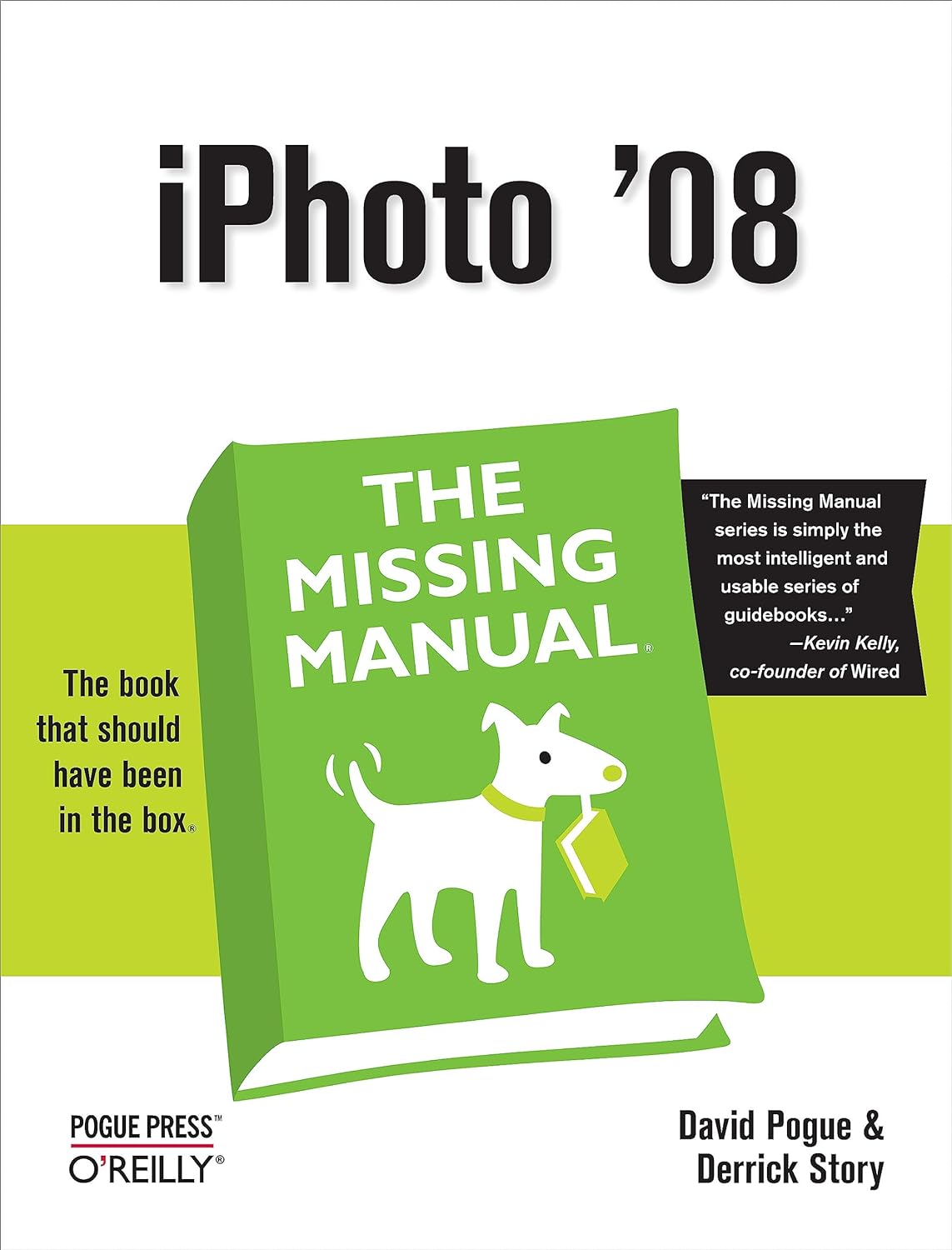

|
Introduction
I did not find iPhoto that useful when I first started with
it several versions ago. But as different features were added and I needed to
upload and organize all my digital photos, I used it more and more. The latest
iPhoto version has more tools for discovery and use so I turned to the Missing
Manual to take a look at iPhoto 08. I am glad I did.
This book series is written by David Pogue, the New York
Times Technology columnist, continues to be the author at the helm of the
series of books called “The Missing Manual”. Pogue worked with Derrick Story, a
digital photography, music and Mac computer expert who also writes for Macworld
magazine. They create an excellent step-by-step guide.
There is a short hand system of arrows that replaces the use
of “much more text information” that guide you through the learning process
and information.
Illustrations and additional visual aids. The colorful
screenshots are integrated within the instruction. Throughout the book, there
are helpful ideas in the way of tips, help boxes, notes, and specialties called
“gem in rough”.
What I also like is some of the little touch that make a
book even better. On each outer top edge of each page there is a blue tab near
the top with each written in a little text that explains the exact nature of
that particular page. On the bottom on the right pages are the numbers for the
chapter so you are informed in more ways then one. This helps for easy index
searching. These visuals title not only save time but add to the look and feel
of the book overall.
There are four parts to the book spanning 15 chapters. Part
5 has two appendices (troubleshooting and iPhoto menu by menu). Chapter 1,
explains the new features in this version, buying a camera and other
essentials. Chapter 2, includes composition, information about the rule of thirds
(I have previously seen information about this rule with other camcorder books
but most high profile photography books). Chapter 3 covers shooting different
types of photography and settings, and while good photography books that I have
reviewed include more in-depth information. With Chapter 4, you learn to
compile, manage your photos while, Chapter 5, has information about the library
and all the photos work here. With 6 Gradually I have found the use of keywords
and more to classify the images. and Chapter 6 helps you here. With Chapter 7,
editing your shots will have you learning how to compose your best photo and
finalizing them for your files, websites or printing. There is a nice section
on using RAW files and now I know about how to use these files. Part 3 Chapters
8,9, 10, 11, 12 (information concerning exporting and audio control is well
done), 13 ideas with printing, slideshow production, using email your photos,
creating in web galleries, calendars and more. Part 4, Chapters 14 and 15,
covers scripting instruction. There is also more about file management merging
libraries and beyond iPhoto.
Conclusions
The authors have created an in-depth and resourceful guide.
A wide variety of ways to work and produce with iPhoto are covered in a very
readable manner. The troubleshooting appendix section is excellent and while it
might not solve all your questions, it should answer quite a few. The section,
about RAW files and using these with their recognized JPEGs in iDVD and iMovie,
is well done. Simple but direct instructions told me more that I needed to know
about working stand alone RAW editors with RAW, changing the preferences and
more. A nice looking book, full of easy to read instructions and has visuals to
make learning the process a more visual one. If you need more from iPhoto '08 I
recommend this book highly. The price is right and you will learn more in no
time. Plus it will be handy guide for the near future and working with all of
those digital photos.