Photoshop Elements 5
Workflow: The Digital Photographer's Guide
Reviewed by Dr. Eric Flescher

Authors: Tim Grey and Peter K. Burian
SYBEX
http://www.sybex.com/WileyCDA/SybexTitle/productCd-0470100869.html
Released: March 2007
Pages: 286
$40 USD, $42 CND
ISBN: 9780470100868
Strengths: Includes information on raw format images. An
in-depth highlight of curves with the applications, which is a very difficult
topic, is applied in an excellent fashion in this book. Information regarding
adjustment layers well done. Keyboard shortcuts for Macintosh (not yet
released software at the time of publication) and Windows. Book can be used
by users of previous versions of the software.
Weaknesses: Too much verbiage which may not be suited for
novice Elements or photography users. There is a need for more arrows and
pointers to integrate the information laid out in the screenshots and applied
to the text and tutorials. Inside introduction is missing sectioning of the
Parts. The style of the book continues to be a source of problems as it does
not read like a guide, it reads more like a textbook. This book may not be
suitable for beginners or novice Photoshop Element users but may be better
for intermediate and advanced. |
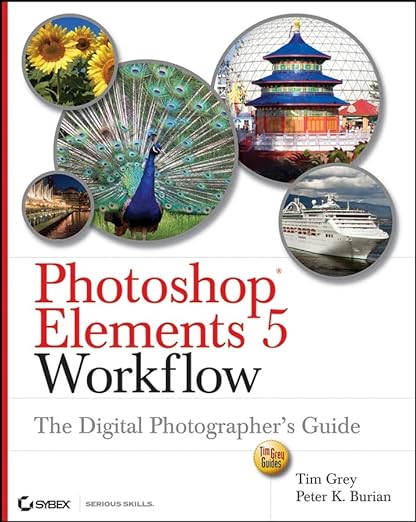

|
Introduction
“Workflow” can be used with
any software as a means for understanding and taking your images from the
beginning to end and all the processes, tasks and management issues that are
needed. Photoshop Elements 5 Workflow: The Digital Photographer's Guide
possibly can help you establish your workflow.
Tim Grey, is a renown
Photoshop and digital photographer, is a Microsoft’s Chief ambassador to
professional photographers and presents workshops on digital imaging. Peter
Burian is a freelance photographer, author of photography books and is a
contributor to several magazines. The authors combine their background in
photography and Photoshop to create a book that is useful for understanding and
using Photoshop Elements. I wanted to see what new insights these authors had.
The book contains 13
chapters. Part 1, covers workflow foundations, downloading and sorting and RAW
conversion with Adobe Camera Raw. I like the premise laid out in the book that
“quality, efficiency and consistency” are the main benefits of workflow use.
Part 2, focus is on cropping, tone and color, image cleanup. I particularly
like the section “ Benefits of Adjustment Layers” gives a better understanding
of “why” using these layers can help provides for better understanding. Part 3,
has information about working with advanced adjustments (tone, color, making
selections, targeting adjustments and creative adjustments). Part 4, key
processes include saving files, output processing. In this book I particularly
like the information concerning tonal adjustments.
Within the book, screenshots
and photographs highlight the points the authors are trying to demonstrate.
Notes are also “peppered” throughout the chapters providing additional worthy insights
related to the techniques. Many screenshots, which are large enough to
understand and read, help illustrate the learning process but I would have
liked to have seen more icons (like red circles or pointers) that could have
served to highlight and focus what the authors focus in about in the text.
Conclusions
The tutorials that the
authors portray using Photoshop Elements are well thought out. However the
style of these texts still continues to confound me. This series of books uses
too many “words” and reads more like a textbook then a guidebook. In many
cases, I am looking for the ideas to stand out a little more. Not in these text
books. You have to read through the paragraphs to pick out the really important
points. Also the book says it covers the major new updates to Photoshop
Elements, but there is no “one stop listing of these”. There should be instead
of hiding them in the text. Also a book like this should be easy to find what
is important. This series still continues to make it difficult to “thumb”
through it. The Chapter titles are on the left side in the center and are not
in bold. There are no section titles at all. The page titles are on the right
hand page side but on the outside center too. For easy access, these should be
on the top tabs like some other books.
I recognize the talents of
these two authors but they make this book difficult for browsing and reading.
Part of a book that instructs about workflow is making the workflow within the
text more flexible and easier to read. There is good information within this
book , but you have to find it by wading through many paragraphs. I won’t use
this book as a tutorial, but might use it as a “spot reference book” to compare
notes, information and more. Before you decide on a workflow or Photoshop
Elements book, look elsewhere first before you choose this book. This one might
be right for you. For me it is not.