Stop
• Think • Click: An Overview of Computer Security
The
Internet gives you access to information, entertainment, financial offers
– frankly, countless products and services. At the same time, it can
leave you open to online scammers, identity thieves, and more. Learn experts'
top tips for computer security.
Broadband
Broadband
refers to high-speed Internet access available through services like digital
subscriber line (DSL), cable, fiber optic, wireless, or satellite. Learn
about the types of services that are available, and the questions to ask to
get the best deal for your needs – whether you shop, play games, make
phone calls, watch movies, listen to music, or use other applications.
Computer
Disposal
Computers
are newer, better, faster—but how do you safely dispose of last year’s
model? Learn what to do before getting rid of your old computer so your
personal information – and the environment – is both protected.
Cross-Border
Scams
The
internet has opened access to a world of goods and services. Learn how some
unscrupulous people are using it to commit cross-border thievery through
foreign lottery offers, money offers, and check overpayment schemes. Watch
out for unclaimed cash or earning of over 15% in a 2% environment.
Email
Scams

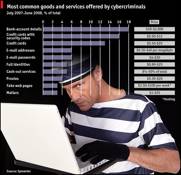
Most people agree that getting
"spam" is annoying. Spam – unsolicited sales pitches –
also can be costly, with offers for bogus products and fraudulent promotions.
Learn to spot 10 common spam scams and what to do if one shows up in your
inbox. Buy good anti-spam software, there are great items of Macintosh
users including the great SpamSieve.
Identity
Theft
Identity
thieves can steal your money and ruin your credit rating. Learn how to
protect your identity, what to do should it be stolen, and how to minimize
the damage quickly by putting a fraud alert on your credit report.
Internet
Auctions
Internet
auction sites expand your access to markets for buying and selling
merchandise. Learn how to navigate online auctions and recognize potential
snags, including late shipments, bogus escrow services, and check overpayment
scams.
Kids'
Privacy
One of
the many choices kids face online is how to deal with their personal
information. Learn more about your rights as a parent and what you can do to
help your kids make smart, safe choices online. I know it feels like
spying, but that’s too bad; you’re there to protect and teach your kids about
the realities of the WWW.
Laptop
Security
Your
laptop is your desk-on-the-go, helping you work no matter where you are.
Learn how to keep your laptop out of the hands – and off the lap
– of a stranger.
Malware
Criminals
sometimes use malware – programs like viruses and spyware – to
get into your computer. Once it's there, they use it to steal information,
send spam, and commit fraud. Learn the signs of malware and how to reclaim
your computer and the information it stores. There are lots of great
products and services out there to protect your self, but read the reviews in
trusted sources before you bite.
Online
Investing
While the
internet features investment opportunities, the rules say, "caveat
investor." Learn more about the relationship between risk and reward,
and hackers, scammers, and identity thieves who use investment opportunities
to wreak havoc on your personal finances. Have I got a deal for you! Just
send money or your credit card number. Remember, If you cant afford to lose
it, don’t use it!

Online
Shopping
 Shopping online … it's easy,
fast, and convenient. Learn how to identify disreputable vendors or fraud artists
that may be setting up shop – and how to minimize your chance of a
shopping mishap. Check the customer-satisfaction web sites to be sure the
vendor is both reputable and provides good and appropriate service. Such
sites include: NexTag, PriceSCAN, or BizRate. And PriceGRABBER. Shopping online … it's easy,
fast, and convenient. Learn how to identify disreputable vendors or fraud artists
that may be setting up shop – and how to minimize your chance of a
shopping mishap. Check the customer-satisfaction web sites to be sure the
vendor is both reputable and provides good and appropriate service. Such
sites include: NexTag, PriceSCAN, or BizRate. And PriceGRABBER.
P2P
Security
Peer-to-Peer
(P2P) file sharing enables people to share files online through an informal
network. P2P can give you access to lots of information, but also can up your
exposure to viruses, spyware, illegal material and more. Find out how to
minimize your risks when using P2P.
Phishing
When
fraudsters send spam or pop-up messages, they're casting a wide net in hopes
of getting people to divulge their personal and financial information. Learn
how to spot a phishing message, how to avoid getting "hooked," and
what to do if – oops - you realize you've been phished. Remember, a
sucker ids born every minute… fortunately there only 525 949 minutes in a year and the birthrate us
higher than that.
 Social
Networking Sites Social
Networking Sites
Social
networking sites are big. And while these sites can increase your circle of
friends, they also can increase your exposure to people with less-than-
friendly intentions. Learn how to help your kids – and other family
members – socialize online safely. Most employers or services check
the social network sites, or have it done, when interviewing for key
positions. Don’t get embarrassed
or turned down, because you’re exercising bragging rights to your friends.
Spyware
Criminals
can install stealth software on your computer that lets them steal your
identity and do other damage. Learn what spyware is, how to tell if it's on
your computer and get rid of it, and how to avoid it altogether.
VoIP {Voice over Internet Protocol}
VoIP is a
way to make and receive phone calls using a broadband internet connection
instead of a traditional phone line. Read about the pros and cons of making
the switch – and some questions to ask – as you weigh your
options.
Wireless
Security
Wireless
internet access offers convenience and mobility. Learn how to keep your
wireless network and the computers on it more secure using encryption and
other techniques.
Your
Health Online
Going online can be a
convenient way to compare prescription drug prices, research health products
and services, and answer health questions. Learn what to look for when you
search for health information or consider buying health care products online.
As more and more information gets digitized, this will become a bigger issue.
Stay on top of what’s happening the President wants to cut medical costs and
to protect your information. See how well the system works. Check out the Electronic
Frontier Foundation [EFF] for coverage of this and other issues. |