Adobe Acrobat Pro 9.3.2
Reviewed by Robert L. Pritchett

Adobe
http://www.adobe.com/products/acrobatpro/
Released: April
13, 2010
$450 USD, Upgrade, $300 USD. (In reality, this is only
available as part of the Adobe CS5 Suite for Mac users.)
Requirements: Mac
OS X 10.4.11 or later. 1.42 GB hard drive space. DVD-ROM Drive. 256MB RAM
(512 Recommended).
Windows Environment; Microsoft® Windows® XP Home,
Professional, or Tablet PC Edition with Service Pack 2 or 3 (32-bit and
64-bit); Windows Server® 2003 (with Service Pack 2 for 64-bit); or Windows
Vista® Home Basic, Home Premium, Business, Ultimate, or Enterprise with or
without Service Pack 1 (32-bit and 64-bit), IE 6.0, 2.13 GB hard drive space.
Video accelerator. |
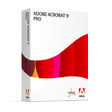

|
Features: http://www.adobe.com/products/acrobatpro/pdfs/acrobatpro_datasheet.pdf
Comparison sheet: http://www.adobe.com/products/acrobat/matrix.html
Strengths: Forms
creation. Digital signatures. Synchronization and comparison of documents.
Improved print process.
Weaknesses: No
free trial. Comes with Adobe CS5 only for Macs. Still no anchor for pages in
a Table of Contents created from MS Word, as is found for the Windows
version. Will only stay open if Photoshop is open at the same
time. “Update” process is hit or miss. Activation requires a separate
registration process.
Competitors: PDFPenPro, Apples’ own “Print as PDF” function, Skim, Formulate Pro, Abby
Finereader, etc.
http://www.macupdate.com/info.php/id/1833/adobe-acrobat
Adobe Forum for Adobe Acrobat:
http://forums.adobe.com/community/acrobat/acrobat_macintosh?view=discussions
Activating Adobe Acrobat 9 Pro that comes with CS5 issues;
http://forums.adobe.com/thread/636246 |
Introduction
“Adobe Acrobat Professional - a
professional software for organizing efficient and secure workflow. It not only
allows you to create PDF-documents and control their use, but also makes it
easier to work together on projects and collection of personal data. Create and
optimize documents in Adobe PDF. With Adobe Acrobat 9 Professional, you can
create PDF-files from programs Microsoft Office, Outlook, Internet Explorer, but
also from any program with print function. Service documentation, spreadsheets,
emails, web-sites, technical drawings - all this can easily be optimized and
converted into the universal PDF-files, while fully preserving the appearance
and integrity of the original documents.”
Adobe Acrobat Pro Extended is still Windows only. The extended version plays nice with MS Office
and Computer Aided Design (CAD) apps.
The update includes security, workflow and other functional
improvements. Combine files, use professional portfolio templates, convert
video to FLV format, support 3D graphics and interactive maps.
What I Learned
Here is another insulting slap in the face by Adobe for Mac
users treated as little left-handed, red-headed step children:
I was okay as long as I had Adobe CS4 on my machine (I did
the upgrade for Adobe Acrobat 9 to 9.3.2 prior to installing CS5), but as soon
as I deactivated it (big mistake) and removed it for Adobe CS5, I began
experiencing some interesting anomalies i.e., not being able to open Adobe
Acrobat 9.3.2 unless I had Photoshop opened at the same time. The dialogue box
said any suite app would do. Not so. Only Photoshop.
For those who would follow the update path, earlier versions
have to be installed, i.e., 9.0 to 9.1 to 9.2 to 9.3 to 9.3.2. Arcane, isn’t
it?
You know, I
still cannot have pages auto-anchor in a Table of Contents brought over from MS
Office in the Mac version, like I’ve been able to do for years in the Windows
version. I do not buy the (now very old) excuse that it is an “unable to obtain
the Apple API” reason for not being functional on the Mac. The “fix” was/is to
direct people to the left-hand column in the PDF and show the thumbprint pages
as the Table of Contents. No, really. I’m not kidding.
And they still need to fix the Page-of-Page number footer
bug, where instead of Page 20 of 20 pages, where each page shows on screen;
Page 1 of 20, Page 2 of 20, it prints Page 1 of 1, Page 2 of 2, Page 3 of 3,
etc. That just pisses me off to no end! Fix it already, Adobe!! For $450 USD,
you can do better than that. This is a known issue.
Maybe there is a reason it was released on the 13th!?!
I included links to how to work around the registration
activation for Adobe Acrobat 9.3.2 when purchased as part of Adobe CS5. (Hint: It requires separate activation with its own
Registration Number.) Some folks
fought this issue for hours. As a result, I reduced the macCompanion review rating from 3.5 to 3. It wasn’t enough that we had to run Photoshop in
order to use Acrobat, but this too? That is not “Professional”. Maybe the
rating should go even lower…
Conclusion
Are you as curious as I as to why there are no other Adobe
Acrobat 9.3.2 reviews posted yet after 3 months of release? The prohibitive
cost for this incremental security upgrade is unjustified in a season of
worldwide Depression. And for the Mac, the only real way to obtain Adobe
Acrobat Pro, besides having an earlier Adobe CS4 version, is to purchase it as
part of the Adobe CS5 Suite. Otherwise, you are SOL for use on a Mac. Windows
users get much better treatment, including access to Adobe Acrobat Pro
Extended.
If you have Adobe CS4, you do not need to purchase an
upgrade. Just download the updates. If you have CS4, using this Adobe Acrobat
Pro upgrade as an excuse to move to CS5 is not a good reason to do so.