Flash CS3 Professional - Dynamic Learning Series
Reviewed by Robert Pritchett

Authors: Fred
Gerantabee & Aquent Graphics Institute Creative Team
http://www.agitraining.com/
O’Reilly
http://www.oreilly.com/catalog/9780596510572
Released: September 2007
Pages: 456
$45 USD, $54 CND
ISBN 10: 0-596-51058-6
ISBN 13: 9780596510589
Requirements: Flash CS3 Professional, 1 GB hard drive space, DVD-ROM drive, Mac OS X 10.4.8
or later or Windows XP or later. QuickTime 7.1.2 or later. Internet
connectivity.
Strengths: Excellent visual and interactive approach to learning Flash CS3 Professional.
Weaknesses: None
found, except my own. |
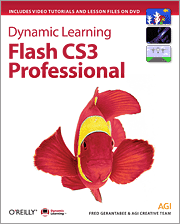

|
Introduction
“Learning
Flash CS3 Professional is like having
access to a top-notch team of your very own instructors. Written by product
experts and trainers who have produced many of Adobe's training titles, the
book takes you step-by-step through the process of learning to use Flash CS3
like a pro.
This
full-color book is organized into lessons, with easy-to-follow instructions,
tips, examples, and review questions at the end of every lesson. Each lesson is
self-contained, so you can go through the entire book sequentially or just
focus on individual lessons
.
Topics
covered include:
- What's new in Flash CS3 Professional
- Flash CS3 jumpstart
- Drawing tools
- Modifying and transforming graphics
- Working with symbols and the library
- ActionScript
- Working with video and audio
The
DVD that is included with the book includes video tutorials and all of the
files you'll need to complete the lessons, from the starting images and
elements to the final, completed Flash animations. A free Instructor's Guide is
available online.”
What I Learned
Okay, I admit it, I took this
book on a business trip with me and read it on the plane. The book really needs
to be used while sitting at the computer and running the included DVD.
I don’t know, perhaps it is just
me, but Flash animation has a negative connotation for me, based on Flash-based
websites and cheesey cartoonish animations I’ve seen. I guess I’m not a
“Flasher” and probably will never be one. Flash has always had a “history” with
security issues ever since it was an app developed by Macromedia and this book
doesn’t even have the word “Security” in the Index –
http://en.wikipedia.org/wiki/Adobe_Flash
http://www.actionscript.com/Article/tabid/54/ArticleID/flash-insecurity/Default.aspx
http://www.adobe.com/cfusion/search/index.cfm?loc=en_us&term=Flash+Security
See, animated banners on
websites can only go so far before they become extremely aggravating. Adobe has
turned “tacky marketing animations” into an art form.
And accessibility for the
visually impaired is next to impossible when Flash is used on websites.
But I do find ActionScript 3.0
intriguing…while it competes directly with Apple video capabilities online. And
perhaps that is what is spoiling me. I can use a lot of Apple tools before I
need to delve into Adobe activities. With non-Mac systems™, not so much. Those
systems need Adobe! Apple has better
graphics apps and Adobe put Apple on the back burner after eliminating a number
of engineering positions that supported Apple technologies.
And Apple gets 2nd shrift every time there is an update. Witness the latest go-around with “Print
to PDF”, Leopard and Adobe Acrobat Professional or the reasons why “Production
Premium” is not “backward compatible” on the Mac platform.
And John Gruber had a thing ort
two to say about the latest so-called “feud” between Apple and Adobe.
You probably already know that
Flash is the basis for video websites such as YouTube and Google Video.
The most important chapters to
me are the ones that dig into adding sound to movies and doing video clips,
working with video and delivering the final product to the Internet.
Like the book on Dreamweaver CS3
I wrote about last month, this book has colorized graphics that sometimes have
the Windows-based frames intermixed with Mac OS X frames and frankly, the
Mac-based pics indeed do look cleaner.
Conclusion
This book also follows the perfected format that makes
O’Reilly–based publications so good and easy on the eyes. Being able to
“see” how things are done in the “Digital Classroom DVD” projects just puts the
icing on the cake and is greatly appreciated.
But for me, Flash is not really in my pan.