Speed Download 5 – Download Manager
Reviewed by Robert Pritchett
Introduction
Speed Download 5 combines four
amazing products — a turbo-charged download manager with auto-resuming
downloads, a fully featured secure FTP client, a file sharing utility with
full encryption, and complete .Mac/iDisk/WEBDAV connectivity — into one
small and easy-to-use application.
Speed Download 5 also introduces a
stunning new user interface option that feels right at home in Mac OS X and is
designed to help you be even more productive with fewer mouse clicks hence,
completely redefining what you can do with your time online. Introducing
SD Minimized mode; a serious upgrade to the Speed Download floater. Fully
supports drag-n-drop, completely resizable, customizable
- Redesigned interface with simple iTunes-like Minimized and
Advanced usage modes
- Re-engineered 'universal' download engine optimized for maximum
performance
- A powerful database to manage all your downloads, uploads, and
file transfers
- A brand new fully featured, built-in FTP client with dual pane
view
- Encrypted file sharing between SD5 users
- A Filters bar
- A high performance utility for downloading web content for
offline viewing
- .Mac iDisk integration
- Auto-resuming file transfers all the time (downloads, uploads and
file transfers) and live bandwidth throttle
- Unlimited UNDOs throughout the entire application
- Smart folder technology
- Individual file scheduling, queue download scheduling
- Download website content for offline viewing
As an added bonus, Speed Download
now includes a link to Transmission - http://www.transmissionbt.com/; a
Bittorrent application. Transmission is a free, lightweight BitTorrent client featuring a simple, intuitive
interface on top of an efficient, cross-platform back-end.
Speed Download is optimized for ANY
Internet connection (dial-up or broadband).
 My Experience
My Experience
Well, I figured since I had downloaded the latest from
MacHeist - http://www.macheist.com/, I
was good to go, but YazSoft sent out their upgrade shortly after and gave no
indicator that it would be a paid upgrade when we clicked on version 4 to
upgrade, so I figured I was screwed. Many of the others who participated in
MacHeist did too. I downloaded the cross-platform iGetter X 2.6 from Presenta
Software (Bulgaria) - http://www.igetter.net/ (same price as Speed Download) to keep going. It operates from your browser and
does things a little (no, a LOT!) differently than Speed Download does.
And then I was asked to review version 5 of Speed Download
and I jumped at the chance. Our last review in 2006 gave it a rating of 5. So
how could they improve? Well, first of all, it works well with Leopard –
but so did version 4.
I had just removed nearly 2 years of downloaded files using
Speed Download and that stopped when I switched to iGetter. I won’t be
revealing too much by showing the current Speed Download page…
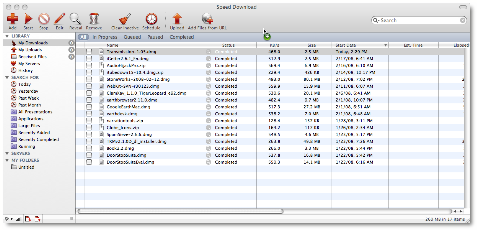
If I used the Minimized mode it would look something like
this –

Or perhaps even this…

The enhancements I like are the auto-resuming feature and
encryption (assuming I know of others who also use Speed Download 5). I like
the fact that I can go back and check on files I’ve downloaded in the past and
reload them if necessary. This was put to good use when I switched from Tiger
to Leopard.
I like the filtering capability by organizing files by type
-
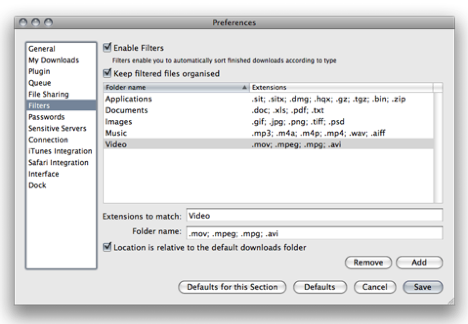
The FTP function will be of interest to those who do not
already have an FTP app. I do, so this could be of some use, but not much right
now to me.
I don’t do .Mac (and yes, I do have an account), so
integration there is not of much use to me either. Nor do I do Smart Folders. I
figure I have stuff in one location and I haven’t really grasped the
significance of “aliasing” folders yet.
However, remote controlling Speed Download from afar through
Terminal mode is also of some interest to me. I see that as being very useful.
Conclusion
Speed Download 5 is an improvement and worth the $25 USD fee
or $15 USD for upgrade of you need a turbo-charged download manager with
auto-resuming downloads, a fully featured secure FTP client, a file
sharing utility with full encryption, and complete .Mac/iDisk/WEBDAV
connectivity. It continues to succeed in its goal of being both a time and productivity
enhancer.