Take
Control of Fonts in Leopard— Install, organize, and use fonts with
ease in Leopard!
Reviewed by Harry {doc} Babad ©
2008

Author: Sharon Zardetto
Publisher: Take Control
Books
http://www.dppstore.com/cgibin/category.cgi?category=TakeControl
Released: October 2007
eBook
Version 1.0, 217 pages
Hyperlinked PDF Format,
Price: US
$15.00, EU €13.11, GB £9.24, AU $22.62
|


|
Paperback
Version 1.0
ISBN: 1-933671-13-0
255 pages
(including an index)
List
Price: $24.99; $20 Street Price
Free 37-page sample PDF available.
Disclaimer: When
briefly reviewing a book, I will often, as in this review, use the publishers
descriptions, adding only my own conclusions about its worth. All other
comments are strictly my own and based on reading entire book. Why need I
rewrite the publishers’ narratives, if they are clearly written and I agree
with them?
Audience:
Beginner/Intermediate Users
Strengths: The Ebook
is professionally formatted for onscreen reading with clickable links to help
you get around within the Ebook and to quickly visit discussed Web sites. It
is easy to read and for the most part to understand, and has given a new and
real understanding of the how, why’s and where’s of fonts and their behavior.
Weaknesses: Some of the
topics in the end sections of the book were difficult, mostly because I don’t
have a background in detailed Font Formatting, Control Character Entry or
Synchronizing with the Rest of the World. Since I seldom need to work with
character-rich Unicode fonts, these topics went over my head. But the
information is there, stored on my computer, should I ever need to get involved
with font-intensive activities.
|
Introduction
For many years fonts have been both a joy and a trial for
me. Well back in my SE-30, I
started collectng fonts, and soon had 3.5” floppy disks full of them from
various BBS sites. As fonts for the Macintosh evolved I switched to collecting
the newer and better font formats. I even wasted a bit of money buying CD
collections and a bit of time transferring my disk formatted font collections
to Iomega super floppies such as
the Zip media and their 5-1/4 inch predecessor disks. Of course, with the
Advent to low-cost CD burners, some of thee collections were copied over to the
new media where the now gather dust, at least the jewel cases do.
However, for several reasons, I know that those were
collected toys I’d never really use. Despite studying, from afar, the design
concepts so well document in books by Robin Williams, my graphic needs are
simple. I occasionally use Belight Software’s Mail Factory or Software
MacKiev’s Print Shop to make announcements or greeting cards. These programs
come with a collection of fonts beyond those installed by the Macintosh OS, NS
Office Suite and the few Adobe Products I use. All in all that’s more fonts
that I’d likely use unless I become addicted to graphic design.
Be that as it may, all along my document creation activities
I was plagued with minor font incompatibility problems, and also had no real
understanding of the differences between font types or how they interacted with
my operating system and software. Of course there we brief chapters on font use and behavior on the
various operating system books I reviewed, but what I actually knew and could
control was close to zero. Therefore when the font related TCo book became
available, as I was considering finally succumbing to Leopard, I took the
chance to review it. Why the TCo book? Tanya and Adam Engst’s reputation for
quality publications and a further chance to review an electronic edition of a
book.
An Overview of the Publisher’s Description
"Sharon Zardetto has updated her Take Control book on fonts
(Tiger in 2006) to Take Control of
Fonts in Leopard because even though there are fewer font issues in
Leopard, there are still many aspects of font management you need to be aware
of. Sharon talks about why; why you might have font issues with Microsoft
Office 2004 if you migrate to Leopard and how to resolve those issues.
 “In
this essential ebook, long-time Mac author Sharon Zardetto reveals all the details
about how fonts work in Mac OS X 10.5 Leopard. She explains what folders your
fonts reside in, in what order they load, and how to deal with font
duplication. You'll also learn the ins and outs of different font installation
methods; how to use Font Book to manage, validate, and organize fonts;
how to make the most of character-rich Unicode fonts; and more. Whether you
work in a font-intensive profession, use Unicode fonts for non-Roman languages,
or want to wrangle the numerous fonts that have ended up on your Mac, you need
this ebook.
“In
this essential ebook, long-time Mac author Sharon Zardetto reveals all the details
about how fonts work in Mac OS X 10.5 Leopard. She explains what folders your
fonts reside in, in what order they load, and how to deal with font
duplication. You'll also learn the ins and outs of different font installation
methods; how to use Font Book to manage, validate, and organize fonts;
how to make the most of character-rich Unicode fonts; and more. Whether you
work in a font-intensive profession, use Unicode fonts for non-Roman languages,
or want to wrangle the numerous fonts that have ended up on your Mac, you need
this ebook.
“You'll learn background details on Unicode and its ripple
effect on almost every font-related thing you do, why document exchanges cause
font problems, and how to access foreign- language characters and keyboards.
And although it's too early to identify what Leopard's font problems will be
when it's let out of its pre-release cage, Sharon does include a brief section
on the most likely problems and their solutions.”
In this book…
Although I’m still using Tiger and MSW 2004 to write this
review, I found Sharon’s Leopard book useful, even without anticipating an OS
update to Leopard. The current
book is an update of the authors Tiger edition TCo Book. Indeed she provides
enough information about font behavior in Tiger that I was comfortable with
experimenting in my present OS. For folks will wait to switch to Leopard, I
suggest checking out Sharon’s book Take Control of Font Problems in Mac
OS X: Tiger Edition.
The book tells you everything you need to know (and then
some!) about fonts on your Mac: what and where they are, how to organize them,
how to access the hidden wealth of characters inside some of them, and how to
use the Mac OS X font tools—Font Book, Keyboard Viewer, and Character
Palette. These are new or greatly enhanced tools in Leopard that are associated
with font use. Some of the book focuses on a number of issues key to understanding
how fonts work in Leopard.
-
What's
new with fonts and Apples font tools in Leopard?
- What
types of fonts can I use with Leopard? I’ve so many, old and new.
- Are
duplicate fonts driving you crazy? Safe ways to remove them.
- How
Can I Remove Fonts I Don't Want
- How
does automatic font activation work? Why use it?
- In
what order does Leopard access fonts from all their possible locations?
- What
are font book’s new capabilities – I am used to using Tiger’s version?
- How
can I figure out what characters are available in a Unicode font?
- Which
fonts can I remove from my system safely?
- How can I minimize font-related trouble when sharing
documents across platforms?
- I’m having problems, how do I Solve Basic Font
Problems? Note: I used a Tiger based
image because it was more photogenic, but you get the idea.
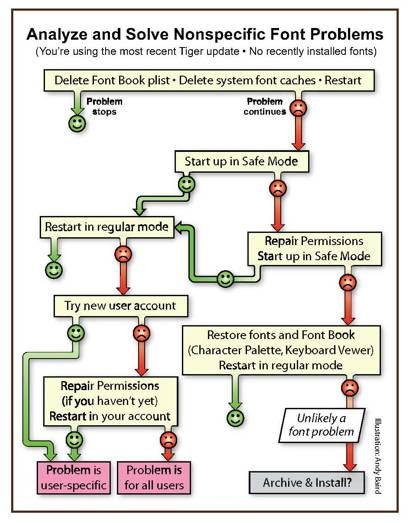
This is especially true because Leopard includes new
fonts, new versions of old fonts, and has swapped some Apple provided fonts
between the Library and System Fonts folders (to their more logical locations).
There’s more — but and read the book!
The book contains information rich details in
its appendices. Updated tables in Appendix A: Leopard System Fonts and Appendix B: Leopard Library Fonts identify all the fonts. And there’s more information
in Appendices D-E.
Contend with Old vs. New Font Versions describes some of the issues involved regarding
Leopard's replacement of old standbys with their new, improved versions.
And because the Leopard fonts have leapfrogged
beyond Microsoft Office 2004's versions (which were superior to Tiger's) the
"Organize Your Fonts" section has been rewritten; if you use Office,
make sure you check out Office 2004 and Leopard's Multiple-File Fonts.
The book differs, according to Ms. Z’s notes, in that fonts
behave differently in Leopards new features such as CoverFlow, obviating the
need to use font book under some circumstances. You can now search for fonts in
spotlight, as I could using EasyFind software in Tiger — so no more lost or hidden fonts.
Finally, Ms. Zardetto, provide the readers with information
about 3rd party font software for those who find Apple’s offerings
either too limited or too complex. Most authors of books that beginning and
intermediates can use, don’t share the availability and strengths/limitations
of 3rd party products.
Comforts and Pleasures
Quick Start Section — The quick start section is a
must read whether you’re a beginner user or a more knowledgeable advanced user.
Read it!
Font’s Families and Faces — Although I read about this
subject in Robin William’s books, Sharon’s descriptions and definitions (Page
19) made those differences stick.
It’s Good Housekeeping — Organizing your fonts makes
it easier to use control, and if needed trouble shoot them. The book provides
very clear specific, set-by-step details on doing so. You’ll get your
Macintosh’s seal of approval. Ms. Zardetto has also provided us with a listing
of fonts arranged in four categories from absolutely essential though
unnecessary.
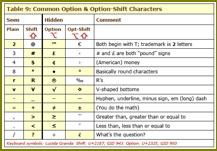
Where
Leopard Stores its Fonts — It’s all tabulated and easy to learn what goes
where. The book is full of simple table that describe the various kinds of
fonts, their locations and specific contents and identify candidates for
possible removal. Sharon goes so far as identifying Asian font names. Interesting,
but you didn’t know there was gold hidden there in the form of rare glyphs and
symbols.
The excellent table on common option and option-shift characters,
those not shown on your keyboard is worth reading and memorizing. That’s even
easier than looking up the character’s keystrokes in Apple’s Keyboard Viewer.
Font Sites and More — Sharon has provided us with
information about the better font site, those that are mostly clutter and
advertising free, should you what to wile away an hour of three looking for new
goodies to enhance your designs. On Pages 63-64 the author warns you about font
pricing scams, and recommends the kinds
of fonts to buy (e.g., Open Type, Windows True Type) as a Tiger or Leopard
user. Why Windows True Type? — Buy and read the book.
Sharon’s Enthusiasm – The following except is typical
of the enthusiasm and joy Ms. Zardetto shares with her readers when discussion
hit font features.
“The joy of character-rich fonts
“I’ve mentioned several times that fonts can have
non-Unicode characters in them; this isn’t exactly
true, since every character
has a Unicode number. More accurately, fonts can include non-defined characters; that
is, there are “slots” in the Unicode ID scheme that aren’t defined to contain
an A (slot 41), or a Clockwise Top Semicircle Arrow (slot 8,631) but are left
empty for “private use”; in fact, there are over 6000 free slots in the first
65K of Unicode IDs. They are totally undefined and can be used for anything
the font designer cares to plug in.
“Nothing’s more fun (typographically speaking) than
finding that a font is jam-packed with all sorts of useful alternate
characters. These extra characters can include multiple glyphs for letters
and numbers, genuine Small Caps, special ligatures, and so on. The major types
of special alphanumeric glyphs, and why they’re better than the ones faked from standard characters, are described here.” |
A Few Disappointments and Discomforts
Unicode… Shmoonicode — I know it’s important, but it’s
not a subject that turns me on. But don’t let that stop you. I get around this
subject by using Ergonis Software’s PopChar http://www.macupdate.com/info.php/id/7813/popchar-x so am content to remain ignorant of the underpinnings of how fonts are encoded
so your computer can use them. But them my system has almost no fonts other
then those that my operating system and applications have added.
Make Backup Archives of Your Fonts — A minor omission,
I always burn backup to a CD, despite routinely backing up my hard drive to an
external hard disk. I prefer a CD to leaving an archive folder on m hard disk.
A bit of belt and suspenders never hurts.
Duplicate Fonts — I did not understand the message in
the author’s explanation on not trusting duplicates order lists (Figure 1.6 ff on Page 107) but when I start
thinning out fonts I’ll need to reread it, perhaps more slowly.
Shareware Examples Needed — On Page 137, the author
discusses the various tools Apple Provided for dealing with character input.
However she does not at this point enumerate the other, excellent 3rd party tools that serve this function in an easier to use manner then Apple’s
tools. Sharon does describe 3rd part solution in various places but
the meat is mostly scattered so there doesn’t appear to be a centralized list
of such products. I would have appreciated an added Appendix F, which describes
such offerings.
Conclusions and Recommendations
I do like this book. It will continue to live on my hard
disk as long as I continue to write and do simple graphic design projects. For
$15, you’ve little to lose and an amazing large amount to learn; plus likely
removing font angst from your life. You
don’t have to read this book all at once or even in order — check out the Introduction and Quick
Start chapters, and them poke around in the
areas where you need either help or enlightenment. You’ll be glad you did.
Whether you're a font minimalist with nary a problem or a
font fanatic with nothing but font conflicts, covering the basics, leaning
about the what’s were, and whys of font behavior, is a good place to start.
Check out the Supported Font Types, and
the oh-so-many places you can store them, in Mac OS X Fonts folders. In Tiger, despite much casual reading, I didn’t
have a clue. After having read Ms. Zardetto’s book I’m clued into Tiger and
will be when I switch to Leopard in a few weeks.
Explore the Unicode Universe, discover the wealth of characters stored in fonts with The
joy of character-rich fonts, get up to
speed with the latest font buzzword (and important concepts) in The
world according to glyphs, and learn how to Utilize Smart-Font Typography.
Whether your font collection is a mess or merely a nightmare
waiting to happen, get things in order with Organize Your Fonts, and
keep them that way with Stay Organized.
About the Author
Sharon Zardetto has
been writing about the Macintosh professionally since 1984, including nearly a
thousand articles in Macintosh magazines and over 20 books. She's best known for
writing several editions of The Macintosh Bible, along with The Mac Almanac. She made her first foray into electronic publishing with Take Control of Fonts in Mac OS X and Take Control of Font Problems in Mac OS X.
Additional Reading
Macworld| Tame type troubles Aker, Oct 9, 2007
TidBITS| Avoid the Most Common
Mac OS X Font Mistakes, by Sharon Zardetto, May 29 2006.
TidBITS| Media Creation: Are Your
Fonts Ready for Leopard? By Sharon Zardetto, Oct 22 2007.
Table of Contents
- Read Me First
- Introduction
- Quick Start
- Learn Font Basics
- Organize Your Fonts
- Get Acquainted with Font Book
- Install New Fonts
- Validate Fonts
- Remove Fonts You Don't Want
- Disable (and Enable) Fonts
- Enable Automatic Font Activation
- Deal
with Duplicates
|
- Create and Edit Collections
- Use Libraries to Control Your Fonts
- Find Misplaced Fonts
- Print Font Samples
- Master Font Menus and Font Formatting
- Control Character Entry
- Synchronize with the Rest of the World
- Solve Basic Font Problems
- Appendixes A-E
- About
This Ebook
|