Mac OS X
Leopard Killer Tips — A logical but fun collection of tips to die for if
you’re Mac addicted
Reviewed by
Harry {doc} Babad © 2009
Author: by Scott Kelby (Author), Dave Gales
New Riders
Press (Peachpit Imprint)
Released: December 5, 2008
Physical
Form: Paperback 456
Pages, Color, 9.1 x 7.3 x 0.9 inches
$31 (list),
$23 (street) USD; $24 CND, £22 UK
ISBN-10: 0-321-50193-4
ISBN-13: 978-0-321-50193-6
Audience: Yes perhaps even beginners, but
certainly intermediate and even narrowly focused advanced users.
Strengths: A broad in scope, Image rich, well
organized, lucidly written and by all
user levels. Yes Charlie Brown, there is a difference between lucidly written
and understandable.
Weaknesses: My sense of humor, seems to be
rapidly deviating, at 73 year old, from Kelby’s or my amusement factor has
grown narrower. Also, as a senior-senior, my taste in music (Jazz, Acoustic
Folk, Baroque) and pop-culture is so outdated that I miss most of Scott’s
references to that material If I don’t get the joke or the allusion, its
dammed distracting — I might even Google it to get the point. |
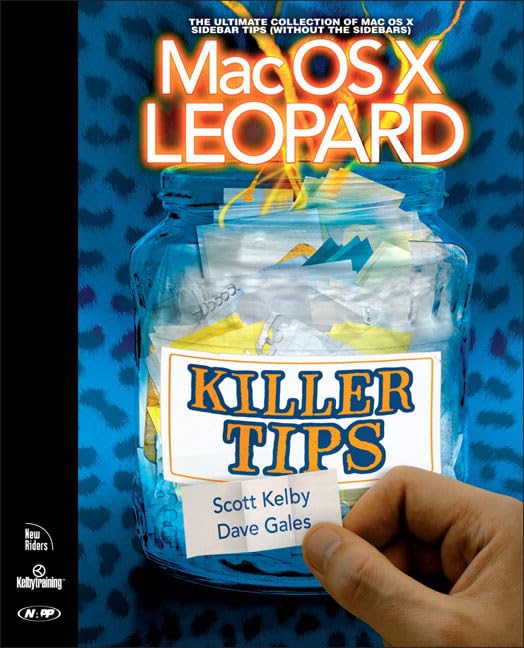

|
Testing
of many of Scotts Hints, those I did not know already, was carried out on my
iMac 2.8 GHz Intel Core 2 Duo with 2 GB 667 MHz DDR2 SDRAM running Mac OS X
version 10.5.4.
Product and
company names and logos in this review may be registered trademarks of their
respective companies.
|
Introduction
Okay, I know
that Kelby’s Killer tips operating system books are is
just a collection of those sidebar tips in more a tutorial style
oriented books. I’ve reviewed at least the Panther and Tiger versions, and
Scotts Conversion Kit Books Series. Disclosure Time—I am a Kelby fan, but
I try not to let it get in the way of my reviews. But no, I don’t do
photography so have skipped the other well-received books on that subject in
which Scott excels.
In this
book... as paraphrased
from the publishers write up.
“Killer Tips
books are written with one goal in mind: to allow the reader to work faster and
smarter. In other books, you’ll often find that the most useful information is
found in sidebars, tips, and notes. In a Killer Tips book, there’s nothing to
wade through: it’s all sidebars, tips, and notes!” Scott’s
and Dave’s offerings are comparable to the individual tips that bloggers
include in their feeds, Paul Taylor detailed Hint’s and Tips newsletter, or
mostly introspectively useful offering s in my monthly macC tips columns.
Okay Let’s
Get Down to the Review — In this book, Scott Kelby gives you only the best tips, his choice is
okay; I didn’t notice much I cared about that was missing, but… Kelby shares info on Mac OS X Leopard
in short focused FAQ-Vignette… Yes all right, okay, chill out, they’re called
tips. The book covers almost all of Leopard the new features:
- Time Machine—Apple’s revolutionary
and completely unique backup system;
- Spaces, which allows the user to totally
customize different window configurations based on their needs;
- The flexibility and ease of use
performance boosted Spotlight, which now allows the user to search across an
entire network (not just the user’s computer) and much more.
It’s Not
What You Say, Its How You Say It — Scott Kelby’s Trademark style—both direct and humorous—is
easily accessible to all readers, who will appreciate all the great information
here, as well as the book’s clear and focused presentation. As we’ve come to expect, bestselling author Kelby gives
readers only the best tips and info on Mac OS X Leopard, covering all of the
new features, in a clear and focused presentation.
There
are 15 chapters, including one dedicated to evil tricks to play on your
co-workers, as well as a detailed and accurate Index. Check out the goodies,
below.
Leopard Killer Tips
— Doc’s Annoyed Table of Contents
Chapter
1. Window Wonderland: Cool Window Tips |
Introduction
to toolbars, sidebar, menus, views, file names, Exposé, and Spaces |
Chapter 2. Show Me the Way: Navigating Your New
Worl |
Alias’,
mice, hard drive navigation; and yes, finder working with windows, label
names, icon manipulation, rotating though applications, and delving deeper
into the sidebar, toolbars, and Exposé |
Chapter 3. For Those About to Dock: |
Even
the new version of Windows is grabbin’ some of Apple’s docking ideas. |
Chapter
4. Spotlight on Sam & Dave: Spotlight Search Tips |
You
know the game — Finders keepers, looser weepers. |
Chapter
5. You've Got Mail: Tips for Using Mail |
Tips
for using address book and mail |
Chapter
6. Talking Heads: iChat Tips |
iChat
Tips for Taking Heads |
Chapter 7. Surfin' Safari: Tips for Using the
Safari Web Browser |
With
a bit of synchronizing safari with foxfire added. |
Chapter
8. Music & Movies: Using iTunes, DVD Player, Front Row, & More |
What
more is there to say. |
Chapter
9. The Everyday Mac: Helpful Apps that make Your Life Easier |
Workin’ with: Time Machine, Fonts, Font Book, TextEdit, PDF’s,
Front Panel, iCal, Preview and printers, as well as keeping
secretes or sharing and, |
Chapter 10. Cool & the Gang: Way Cool Tips |
Great
theme-less stuff, but I can’t figure why Scott used this organizational
structure for these fine eclectic but unconnected tips. |
Chapter 11. Speed Thrills: Mac OS X Speed Tips |
Short
cuts and time savers ands other esoterica |
Chapter 12. She Drives Me Crazy: How to Stop
Annoying Things |
This
is not about your lady, unless she’s a Macintosh. |
Chapter 13. Living the iLife: Tips for Using iLife
Applications |
Let’s
focus on Garage Band, iMovie & iPhoto Where has iWeb and iDVD gone, long
time passing. |
Chapter 14. Gloating Isn't a Sin: Showing Off
Leopard's Sexy Side |
Let’s
not forget DVD Player, Dashboard, Expose, Widgets and more |
Chapter 15. Cheap Trick: Mac OS X Pranks |
Check
them out-Try a few-Take a long lunch |
You
want more details, buy the book or if you must merely check out:
http://my.safaribooksonline.com/9780321572998?tocview=true on the web. |
…and this is what a typical excerpt from
the book reads like.
“Scott
Kelby and Dave Gales walk you through Leopard’s amazing Spotlight search
features.
“If
there was ever a product that richly deserved its own chapter, it’s Leopard’s
amazing Spotlight search feature. That’s because we spend a ton of our time
searching for things on our Macs. Why? Because we don’t know where anything is.
Ever. Take my car keys, for example. You might as well take them, because I
generally have no idea where they are. For some reason I can clearly remember
undocumented keyboard shortcuts from Mac OS 7.1, but I have no idea where I
laid my car keys last night. You know what I need? I need Spotlight outside my
Mac, in my regular life. I would just type in “car keys” and it would say “in
the kitchen, just to the left of the bowl of fruit” or, more likely, “they’re
still in the ignition.” So, how does the name of this chapter, “Spotlight on
Sam & Dave,” fit in? Well, that’s the hook from the classic oldie “Sweet
Soul Music” by an artist named Arthur Conley. In the song, he “spotlights”
other singers, like James Brown and Otis Redding.”
Kudos and
Things I Learned
General
— The tips I found the most interesting, newly learned or dimly
remembered will become grist of my April 2009 Doc_Babad’s Macintosh Tips column. However,
your favorites will be better suited to you need than my favorites.
UNIX
is Absent-Long Live the Terminal. — None of the nitty gritty of the terminal, Unix and the
like is covered in this book—No Loss! All the tips, tricks and all are
easy and could, as claimed by Scott, be done by your mother without her asking
questions or breaking into a cold sweat. Well Scott, not my mother (I’m 73) or
alas even my wife for whom I provide computer services.
 Spotlight May Yet be a
Personally Credible Search Tool in Leopard — I’ve avoided spotlight like the
plague, too many hits and not enough focus even when using it in Find ⌘-F window, as opposed to menu
mode. Even when augmented by the shareware product, HoudahSpot.
Spotlight May Yet be a
Personally Credible Search Tool in Leopard — I’ve avoided spotlight like the
plague, too many hits and not enough focus even when using it in Find ⌘-F window, as opposed to menu
mode. Even when augmented by the shareware product, HoudahSpot.
Check: http://www.houdah.com/houdahSpot/
Spotlight,
even with a third party enhancement, was still a frustrating experience in
Jaguar, Panther or Tiger. Trying to find material on my 500 GB hard drive was
an occasion to take a coffee break. . Reading the tips, trying a few, I’m
likely to make more use of the software, particularly to boost search focus
with the new Boolean tools. Perhaps Scott’s enthusiasm helped a little. It’s
all about the OS X introduced spotlight’s enhanced search ability — title
as well as document contents. Too many hits, not enough control, at least until
Leopard came along.
Mail and
Address Book —
Perhaps it’s time for me to finally bite the bullet and start using Apples’
address books to collect all of the contact information I have squirreled away
in MSW and Acrobat Phone lists, Eudora’s address book, and five or so address
full FileMaker Pro databases. No, not all at once, just one at a time when I
use them; of course not, {belt and suspenders} deleting them from their
original sources. That would also enhance my ability to use CardIris for
directly capturing scanned business cards. But switch to Mail, no
never—at least until I fully check out the new version of Eudora being
created. Focusing on the narrowly tuned Spotlight material in Scott’s book, to
focus on the useful trees than the dark forest — the other OS X related
books I’ve reviewed for macC, did not allow me to see that light.
Jump-Starting
Apple’s Internet Browser — Considering how much of my computing time is spent searching the
Internet for grist for my articles, books and to support my hobbies, I a very
ignorant about getting the most out of my browser. I use Safari my default
browser and only use Firefox when a link just @#*&%# plain refuses to open in Safari. Whether it’s neglecting to use tabs; avoiding
shortcuts (laziness) optimizing my use of browser windows, I’m relatively
unenlightened. There’s no Zen or elegance to my Safari use, I just club Safari
until I get what I want; after a while. Therefore the feast of over three-dozen
safari tips is almost enough to make me cry. [Think onions — aren’t
mixed metaphors a blast.]
It’s almost time to consider review a recent book on Safari much as I did in
2006 reading David Pogue and J. D. Biersdorfer’ fine book The Internet-the
missing manual (Pogue/O’Reilly Press.)
iTunes — Now I don’t use I tunes, not at
all, but I was very impress with how the book treated that otherwise useless to
me subject. I know there are lots of sources for information about using
iTunes, but reading the Tips set the hook — well almost — for
trying out the product with my new iPod Nano, beyond transferring ripped AIFF
Jazz files from my CD collection to the player.
A Few
Disappointments and Discomforts
There’s
Better than Apple — Scott, sir, I know it’s not Kosher- or politically correct in an Apple
centric book, but an appendix of toys that out-Apple, Apple’s tools, would be
great. But you’ve shown a mutually shared distain for the politically correct
in The Naked Truth.
You know third party tools like HoudahSpot, EasyFind, iSeek, FruitMenu,
shadowClipboard, PopChar and X-Menu are a few of my favorite tools to I augment
Apple’s offerings. {Readers, check them out in MacUpdate.}
Automator — Wherefore art though
Automator?– Scripts are covered, but Automator
is not. And of course Automator is easier then scripting. At least Ben Walden
says so! Reference: Automator for Mac OS X Leopard, Peachpit Press 2008.
A
Half an iLife — iWeb and iDVD got lost along the way, with no
reason given that I could find.
Conclusions
and Recommendation
This is, as
are all the other Kelby books I’ve read and reviewed, a great book. Fir those
who want to browse and lean more about Apple’s latest and greatest Leopard OS,
but want to avoid a lengthy classroom organized tutorial, this is the book to
buy.
You can grab
a tip or three in any areas of the Leopard OS X content that attract you, their
user, and make it (them) your own. So you don’t iChat, don’t live most of the
iLife or ignore the OS X goodies like iCal, Address Book, Preview, {Apple’s}
Mail or Time Machine — I don’t. So skip that stuff, if you change your
stubborn mind about accepting Apples bounty, it will still be there for you to
learn and use.
In summary, a
worthy well laid out and easy to work with book:, it’s neither a tech manual
nor a set of procedures, and being rife with great humor makes it even more fun
to use. Buy it, you’ll like it… 4.5 macCs
PS
In all
fairness one reviewer I checked out, after writing my review, was less than complementary about this book, compared to the Kelby Tips
books that preceded it. I disagree but Dave deserves airtime. Dave Greenbaum,
in his Technology Column noted on January 25, 2009. “With OS X, killer tips simply aren't as necessary.
I've read most of this series in relation to the operating system. Each
iteration of the Mac OS makes its use easier and more straightforward and thus
tips aren't as important. The tips in this version are less killer than they were in Tiger and much less than Panther.
http://www.davegreenbaum.com/2009_01_01_archive.html
One
Other Revelation — When published, this will be only the second relatively
detailed review of this Kelby Leopard book. There are snippet on Amazon, but
far fewer reviews than I would have expected.