Edit Well: Final Cut Studio Techniques from the Pros 1st Edition
Reviewed by Wayne LeFevre
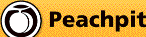
Editor:
Larry Jordan
Publisher:
Peachpit Press
http://www.peachpit.com/store/product.aspx?isbn=9780321612182
Released:
December, 2008
Pages:
336
$45 USD, $54 CND, £30 UK (Based on current exchange rate.)
ISBN-10: 0321612183
ISBN-13: 978-0321612182
Audience:
Beginner/Intermediate
Strengths:
Itís a great book of tips and tricks—and some real jewels. Almost
everyone but professionals should be able to get something out of it. It will
take you step by step through most procedures, and the graphics are great.
Covers all of Final Cut Studio, not just one application in the suite. |
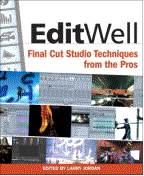

|
Weaknesses: Some lessons are understandably a bit difficult. Covers all of Final Cut
Studio, so someone who is weak in just one area might be underwhelmed with
only their interest. |
Introduction
Edit Wellís editor Larry Jordan
is perhaps one of my favorite tutors when it comes to video editing. Heís
knowledgeable and entertaining, which makes it very easy to learn from him. The
Lynda.com videos of him explaining Final Cut Studio 2 really are great, and I
personally have learned a lot from him. Unfortunately, I believe he has stopped
doing his ďday job,Ē so–to–speak, and has stepped back from the
down–and–dirty daily editing and taken up the mantle of instructor.
I think itís a bit of a shame,
myself. Heís now charging $10 a video for a brief 6 to 10 minute explanation of
a video editing technique. Doing thousand dollar seminars in places like Dubai.
Itís disappointing to aspiring editors and hobbyist like myself who canít
afford his normal offerings of late. It was with this in mind that I got really
excited when I saw he was going to write a book called Edit Well: Final Cut Studio Techniques by
Larry Jordan. I was then subsequently a small bit disappointed when the book
finally was in print and arrived.
You see, Larry Jordan is simply
the ďeditorĒ of this tip book. Actually, it is a bit more than a simple tip
book, Iíll grant you that. Edit
Well originally began as a PDF offering by Larry himself, and soon after
was a pay-for newsletter from the publisher Peachpit Press—who happens to
publish this book. I didnít personally get much from the Peachpit site, but I
have gained quite a bit from his excellent monthly newsletter and articles on
his personal web site, http://www.larryjordan.biz.
This book, apparently then, is
a compilation of that information. Some I have seen before, most I have not.
All is very informative and well written. Only a couple of the techniques,
however, is by Larry. I didnít realize that when I got the book, or I might not
have bothered. It is a bit spendy of a tome at $45! (Luckily it can be had
online for around $30.)
Never–the–less, there are still some very
good articles on the suite.
The entire range of
applications in Final Cut Studio 2 is covered in Edit
Well. Part 1 covers Final Cut Pro. Part 2—Effects. Part 3—3D
in Motion. Part 4—Soundtrack Pro. Part 5—Color, and lastly, Part 6
is Additional Tools. There are 4 or 5 chapters in each separate section dealing
with that particular tool.
Most, but not all the
individual sections are created by the same editing artist. Part 1 dealing with
editing, for example, is understandably the longest and has 6 chapters, each by
a different editor. Part 5—Color, on the other hand, has 5 chapters each
written by Alexis Van Hurkman.
All sixteen of the
post-production artists that contribute to writing this book have very
impressive resumes. All the chapters are easy to follow and the pages have nice
clean, large graphics accompanying them. Some understandably can get a bit
complicated in their particular topic, such as 3D in Motion. It can be quite a
challenge to try to explain camera angles and 3D navigation in a book. This
section of the book is perhaps the most complicated and difficult to not only
understand, but I imagine to try explaining. Mark Spencer, however, does a
great job in doing so
.
There are some of the
techniques that are pretty basic that can be easily, but there are some real
gems. For instance, there is a chapter devoted to Final Cut Server. Final Cut
Server is not something that Iíve found is readily discussed beyond the occasional
review, so itís been good to see print on it. (Even if the chapter is only
approximately 8 pages long with many graphics.)
A few of the techniques are
simply a rehash of the basic instruction that one gets while learning Final Cut
Studio. This is a book that is not intended to teach the applications. Itís
more along the line of an ďOh! So thatís how they do it!Ē type. Want to know
how to make a scene softer with a slight glow, a–la any scene with Cybill
Shepherd in the TV Series Moonlighting? Not a problem with the chapter on
composites. There are many such techniques. Iíve talked about Final Cut Server,
but how about basic management? I donít know about you, but I could use a lot
of help in just basic file management. I know where I should be putting
everything, and a program like Loader goes far into making that happen. More
often than not, Iíll just grab a quick photo from who knows where. Then when it
comes time to archive and go on to the next project, what happens?
The next project happens. A
project or two down the road you hit a spot where you can slow down and start
to think about putting everything away. Guess what? If your anything like me
you have no idea where all the little files went to your project, much less the
main video! Try to bring up a project from a couple of projects ago just to
clean it up and archive it, and suddenly you realize that half of the media is
offline and nowhere to be found. Luckily, this book has chapters on media
management, managing archives, even what equipment works best with Color versus
Final Cut Pro.
From
the Publisher
Edit Well: Final Cut Studio
Techniques from the Pros is the book that in-the-trenches editors have been
waiting for. It offers a holistic approach to using the tools in Final Cut
Studio for those who are responsible for a variety of tasks beyond just
straight editing. Written by the preeminent experts and practicing
professionals in their fields, contributors include Kevin Monahan, Mary
Plummer, Mark Spencer, Tom Wolsky, and Alexis Van Hurkman, to name a few. Each
chapter features each proís own insight on a particular tool in the Studio,
whether it be Final Cut Pro, Soundtrack Pro, Motion and its 3D capabilities, or
Color, a ground-breaking addition to the Studio for professional color grading.
Inside the book youíll find:
ē Practical, step-by-step techniques that cover the complete
digital video workflow: editing, effects, motion, audio, color correction, and
DVD authoring.
ē Hard-to-find
techniques on using Color and the 3D capabilities found in Motion.
ē Expert
insight and commentary by top professionals and trainers.
ē Best-practice methods in editing, with tips on when and
how to use a particular tool in real-life scenarios.
ē Keyboard
shortcuts to help you simplify your workflow.
ē References
to video tutorials and audio interviews of top Final Cut Pro editors around the
world, available for free on the companion Web site.
The Table
of Contents:
ē Part
1: Final Cut Pro: Editing
- 01:
Customizing the Final Cut Pro Interface
- 02:
Techniques for Smarter Selection and Trimming
- 03:
Transitions: Beyond the Straight Cut
- 04:
Exporting Still Images from Final Cut Pro
- 05:
Removing Pull-down frames with Cinema Tools
- 06:
An Archiving Solution for Final Cut Studio 2
ē Part 2
Final Cut Pro Effects
- 07:
Blending the Light Away with Composite Modes
- 08:
"Film It Up" with Composite Modes and Filters
- 09:
Using Masks and Mattes in Final Cut Pro
- 10:
Adding Stability in SmoothCam
ē Part
3: 3D in Motion
- 11:
Foundations of 3D in Motion
- 12:
Using Cameras and Navigating in 3D space
- 13:
Animating Cameras in Motion's 3D Space
- 14:
Animating Cameras in Motion's 3D Using Behaviors
ē Part 4
Soundtrack Pro
- 15:
Clean Up Your Audio
- 16:
Sound Advice: Mixing
- 17:
Media Management in Soundtrack Pro 2
ē Part
5: Color
- 18:
Setting Up Your Color System
- 19:
Roundtripping with Color
- 20:
Using Curves Controls in the Primary In Room
- 21:
Adjusting Red, Green, and Blue Channel Curves
- 22:
Making Color Adjustments in the Primary In Room
ē Part
6: Additional Tools
- 23:
Hidden Secrets in LiveType
- 24:
International Versioning and the Power of LiveType
- 25:
Creating Stories in DVD Studio Pro
- 26:
Final Cut Server: Ten Ways It Can Help Manage Your Media
ē Index
Conclusion
I wouldnít hesitate to
recommend this book to anyone that is still learning Final Cut Studio. It does
have some basic stuff, but if you can look past that, you will find some real
value. If your looking for some of Larry Jordanís personal knowledge, well, not
much of it is here. Iím frankly a little surprised that he is not charging for
his monthly newsletter. No, I take that back. He is charging for his past
issues! Alright, Iím a little surprised that he is not charging for dropping in
on his web site. Then again, you couldnít order the 5 minute $10 tutorial
videos if you couldnít. Luckily, there are many other editors out there that
are willing to part with some of their knowledge for less, and luckily it looks
as if some are even in this book.
Itís not as jam-packed as my
favorite tip book, Final Cut Studio On The Spot by Focal Press. It is a bit easier to read, however, and lots of
pretty color photos. So know that while I consider it not to be exactly a
must-have, it can make your learning the ins and outs of Final Cut Studio a lot
easier. That can be all the difference in the world.