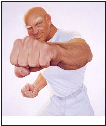
Organizing Your Mac
Persuasive Presentation — A Brief Guide for Presenters
A
new column by Harry {doc} Babad ©
2009
Introduction
 Over the years I both had
to listen to thousand of really poor presentations, by folks of all ranks and
pedigrees. I also must admit to have dished out more, at least early in my
career, of lousy presentations, not on purpose — Just plain Ignorance or
not caring enough to do better Ö If the shoe fits, you name your excuses.
Over the years I both had
to listen to thousand of really poor presentations, by folks of all ranks and
pedigrees. I also must admit to have dished out more, at least early in my
career, of lousy presentations, not on purpose — Just plain Ignorance or
not caring enough to do better Ö If the shoe fits, you name your excuses.
In
the earliest days, before computers, the materials I used were (as an
instructor or professor) real equipment based demonstration (as a chemist:
flasks, beaker and real chemicals) often in parallel with using typewriter and
hand drawn generated transparencies (view graphs) using overhead projector. When
the service became available at my employers location, I switched to 35 mm
slides. No one could then and now read my handwriting either on paper or
worse yet on a blackboard — it was chalk you know! So hereís why and how
my skills evolved.
Lesson
One — When leaving academia for industry, a new challenge arose, selling my
research groupís new chemical products ideas to management; enter the profit
motive and the time-constrained executive. Youíve heard the story for getting
top management attention — so Iíll keep it short.
The
boss sayeth ďTell me the problem me as I get a taxi for the trip to the
airport. If you hook me, you can ride along. If itís important enough Iíll cancel the trip!Ē All this
from my direct manager: Joel Z. was a CPC International Corp troubleshooter,
and CEO of Story Chemical Co. where I worked. He was also a philosopher and
scholar. Well lesson one took, and I had to taxi back from the airport a few
times.
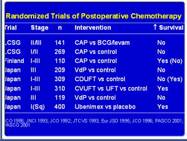 Lesson Two — In my first
management job at Hanford (1974) I accidentally or perhaps subliminally {on
purpose) signed up for my first ever-persuasive presentation class. It was a an
interesting experience — the instructor, very politically incorrect,
helped us see what were not doing correctly (e.g., #$%*&# screwing up.) Where/How? Tell me the ways.
Lesson Two — In my first
management job at Hanford (1974) I accidentally or perhaps subliminally {on
purpose) signed up for my first ever-persuasive presentation class. It was a an
interesting experience — the instructor, very politically incorrect,
helped us see what were not doing correctly (e.g., #$%*&# screwing up.) Where/How? Tell me the ways.
ÖThe
short list we all struck out: in presentation planning, personal communication
foibles, and graphics all of which sucked. The slide image was the least bad of what I at least did
wrong.
ÖAn
eye-opening experience! I neither got bored or sleepy during this training
course, but was damn mad and on an adrenaline high for most of three days. I
did however recommend the course to all the members of my research group. Later
on, having graduated to Research department manager at ARHCo, requiring a
presentation course and one in technical writing became the best tool for
enhancing my professional staffís communication skills.
About
the same time, just in case the first instructor got it wrong, I took, as time
permitted classes in creating successful presentations, communicating under
stress {to reporters and CEOs}, and eventually a few related topics on
graphicsí design. Although I far from being an expert, I screw up when short of
time or stressed out, I decided to design a course on the topic. That except
for an occasional use, has gathered dustÖ Its paper and view graphs any way,
before using personal computers to power-pointing your way into an
audienceís heart, your victims sitting in the dark, and likely to stay that
way. After retiring, doing a lot of volunteering and some professional
consulting, the communications problem were the same as in Industry. So, hereís
my shot at providing guidance. You may not need it {sic} but read on anyway!
First
Thoughts {Yes,
my coffee cup is full.}
Five
Upfront Guidelines Premises-Basis for Club Presenters:
- Folks who demo
software or widgets at a group meeting are all volunteers
- So are the audiences,
they came to hear, and they could stay away
- Uninteresting
presentations loose us members
- KISS-KIFS: Keep it simple and
focused.
- Avoid the windshield
Wiper Effect – back and forth to find what you lost
The
Meat — Lesson One — I think and so I am, and
want to share!
Therefore, these
guidelines {in no particular priority}
- Ask Yourself Why
{not why me!} — Why am I doing this
demonstration? What do I hope to accomplish and to share? Whatís the
audience likely to be like? This includes both their mood and knowledge.
- You Donít Hold The
Whole World in Your Hands — Keep a
narrow focus on topic. Limit its range. For example, you donít really want
to demo MS Word in a club meeting; but use MSW to make several tables is a
great how-to demo. Also donít do an all about Photoshop Elements
but do show us how to fix that cute picture of a new puppy with part of
your grandsonís head cut off or other gotchaís intruding on image.
- Add Value – The
audiencesí time is worth more than yours — there are more of them.
The folks who come; come to a Mac Club or other non-work or church related
meetings to:
- Learn,
- Make contacts and
friends (network
- Have fun —
the pizza or cookies are just an extra.
- Push away boredom
and ditch the TV
- Get Organized a
Head of Time — Formally create (a paper) outline presentation and
recheck it for value. It also organized you thoughts so you can pick out
whatís important in your talk. This processes is called creating a
storyboard for you presenters or playwrights; and making an outline for you folks who
havenít tried yet.
- Do Equipment
Pre-Checks — Make sure the demo, all
aspects of it, work on your and the club computers. Be sure that the sound
system works with YOUR voice, heaven forbid you sound like a chipmunk.
- Lectern orÖ — If possible
face the audience – you canít see the audiencesí reactions facing
the screen. Off to the side of the meeting room works better than in the
middle, you two for the price of one — the audience and the screen.
- Handouts Optional
ButÖ — Prepare a short handout on
what you want remembered. A little thing, but one that breaks the ice with
your audience.
- Point at the
Screen to Focus the Audience — If
available, use a laser pointer, but remember itís not Darth Vaderís light
sword. Flick to highlight something, and then turn the fool thing off. You
are not trying to hypnotize the audience, or are you?
Example, when you mention a tool in the tool bar you are using during the
demo, point at it. Say a few words about it. Then when you use it again
folks will remember, sort of, what it does.
And
Just a Bit MoreÖ
- The Best Received
Demos are Lightweight & Tutorial — The best
demo involves a quick but deep and focused look at part of a products
feature set. This is easy,
you actually using a specific set of features to create something useful
or even whimsical, just like you would at home or in the office. {E.g., cleaning
up an old picture, creating streaming a video clip from snippets, creating
a personalized greeting card, creating a simple presentation or database.}
The message your sharing is: See you too can do I; itís not that hard. At the same time
you are sharing, by doing, the features of the product with the audience
in a painless and often fun manner.
- The Hardest to
Carry Off— A product overview just
sharing its features.
Why? — This information is already available online in reviewed and
described in great detail on the developerís website. For a complex
application thereís too much to show, and not enough time — leading
to an almost certain lack of communication.
ÖSo,
ask againÖ what are you going to add that hooks your audienceÖ
- Avoid
PowerPoint or Keynote — If youíve
not ingrained the 8-10 line rule in you brain, donít
do it! Eight is better but
harder.
Eight what? Lines, including headers and blank spaces.
Avoid sentences and limit words to less than 3-5 on a line! TBC works fine (e.g., to be continued on
the next slide). Itís not that slides are bad, but most of us get carried
away forgetting that the audience usually does not know as much as we doÖ
so KISS and stay tuned to them.

- Poor slides bore the
audience to tears and a rambling presentation allows then to catch-up on
their sleep. Ask Steve Jobs
how much time it takes to create a good Keynote presentation; and that
effort ignores his charisma and gift for speechifyiní. Check out the
Business Week (January 25, 2008) Article Deliver a Presentation like Steve Jobs.
More
Banter from Babad
I
personally have little sitzfleisch and even less time in my
life to waste on a blitz of features tidbits that I can better read or view on
line. Except for narrowly focused products, which be come a how to use it presentation, most
software has too many features to share in an hour or two at most. ÖAnd most
clubs meet in the evening after a hard day and a big meal. [Thatís almost as
bad as right after lunch.]

So
start off, break the ice ďthis product is for creating a comic book, or
whatever. Create a slide or illustration or at most two listing the main
features and give a thumb nail description of what they do —minimal
Jargon please. A quick click to the developersí web page if youíre hooked to
the Internet, will do that just dandy!
Then
pick one or two mini-projects to demonstrate use of the application or
technique. This tells your audience what they can expect. Use things you not
only have practiced, worked out the bugs, but that also highlight some of the
tools (features) you introduced. Keep referring back to the features;
continuity and minimizing confusion is GREAT.
ß Tell
them what theyíll hear – get them in the mood.
ß Show
and tell them – the demo {a wow factor helps if not overdone!
ß Tell
them what they heard (what they should remember) |
A
Tip — I tend to create a set of files and a few flashback screen shot JPEGS for key
points, for each item I demo. They serve refocus the demonstration by
illustrating the appearance of the actual stage of the demo project I create,
at various stages of completion. These snapshots, as it were, serve to ground
folks. When used as sprinkle-dust they allow the audience
to catch up with you. Useful, if you run the demo a bit faster then some can
follow.
Mostly
what counts is NOT whatís on the screen. Its what you say that reaches your
audience, based on the credibility of your presence & presentation.
How
Long — If you are lucky youíll have an hour uninterrupted – donít count
on it. Prepare a dry run 45 minutes long, you fill the hour, count on it. I
tend you use a slide a minute at a really formal conference presentations. They
include the title slide, acknowledgements and the entire break slides (spacers)
between parts of the talk. I talk fast, like the New Yorker I am; so I can get
away with that number. Remember going through a sequence in a program clearly,
is the same as using a half a dozen slides, just the dynamics is different.
Butterflies
and How You Carry It Off — Donít ignore butterflies, flow with them. Itís an
old actors view that the only scenes you blow are those where youíve not had
butterflies, and the adrenaline not flowing. This effect works for demos too, I so
swear. Even now after having given hundreds if not close to a thousand lectures
and demos in my life, I get butterflies.
Murphy
Happens — Make a joke, and go with the flow, the audience will love it and youíll
look cool and great.
So
Check Out a Few Finalized Personalized Tips Below
- End the talk by
sharing (summary please)
- whatís good about the product you demonstrated, and
- what problems you had.
No product is perfect, that why I seldom give anything more that 4.5
macCs.
- Remember — Next
week, your listeners will only likely remember that you did a great job
(or not) and kept their interest — and — product X-Y-Z seems
to do its designed tasks as promised and is easy (or not) to learn.
- If the product seems
useful, or they are software junkies, they will download a demo! If they
do won! If they donít, you entertained them and showed then an application
they never previously thought about using or needing — theyíll
remember!
- Donít Rush, Slow
Down — its better to do one or three points clearly
then a bakers dozen in a rush. If the clock eats at you slow down can leap
ahead graceful with a few transition words {time does not permit meÖ
shucks I over prepared—this is not a 3 hour lecture.}
- You are Not the
Developer— Donít demo just software
features if web or reviews available unless you plan to really work at the
presentation, as if youíre going to be paid a commission on sales. Yes Iím being redundant!!!
- Responding to
Murphy— If something glitches, donít
move on — itís either a result that you for not being prepared. Go
back work it out if you can, sharing what you are doing to recover from
the glitch. If itís the software, shame on you for not finding that out
before hand.
Side Note: I have seldom bought
software based on a demo. I have downloaded the developerís demo! Iíve often bought a product after
doing a bit of research, if I canít get a reviewerís copy.
However, I always take time to read a few reviews online, as well as the
developersí descriptions, functions list and at times revision history. This
is always true for a new {to me} application but even for the next better
and biggerupdate to my most used software. |
Conclusion
 In closing, I must always
remember that I always talk too fast or get carried away and take too much time
adlibbing. These are my Achilles heels. So, Iíve learned how to do graceful
{almost} fades to almost finish on time. Work your weakness, itís not hard.
In closing, I must always
remember that I always talk too fast or get carried away and take too much time
adlibbing. These are my Achilles heels. So, Iíve learned how to do graceful
{almost} fades to almost finish on time. Work your weakness, itís not hard.
ÖBut
I no longer accept, without having my arm severely twisted, any formal presentation for which
Iíd not had some time to prepare. A formal presentation is one that has been
announced in an agenda or newsletter.
Sharing information,
over a cup of coffee, using napkins that just adlibbing about cabbages and
kings thatís fine and fun, but its informal and usually off the top of your
headÖsmile!
Trust
yourself, youíll do good and even better the next
time. By the third presentation, youíll have even begun to learn how to live
with butterflies.
So hereís a toast to you!
Doc.