A Better Finder Attributes 4.6.5 — Do the tweaking
needed to make documents more compatible to your installed system and
applications
Reviewed by Harry {doc} Babad ©
2007
Developer: Frank
Reiff (Publicspace.net)
http://www.publicspace.net/ABetterFinderAttributes/index.html/
reiff@publicspace.net
Released: 17 October 2007
15.00 USD
System Requirements:
Mac OS X 10.4 or later; Universal binary; 6.7 MB Hard Drive Space. |


|
Strengths: Changes
the file attributes that the Finder won't let you touch.
Weaknesses: list,
separated by comma.
Copyright Notice: Product and company names and logos in this
review may be registered trademarks of their respective companies.\ |
The software was tested on a 1 GHz dual processor PowerPC G4
Macintosh with 2 GB DDR SDRAM
running under OS X 10.4.10
Disclaimer: When
briefly reviewing share-freeware I will often use the developer’s product,
functions and features descriptions. All other comments are strictly my own and
based on testing. Why need I
rewrite the developer’s narratives, if they are clearly written?
Introduction in Including Publisher’s Summary
A Better Finder Attributes [AFBA] allows you to change file
attributes that the Finder won't let you touch. Specifically it allows you to
change file and photo dates and times, as well as other useful file attribute
for reasons I summarize below. Quickly change the following file attributes: modification
date and time, creation date and time, batch adjust the Exchangeable Image File
(EXIF) time & date that JPEG pictures were shot to compensate for time
zones or incorrectly set camera clocks and more. Now why would anyone want to
do that. Let me share some reasons, reasons that depend on who you are.
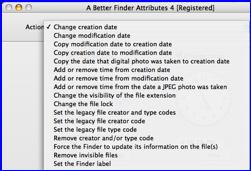
Photographers, both
professional and amateur can use the program to correct and edit EXIF
information. They can also to adjust photo shooting or creation dates, to
compensate for incorrectly set camera clocks or incorrect sorting in the
Finder.
System Administrators can use ABFA to remove Macintosh invisible file, such as DC_Store files, prior
to burning CDs or DVDs they share with non-Macintosh users. They can also use
this tool to set the files' creation and modification dates to appropriate
values before placing them onto a network server for group access.
Developers,
according to Frank Reiff, have a use for this application, but I could figure
out how they would uniquely use it. It seem from the ABFA website, that they
used in a manner similar to Web site maters and or systems administrators.
Curious Reviewers, me,
can play with the software as I describe in the next section.
Getting Started
As usual for well-developed and designed products, installation,,
a drag and drop to my applications folder worked flawlessly. A few mouse and
keyboard clicks later, to enter my Serial Number I was ready to play.
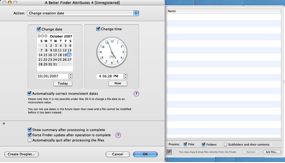 As its developer
pointed out, “you can use AFBA as a stand-alone application, dragging &
dropping files onto the application icon or directly into the file list window.
Alternatively you can use it straight from the Finder using either the context
menu or the command-control-A hot key combination.
As its developer
pointed out, “you can use AFBA as a stand-alone application, dragging &
dropping files onto the application icon or directly into the file list window.
Alternatively you can use it straight from the Finder using either the context
menu or the command-control-A hot key combination.
Tweaking attributes with the application is done in the file
list window. It displays your
currently selected files along with the attributes you are about to change. The
file list can be attached to the main dialog or detached into a separate
window.”
Since I had only few items that I’d want to use the product
on, but overwhelming sense of curiously, I used it to:
- Change the modification date
and time on a few MSW, PDF and JPEG files. While I was at it, why not
change the creation date — Okay, all of that worked.
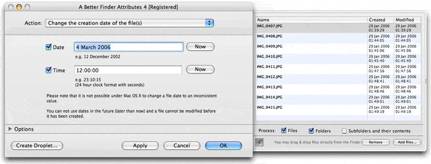
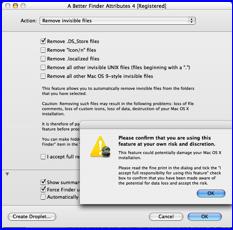
- Working with the recipes
folder I use to create my mmmRecipes CDs and DVDs, I used ABFA remove
invisible files (including DS_Store) from entire folder hierarchies.
Because of the waning the developer provided, I tried this on a duplicate
of my recipes file; it worked and I was able to burn a DVD w/o any
DS_Store files associated with every folder on the CD/DVD disk.
- I played at locking and then
unlocking some files I used as template for reviews and articles. That
action prevents the name and the contents of the file to be modified. That
worked, but I prefer to just lock the folder my files are stored, and
dragging out a copy therefore giving me template I can use. I know,
since most of my templates are MSW documents, that I can use the template
feature in MSW; that awkward so I’d do it my way — aren’t Macintosh
system wonderful.
- I also played at using ABFA to
show or hide the file extension for a grab bag full of file, but had no
immediate use for that feature
- Having needed to do so in the
past, I quickly explored resetting the Mac OS 9 legacy creator and type
codes. Useless to me now, since I’m unlikely to need most of the archive
files I created back in the MSW 5.x or FileMaker 4 days; but by updating
the codes, I was able to crack these files with my current software. What
I don’t know, not having taken the time to check, was whether my current
software MSW 2004 or FMP 6 would have opened these unaided.
User Manual —
An online user manual can be accessed at: http://www.publicspace.net/ABetterFinderAttributes/download.html/
Conclusions and Recommendation
Although I’m mot a digital media
professional or web master, I have used ABFA to clean up CDs before burning
them on CD or DVD by removing unsightly and to PC users, confusing invisible
files. My PC using friends keep asking about the DS_Store files they find on my
recipe disks. It’s easier to remove them, thus avoiding confusion.
I played with setting the files'
creation and modification dates to appropriate values as well as testing other
ABFA features. Now I don’t need this wonderfully performing product! I am
neither a heavy user of digital media, a system administrator or a developer.
What I tried worked.
Would I use the product again?
Surely, when ever I was going to release a new update on my recipe collection.
However, what I tired and more importantly what little, alas, there was that I
googled, make this a likely priority buy for those of you who do serve in the
identified roles. Using the product to change file and photo dates and times,
as well as other Finder hidden file attributes, things you need to do routinely
make this product a potentially important tool in your working life.
Check out the demo; this may one
of the better useful, bit inexpensive tools, you added to your working software
collection.
PS
If you’re a photographer, check
out:
http://www.applelinks.com/index.php/more/a_better_finder_attributes_465_adds_batch_finder_label_setting/
Also there’s Chris Marshal’s all
to brief review:
http://www.chrismarshall.ws/?p=584