xPad 1.2.5 - Keep all your notes in one place
Reviewed by Harry {doc} Babad ©
2007
Developer:Garrett
Murray
feedback@getxpad.com
http://www.getxpad.com/
Released: April 24, 2007
Freeware
System Requirements:
Mac OS X 10.2 or later, additional features in Panther, even more features in
Tiger. Not apparently Universal Binary. Disk space: 3.2 MB plus your notes. |


|
Strengths: A fine
tool for collecting and organizing snippets of information, in a simple user
defined manner. The user interface is clean and intuitive, making this an
easy to work with tool for every day use.
Weaknesses: Being
constrained to a single long list of documents, without being able to organize
them into nested folders, was a bit of a trial. In addition, the lack of a
cross-document find function limits the product's usefulness when you snippet
collection gets large. These and other discomforts with the product are
listed further in the review.
Copyright Notice: Product and company names and logos in this
review may be registered trademarks of their respective companies. |
The software was tested on a 1 GHz dual processor PowerPC G4
Macintosh with 2 GB DDR SDRAM
running under OS X 10.4.10
Disclaimer: When
briefly reviewing share-freeware I will often use the developer’s product,
functions and features descriptions. All other comments are strictly my own and
based on testing. Why need I
rewrite the developer’s narratives, if they are clearly written?
Introduction in Including Publisher’s Summary
I confess, Mia Culpa, I have a weakness for notepads and
organizers — the simpler, more intuitive and more flexible the better.
I’m a dedicated and long time user of DEVON Technologies shareware product
DEVONnote, reviewed in the March 2006 macC, [http://www.devon-technologies.com/products/devonnote/]
But I’ll still take the time to test new products that others, who are not as
finicky as I am, might want to adopt. I am especially drawn to free products
that promise to perform well. Therefore, this review of Garrett Murray’s XPad.
Remember, the whole purpose of
notepad programs is to both allow you keep snippets of collected information
for future use, and to have them organized in a manner that you can easy
search and access that information when you need it. Unlike filling
individual folders with groups of short MS Word or TextEdit documents,
images, or links, the purpose of a notepad program is to keep the information together in as easy to access organized manner. |
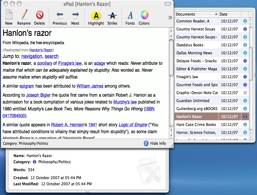
Developers Product Summary — “xPad is a notepad/scrapbook application
with robust drag and drop support. With it you can manage an unlimited number
of documents using a single window interface. Color-coded categories and
document sorting allows for easy organization of text documents.” According to
its developer, xPad is a single solution replacement for Apple’s combined
applications — Stickies, NotePad, Scrapbook and TextEdit.
Getting Started/Using the Software
Do the drop and drag thing, double click on the installed
application, tweak a few preferences (if you like) and XPad is ready to use.
Dan Frakes Macworld’s Gem of the Week (June 12, 2007) summarized
X-pad’s overall features better then I can. ”XPad
gives you a number of useful organizational tools. For example, a Documents
drawer gives you quick access to any note, and you can name and categorize each
note and see the date each note was last modified. You can also sort notes by
name, date, or category. An Info drawer shows the current note's name,
category, creation and modification dates, as well as a word count. Notes offer
full RTF support; paragraph formatting (including styles, tab stops, spacing, and
lists), and character-level formatting. You can also perform non-contiguous
selections -- select some text in one part of a document, hold down the Command
key, highlight text in another part of the document, and then perform actions
on both selections.” Check out the rest of Dan’s review.
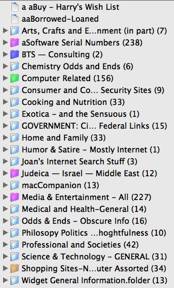 Testing, Testing, It’s all in the Testing — What did I do to test this product? By now
those of you who are regular readers of mine, should know. I grabbed 5% of the
information in my DEVONnote (DN) database/notepad and transferred them over to
XPad. Why only 5%? Well I’ve about 1,000 entries in DN, it doesn’t take that
many samples to test a new notepad product. I also worked with the product, on
and off, for a week, adding items to XPad that I was also going to add to
DEVONnote.
Testing, Testing, It’s all in the Testing — What did I do to test this product? By now
those of you who are regular readers of mine, should know. I grabbed 5% of the
information in my DEVONnote (DN) database/notepad and transferred them over to
XPad. Why only 5%? Well I’ve about 1,000 entries in DN, it doesn’t take that
many samples to test a new notepad product. I also worked with the product, on
and off, for a week, adding items to XPad that I was also going to add to
DEVONnote.
Transferring Files to XPad — After a little bit of experimentation, I found I could add
either a single document or a group of them from DN, or the Finder to XPad. All
I needed to do was to select them and drag them to the XPad icon in my dock.
Much to my delight all the links in the individual documents
be they email or Internet, worked perfectly. Folders, when dragged, however
were morphed into a single document with that folder’s name. Alas the documents
the folder contained were ignored by XPad; reasonable since the Pad
organizational scheme is indeed a one level deep long document list. It was
easy to open the folder and drag its contents to XPad.
Adding Web Pages — Although I was not able to import either the web pages (links) I’d
stored in DEVONnote directly to XPad, I could easily add the page by opening it
in Safari or Firefox and adding it by dragging the URL to XPad’s Icon.
Surprisingly, This method did not allow me to drag a link from m desktop into
XPad. Another surprise was that the web address that was added to XPad was
transferred as a document whose name was that link. However I needed to
activate that link by selecting it and the control clicking to make it active.
Importing Images — My initial attempts to drag a few JPEG files into the document did not
work. However creating a blank document and dragging the image into it worked
just fine. Of course that image wasn’t, it was an RTF document. Indeed I could,
like in any text processor, type a few words describing the image’s origin or
purpose to ease a getting older memory. However I could no longer work with the image in a graphics program.
Assigning Categories — Categories are just labels, more of them then are available in the
Finder, but labels nevertheless. Having predefined a set of categories, I could
then sort though my list of newly added documents and assign them a category.
Bottom Line —
All the items that were either formatted as text of rtfd file were imported
smoothly, their names intact and all their contents correctly formatted with,
where appropriate, links activated.
Features
- A capable text editor that out
does Apple’s TextEdit product

TextEdit |

|
- Automatically saves and opens
your documents
- Allows both rich and plain
text editing
- Drag and drop documents from
Finder the XPad Icon (in the dock)
- Easily backed up data file [~/Library/Application
Support/xPad]
- Flexible Sorting based on
Categories
- One window Interface, Store
unlimited documents
- Simple export by dragging a
document’s name to the Finder.
- Utilizes categories with
color-coding to label documents according to any system you develop.
Discomforts
Weak Find Capabilities — I found no means of searching for a key word or two across the entire
document set. The find feature only worked within a given document. That makes
it useless of searching you entire document collection to glean information.
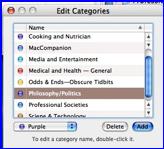
Limitations of Mere Category Colors – Unlike the labels in programs that range
from the Apple Finder to Eudora. You cannot edit the color names to give them
real names. How hard would it be to allow a user to set up colored labels to
indicate what the colors mean? For example, Action (red), Odds and Ends
(pink), Professional (dark blue), Computing (violet), Entertainment & Media
(orange), Food & Cooking (green), or Home (bright yellow).
Trapped in a Single-Level List — Unlike the ability to create nested file folders in DN,
categories, XPad’s has no equivalent of folders. Categories are only a label,
not an hieratical organizing feature. XPad only allows a single level of
documents which you can organize by color coding them When working with
thousands of notes; added depth, using folders, is essential to keep things
well organize.
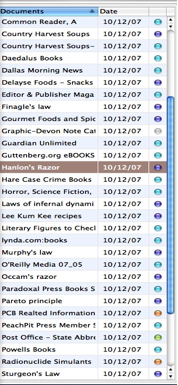 Weak Help Files — I attempted, using the Help File, to find out more about importing
graphics. In addition, I wanted to learn more about the find function. Despite
a number of variants on the terms Images or Graphic all I got was
a result telling me “No pages with your search words were found” This despite
that the help panel listing included an time called How do I import
documents? Although that file told me I could import Rich text with
attachments (images), that one-liner did not help in satisfying my need to just
directly import graphics files into the program.
Weak Help Files — I attempted, using the Help File, to find out more about importing
graphics. In addition, I wanted to learn more about the find function. Despite
a number of variants on the terms Images or Graphic all I got was
a result telling me “No pages with your search words were found” This despite
that the help panel listing included an time called How do I import
documents? Although that file told me I could import Rich text with
attachments (images), that one-liner did not help in satisfying my need to just
directly import graphics files into the program.
When wanting to learn whether it was possible to search
across the documents I’d added to Pad, I bombed out.
Edit Categories Window Size — I soon exhausted the size of the window used to add and edit
categories. It would really be helpful, if users could resize the window,
downward, to allow them to see all the entries. This is of a particular concern
since the document collection in XPad is essentially a long flat files list of
documents, with no ability to crate order by using nested folder.
Conclusion/Recommendation
After detailed testing, I determined that XPad (1) was an
easy-to-use simple notepad supported by a strong text editor and (2) it could
not serve as a serious PIM to collect and organize thousands of pieces of
information for easy retrieval. As a result, with some disappointment, I reviewed the product only on that basis, and did
not score it against the flexibility of DEVONnote. If you needs are simple, and
you need a better tool than the combination of Stickies, NotePad,
Scrapbook, check this product out. It free, with a
simple to learn interface that could well serve you serve as an agile text
editor and for storing tidbits of information. If however you going to collect
hundreds of snippets, which you need to search for just the right fact, pass
XPad right on by.