MacSpeech Dictate 1.2
Reviewed by Robert Pritchett

MacSpeech, Inc.
Released: Oct. 20,
2008
$200 USD
Includes: Software
and Headset.
Requirements: MacIntel computer, Mac OS X 10.4.11 or later, 2GB hard drive space, Internet
connection, MacSpeech approved noise-canceling mic.
Voice models for North American, US Teens, UK, Australian,
Southeast Asian, and Indian English.
Other Reviews: MacMost
Last macCompanion Review
Tutorials:
http://www.youtube.com/watch?v=PaITammiprM
http://www.youtube.com/watch?v=SOU2NlibJPs
http://www.youtube.com/watch?v=5mFWRkae9Ds
|
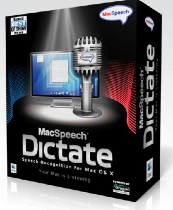
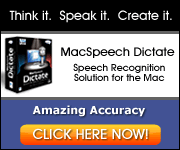

|
Strengths: Works
with most all "text input" apps. Less than 5 minutes of training of
the app to become productive. Phrase training, letter-by-letter Spelling and
Move modes. Correction is dramatically improved. And there is a PDF manual.
Accuracy is really good now. In a word, "Magical". This version is
"Ready for Prime Time".
Weaknesses: It
does a great job finding bad RAM. Some apps are not
"Dictate-friendly" yet. Requires a MacSpeech approved mic. It
really is a dictation app and not a control app. "Note Pad" is
still a little buggy. The app is processor-intensive.
And yes, sometimes
switching between voice and key board can get the processor a little confused
at times.
The more RAM you have, the better this app operates.
Reviewed with MacBook Pro, Mac OS X 10.5.5 and using a VCI
Parrot mic system. The older Avanti stereo headset (came with iListen) works fine as well. |
Introduction
MacSpeech Dictate lets people
perform basic navigation of their Mac and control it with their voice to launch
applications, open new windows, execute menu commands, etc.
MacSpeech Dictate is a new speech
recognition product for the Macintosh, with underlying speech recognition
powered by the dictation technology used in Dragon® NaturallySpeaking® from
Nuance Communications, Inc.
"MacSpeech Dictate 1.2 makes
amazing accuracy get even better as you use it," explained Andrew Taylor,
founder and CEO of MacSpeech, Inc. "We're thrilled with the huge leap
forward this update provides our customers, who can now dictate precise
spellings, move their cursor using their voice and improve their recognition
accuracy toward the holy grail of 99%."
We can dictate any specific word,
no matter how obscure, by spelling it letter-by-letter with the new Spelling
mode, making it easier to spell-out acronyms, names and unusual words.
Phrase Training is also a part of
this latest release, which helps increase accuracy even more as one uses
MacSpeech Dictate. what speech recognition applications on other platforms
refer to as "Correction," to improve speech recognition accuracy over
time. The new Phrase Training capabilities empower people to act immediately,
when they notice text has been recognized differently than intended, and
promptly trains the application to recognize the word or phrase. Recognition
accuracy increases as a person uses MacSpeech Dictate, notices misrecognitions
and trains the application right away. The applicable profile stores the Phrase
Training data for future reference.
This is also a maintenance release
that fixes reported issues and introduces a new "Move" command for
easier verbal editing of a document. The new Move command allows people to use
their voice to relocate the cursor within a document for easier vocal editing.
This version also includes
significant interface enhancements for a more efficient, intuitive experience.
What I Learned
Years ago, I used IBM's ViaVoice, but they eventually got
folded into Nuance. Now MacSpeech has also followed down that path with
Dictate.
First off I have to say that we are an affiliate of
MacSpeech and 2nd, I am a beta tester and have been for years of iListen. And
yes, it frustrated me.
We've been working with the challenges of the integration of
the things learned from Dragon NaturallySpeaking and platform changes from PPC
to Intel. And the effort has been, shall we say, rather interesting. For a
while there, we were getting new software builds almost daily and it was
difficult to keep up with the incremental changes between builds.
These guys were fast-tracking the development and version
1.2 is the latest rendition. They saw, they heard, they listened. They have
already started the next beta cycle. So expect more good things to come from
this monumental effort to take advantage of what the best of Mac OS X has to
offer combined with voice recognition technology. We are so, so close to
StarTrek-like capabilities with these Macs (no keyboards?). And it is just a
blast to be a part of the development process as a beta-tester. I see
improvements, however, I see that this version is "Ready for Prime Time".
The creators of this app essentially started over from
iListen to make Dictate.
I went back and forth about the mic issue with them. There
is no "fail-safe" mode for using the built-in mic of the machine. The
best performance "dictates" that a MacSpeech approved mic be used.
They will not back off this stance in allowing the computer to use its own mic,
if an external mic is not readily available. At least with this release.
I used iListen. I have now used Dictate. Dictate plays
nicer. Note Pad tends to be a bit funky. And that is probably why the next
round of beta-testing is getting going after a short breather. Look, those
programmers needed a rest. I wonder how well it will perform, once the next
version of Mac OS X is released.
We even got to critic the new User Guide and they actually
followed up on the feedback before they released the PDF manual.
Bad Raps
Some users (look at the date and then look at the version) have indicated they have been experiencing crashes with their systems when they
use this program. Then there are the 8 pages of Amazon.com reviews that
hammered MacSpeech on earlier versions. Those were warranted. However, I have
not had the current version upchuck on me. I'm guessing they might have RAM
issues or they are using an older version of Mac OS X? Those bad distribution
disks on Dictate version 1 were a black eye. I'm glad it didn't happen to me.
It would appear that folks who started on Dragon
NaturallySpeaking have been the ones who give this app a bad rap, as they have
migrated to Macs. It is really telling that those who reported on their
experiences before version 1.2 trashed it with 1 star and afterwards those who
installed version 1.2 gave it 5 stars on Amazon.com. The best reviews are
coming from folks who have physical challenges. They really, actually use it.
On the other hand, going back and forth between keyboard and
voice can confuse the app somewhat. Watch MacMost's YouTube video above by Gary
Rosenzweig. I hope you watch it, warts and all. It was pre – version 1.2.
Good Vibes
The strength of this program is that it takes 5 minutes to
train it in your natural voice at your pace. It recognizes that. No "train
the person" kind of dictation, but "train the computer to learn my
voice" instruction instead. That makes it magical.
Conclusion
Dictate 1.2 has become a productivity app. You do not need
to wait for version 2.0. You do need to speak "punctuation-eze", but
that is why it is "Dictate". It beats shorthand (does anybody do that
"lost art" anymore?) or taking up valuable time using a secretary to
record your letter.
Followup from MacSpeech PR
"MacSpeech licenses the Dragon NaturallySpeaking engine from Nuance
Communications, but we're independently run (and Nuance is publicly-
traded)."