My New Mac, Snow Leopard Edition: 54 Simple Projects to Get
You Started
doc_Babad's In-depth Eclectic Book Analysis
by Harry {doc} Babad © 2009

Author: Wallace Wang
Publisher: No Starch
Press; 2nd edition (August 17, 2009) 
Web Site: http://nostarch.com/newmac.htm
Product Dimensions:
9 x 7 x 1.5 inches: 512 pages
Available as a paperback book or in PDF format.
Cost: List $29.95,
Street $19.77 [USD]
Language: English
ISBN-10: 159327209X
ISBN-13: 978-1593272098
Review Rating: 
Requirements: Mac OS
X Snow Leopard
Audience:
Beginner/Intermediate Users – this who switch Windows to Macintosh or
Earlier Macintosh OS to Snow Leopard.
Strengths: Straight
forward easy to understand well illustrated narrative that cover thing most
want to do with their computers.
Weaknesses: the
book's design weighs against people with old eyes. I still prefer the more
costly color screen shots, they too are easier to see.
Copyright Notice: Product and company names and logos in this review
may be registered trademarks of their respective companies.
Sidebar #1: Reviews
were carried out on my iMac 2.8 GHz Intel Core 2 Duo with 2 GB 667 MHz DDR2
SDRAM running Mac OS X version 10.5.8 with all current security updates installed.
Sidebar
#2: Disclaimer: When reviewing
software I will often use the developer's product, functions and features
descriptions. Because of this unless I'm quoting directly from another
source, I do no cutter up the review with quotation makes. All other
comments are strictly my own and based on testing. Why
need I rewrite the developer's narratives, if they are clearly written?
Previous Review: http://www.maccompanion.com/macc/archives/July2008/Books/MyNewMac.htm

Why book analysis rather than Book review?
Sometimes in the course of human events: ups wrong article.
At times, even at macCompanion, we screw
up, miscommunicate, or get our wires crossed. How, by creating and publishing
duplicate reviews of a book in a given issue of macC. When time or
personalities permit we can do a "he said—she said" combined review.
However, even the best of those seem awkward since combining different writing
styles is touchy.
In addition most book reviews, its philosophy time again,
though reflecting the reviewers thoughts, tend to be morphed versions of what
the publisher's PR on that book should have been. No way... I'd rather do things
my way – sharing with a potential book buyer why they really need to own
that rather pricey space-consuming book.
On a personal note, most book reviews, except perhaps the
New York Times Sunday book section, the Economist or similar toney media
outlets, book reviews are often too short to allow buy decisions. Although most
other reviews found in the back pages of a newspaper or magazine are short, and
at times pithy, they contain no illustrations of a book's contents. A few of
the better product reviews on Amazon site fall into this category.
After all, print space is pricy, and the reading of books
keeps going further out of vogue, at least here in America. (Romances and
Fantasy fiction are exceptions but that's another story.} To me, it's like
reading a software product review without including screen shots. Illustrations
are important, especially when reviewing "how to" books about the Macintosh OS,
Adobe Acrobat or other products, basic photography or graphics design or an
office suite. They give the reader a visual forecast of the books contents.
Therefore, open disclosure here folks; I decided to rebrand
my longer and more detailed book analysis so reader can get a twofer. A traditional stylebook review and my
deeper more eclectic look. Since my reviews often contain tips out side of the
author's scope, like identifying 3rd party solutions to offset limitations in a
developers product… by providing a broader perspective of a books value. That
way we defacto review both authors purple prose, and the reader is rewarded
with two viewpoints. … Hey when no duplication of reviews occurs, I'll call
mine a book review… after all a rose by any other name… Doc.
{Editor's Note: The
other book review was not published by discretion of Robert L Pritchett, who
did the other review.}
Introduction
I am a
long-time, experienced Macintosh user (stating with an SE-30 FDHD) who found
working my way, mostly a pleasure, though Wallace Wang's book provided me
insights to things that I'd long forgotten, lost by lack of use and more
importantly for feature in OS X I'm just starting to consider using.
These include:
Its not that I don‘t always use these functions, rather I've
found alternate, and to me more functional tools that replace them. The
one-on-one replacements I use are in parenthesis. Never-the-less even those
subjects made both interesting and potentially of future use. When I reached
section about software that I didn't use, I skimmed the material rather than
reading it slowly. However, as you'll read in the Kudos section, I occasionally
got hooks and took more time to understand what Wallace was telling me. So
we're not talking only a newbie (either Snow Leopard or Macintosh) audience
here.
Wallace
Wang, gives you step-by-step instructions, for example, for organizing your
music with iTunes, tracking birthdays with iCal, and clipping and saving
information from the Internet so you can find it again.
You'll also find simple projects
that show you how to:
§
Organize your files and folders by color and keyword
§
Connect to the Internet, chat with your friends, and
listen to online radio stations
§
Install and update your software—and get rid of
programs you don't want anymore
§
Set up and manage parental controls to limit your
children's computer and Internet access
§
Share songs, images, and documents with other computers
wirelessly
§
Use your built-in firewall and keep your computer and
information safe from intruders.
Enough
Said — You want to see a Table of
Contents, check it out at http://nostarch.com/newmac_toc.htm
.
Here's how the Wallace introduces his book:
“Most people don't care how a computer works; they just want
to use it. Tell the average person how to give commands to his computer's
operating system and his eyes will glaze over with boredom. Tell that same
person how to have fun with and do something useful with her computer and their
eyes will light up…
"This book says Wallace Wang, won't teach you just how to
use your Macintosh to make your life easier without having to become a computer
expert. After all, you probably bought a Macintosh because you wanted a
computer that works for you, not the other way around."
The book is organized, under the hood, around the things most users want to do on their
computers. This list is mine and its arrangement my stream of consciousness,
but that's a doc-ism. Write
something, send or receive a message, play music or a game or watch a movie, Create
simple music or video projects and burn them to CDs or DVDs. Surf —
Browse or learn or buy something from the Internet or chat with your friends in
sound and image (yes you may comb your hair before turning on the camera.
Perhaps you collect images, take and edit pictures and
organize them into easily retrievable photo albums and collections – it's
free with the operating system — go for it! …And the list goes on and
most of these items can be done with the software apple provides with your
computer. You can also upgrade to Apple iWork suite, mentioned only in passing.
This gains you the ability, at low cost, to prepare presentations, layout what
you've written into a more elegant format or use a spreadsheet to handle you
finances.
The Nature of the Beast
— How the book is organized
The book is organized into five sections accompanied by an
excellent and complete index.
1. Basic
Training
2. Making
Life Easier with Short cuts
3. Putting
Your Macintosh to Work
4. Touching
the World through the Internet
5. Maintaining
you Macintosh
The included 54 Projects are uniformly formatted in a very
functional and useful manner. They are uniformly laid out so moving from
project to project seems familiar. Each starts with a project Introduction >
what {tools) you'll be using > project details with Illustrations and mostly
very clear B&W screenshots > and most end with additional ideas (to
practice).
Kudos
Things that I learned or relearned – the projects I
studied rather than skimmed.
Learning About Your Macintosh
— The whole book is full of goodies, enough of them to warm the spirits
of any Macintosh user. However, no mater what you focus on, READ project 49, Learning
About Your Macintosh. Despite being buried
in the back of the book, it tells you how to find out about the guts of your
computer. You need this whether you looking to add or upgrade a piece of
software, buy some external devices such as printers, scanners or burners. It
also will help, to provide needed information required by anyone who is going
to either troubleshoot problems with your hardware of software or do a memory
or graphics card upgrade on your system.
While you're in the back of the book, don't skip Project 50,
Installing, Updating and Uninstalling Software on your Macintosh.
Function Keys —
I don't use, or reassign Apple's Function Keys. [Check out preferences >
Keyboards & Mouse > Keyboard Shortcuts] or 3rd party tools
such as Cocktail. Therefore I was delighted to learn as part of Project 6,
Manipulating Windows, and elsewhere how Apple intended these keys to function.
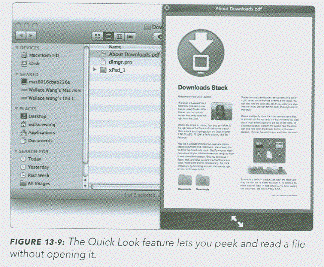
A Quick Look at Quick Look — Until reading the book, it never occurred to me that I was
missing some useful shortcuts by not using Apples Quick Look. You know,
highlight an icon of document (not an alias) and tab the space bar. I even,
although it was nor explicit in the book, leaned that using command-R on an
alias and then checking folder with Quick look would allow me to check the
folder's contents… no not a control key shortcut; just click on it as if it
were a desktop folder icon.
 iPhoto — The book's, projects 27 - 29 Organizing
Digital Photos in iPhoto; Tagging
and Sorting Digital Photographs in iPhoto; and Editing Digital Photographs in
iPhoto made me a convert. Until now I've
stored all my graphic material in a set of carefully labeled (nested) folders.
By integrating them into iPhoto, I could both find what I sought and groups the
materials in to better-defined and more flexible collections. The only set that
I've not tried to collect in iPhoto are my collection of icons; some other day.
Wallace convinced me that the combination of getting organized and being able
to more easily edit my graphics would ultimately save me time. A combination of
the information in the book and information on creating albums (iPhoto Help)
got me off to a great start. It also will save me time of gong to
GraphicConverter or Photoshop Elements when lightly touching up photos. Thank
you Wallace!
iPhoto — The book's, projects 27 - 29 Organizing
Digital Photos in iPhoto; Tagging
and Sorting Digital Photographs in iPhoto; and Editing Digital Photographs in
iPhoto made me a convert. Until now I've
stored all my graphic material in a set of carefully labeled (nested) folders.
By integrating them into iPhoto, I could both find what I sought and groups the
materials in to better-defined and more flexible collections. The only set that
I've not tried to collect in iPhoto are my collection of icons; some other day.
Wallace convinced me that the combination of getting organized and being able
to more easily edit my graphics would ultimately save me time. A combination of
the information in the book and information on creating albums (iPhoto Help)
got me off to a great start. It also will save me time of gong to
GraphicConverter or Photoshop Elements when lightly touching up photos. Thank
you Wallace!
PS:
Dear Publisher, it's amazing what a touch of color will do.
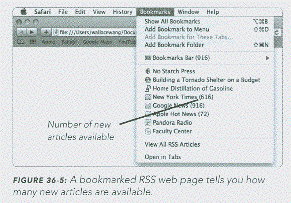 Safari
and RSS — I'm already working under
conditions of information overload, However, the idea of getting focused
information about topics that interest me, make trying RSS (Project 36) to
aggregate information seem very attractive; if I only had the time.
Safari
and RSS — I'm already working under
conditions of information overload, However, the idea of getting focused
information about topics that interest me, make trying RSS (Project 36) to
aggregate information seem very attractive; if I only had the time.
As you work with this book, each of
you will have a few places where you discover things (tools and methods, to
make your computing g experience more effective and therefore pleasurable.
Disappointments
Leopard vs Snow Leopard
— The author has previously published a comparable book on OS X 5,
Leopard. I was disappointed that
he did not explicitly identify those features that are new in Leopard for those
of us who are upgrading our OS.
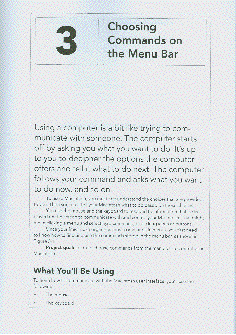 My
Book Layout Issues
My
Book Layout Issues
§
Tiny Print
– Too small for my reading without resting my eyes when attempting to
read the book cover-cover for this review.
§
Font Style
– Use of a San Serif font (and its small size) make reading the text even
more difficult, as done the lightweight font style.
§
Book Layout
— The excessively larger subsection title, take space that would have
been better used for higher visual readability.
Text View —
Alas, Wallace you ignore my favorite view, in Project 4, neglects to share that
a way to move down a long list fast is to ignore the scroll bar. Instead type
the first, and/or second letter of a document name and finder takes you there
– tout suite. This works in icon view, albeit not as well if your icons
are not alphabetized. I almost never use column view, so don't know how well
this works therein, wouldn't realize cover flow was gone if it vanished,
forever
Dock Use, my Favorite is MIA — A fast way to deal with seldom used applications, avoiding at
trip to the applications folder, is to v]create such a folder for the right
side of the dock and populate it will alias. Never fear, if your computer is
anything like mine, there will be lots of application, you never use that can
hang out in the Applications folder. [I've 26 items that I seldom use compared
to over 150 discrete applications that live in my Application folder. Of things
I use, the left hand side of the dock contains a mere 30 items including the
Apple's finder, disk utility and system preferences..
Deleting Applications
— Page 442-443 (Deleting Applications) contains incomplete information.
Unless this function works differently in Snow Leopard, dragging n application
to the trash and deleting it does NOT remove all the pieces that application
installed in your library folders and elsewhere. To do a completely delete an
unwanted application use a deinstaller sometimes proved by the software
developer. Alternatively download the free App Cleaner. Such tools search the
support files [e.g., plists] created by the applications and you can delete
them quickly. Left behind, the hidden pieces
both take up unnecessary disk space but a can on occasion cause software system
problems. http://www.macupdate.com/info.php/id/25276/appcleaner
Conclusion
Let me start with Mr. Wallace's ending entitle The Next
Step.
“This book can't teach you every thing there is to know
about your Macintosh. Instead it can give you a solid foundation on which you
can learn to use your Macintosh to do actual work. After you get comfortable
using you computer on a regular basis (for some of the tasks I listed
earlier) you can graduate to other books
and about learn more {its} advanced features”. Doc sez, or that more powerful
software tool you just purchased.
Then again says the author, "you don't have to lean
everything about your Macintosh, because the point for getting a Macintosh is
that it helps you get your work done as simply ands easily as possible." That why its been recognized, by Apple
and others as the Computer for the Rest
of Us or as one allowing you The
Power to Be Your Best.
I am certain
that despite my occasional discomforts, mostly caused by his publisher's
book design experts, Wallace Wang book helps us achieve that. Indeed, the book
fulfills the authors mission by doing
exactly that. Yes I realize that his efforts have been made easier by the Apple
strategies, let's say control "freak" fetishes that underlie their OS and other
software development. KISS and keep making up! As Wallace points out ‘unlike
other operating systems (Windows anyone.)
Apple developers are encouraged, doubly encouraged, to
create software and processes to do things in an easy to use manner. If not we
the user punish them by no buying their products. Mr. Wang, had the easier, but equally critical task of
getting us to understand how to use the latest Macintosh OS (Snow Leopard) in a
easy to learn and enjoyable project oriented manner. This is a book for both Snow Leopard/Macintosh newbies and
for us'n who are making the move to Snow Leopard. Okay, so we skip basic
training; there still lots of material to dig into, like kids in a sand box:
what fun! My New Mac (snow Leopard) deserves my stingy 4.5 macC's. Get one for your self, or buy one for the Wintel
friends who just bought their own first Macintosh.
About the Author
Wallace Wang is the author of several best-selling computer
books including the Steal This Computer Book series, Steal This File Sharing
Book, My New iPhone, The Book of Nero, and Visual Basic 2005 Express: Now
Playing (all No Starch Press). He is also a successful standup comic who has
appeared on A&E's "Evening at the Improv" and appears regularly
at the Riviera Comedy Club in Las Vegas.