Take Control of Exploring & Customizing Snow Leopard
Reviewed by Ted Bade
|
Author:
Matt Neuburg
Publisher:
TidBITS Publishing Inc.
TakeControl
EBooks
Released:
August 26, 2009
Pages:
165
$15 USD
ISBN-10: 1933671998
Audience:
Beginner/Intermediate
Strengths:
Easy to read, direct to the point approach, full of great ideas and
suggestions.
Weaknesses:
none.
|
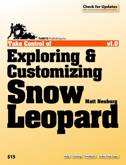

|
Introduction
This book does a terrific job of
introducing some important aspects of installing and taking advantage of
Apple's Snow Leopard OS (MacOS X 10.6)
Of all the MacOS X updates I
have even done, installing Snow Leopard was the biggest challenge. I truly wish
I had read this e-Book before I started my installation. The book contains a
vast amount of useful information starting with installation and continuing to
day-to-day use. If you haven't installed Snow Leopard yet or even if you have,
you will learn a lot by reading this book. It is relatively short, concise, and
chock full of very useful information.
This 165 page e-book is a real
value at only $15 a copy. I have paid as much as $40 for a hard copy and found
less information. What is great about the Take Control series of books in
general is that they are short and to the point. There aren't lot and lots of
pages to dig through to get to the gems of information. Every page has a gem or
two! (No, I don't write for them, but I have been satisfied with everyone I
have read). Also, the books are updated as information changes or errors are
corrected.
"Take Control of Exploring &
Customizing Snow Leopard" is well written and easy to read. Matt Neuburg has a
great writing style that keep one's interest up. Perhaps it is my "Nerdyness"
showing, but I looked forward to reading this book while I was reviewing it.
Plenty of real life examples are included to clarify concepts as are a variety
of screen shots. Matt's writing style leads one to be comfortable and therefore
more able to read and retain the information in the book.
Let's take a quick look at the
chapter titles. That say a lot about the contents of the book. "Read me First",
and "Introduction" serve to introduce the Take control series ob books and
specifics on how to read this one. "Snow Leopard Quick Start" is a brief overview
of SL. "Install Intelligently" is give some sound rules for installing SL, if
you haven't already. (Don't read this if you have installed SL, you will get
upset with yourself!)
"Block the Big Bang" provides
some very useful formation about using SL right after the install is complete.
"Preserve the Past with Time Machine" provides some very useful hints on making
the most of using Time Machine, including some great new features in SL.
"Dominate the Dock" shows you how to take control of the Dock. "Straighten out
your System Preferences" covers important information on System Preferences.
"Handle the Hierarchy" deals with Finde file structure. "Wash you Windows" talk
about using Expose' and Spaces, including some features new to SL. "Control the
Keyboard, Master the Mouse" deal with those input devices.
"Ease you Eyeballs" gives
information on monitor features like calibration, using Closer view, and having
the Mac read documents. "Fix your Fonts" educates the reader on dealing with
Fonts in SL. "Tackle your Text" teaches one to deal with text output to the
screen and optimum use of fonts. "Customizing Status Menus" shows what standard
status menu options are in SL and how to turn them on or off. Finally, "Perform
Miscellaneous Configurations" talks about some other Finder features such as
Login Items, Limited user accounts, and changing the opacity of the menu bar.
The end of the Book contains some additional resources and information about
the author.
Conclusion
While my descriptions are brief,
I hope they give you an overview of what you might find within the book. Let me
assure you that there is a lot of substance and value here. While I cannot say
everything in this book was news to me, I can say that there was a lot in this
book that was, or at least the detail level allowed me to better understand and
use various features of SL. This book would be of value to any user of Snow
Leopard, especially anyone who is planning to upgrade.