40 Digital Photo Retouching Techniques with Photoshop
Elements 5.0 3rd edition
Reviewed by Robert Pritchett

Author: Zack Lee
Distributed by O’Reilly
Released: April
2007
$17 US, $23 CND, 10 UK. Comes with CD
Pages: 208
ISBN-10: 8931433700
ISBN 13: 978-89-314-3370-8
Strengths: Offers pretty intro to Photoshop Elements 5.0.
Weaknesses: CD Photoshop Elements
trial version is for Windows-only. So is Version 5 and 6 of Photoshop
Elements.
|
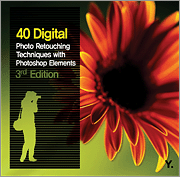

|
Introduction
With digital camera usage now
established, the demand for easy, affordable photo editing tools has increased.
Adobe's Photoshop Elements leads the way as an affordable image editing tool.
This easy-to-follow, full-color guide shows all digital photographers how to
make their photos look their best with dozens of well-organized, hands-on
techniques. Readers learn how to change or replace a color, enhance faces, fix
burred images, correct poor exposures, create a slide show, and more.
W.F. Borman wrote this review for Amazon;
Adobe's Photoshop Elements 5.0 (PE5) is an advanced
photo editor that combines most of the special tools of the standard bearer,
Photoshop, with affordable cost and a manageable learning curve. The current
version 5 also includes an organizer that lets the user assemble his pictures
in albums, combine them in slide shows on DVDs, and more.
For those who want to get a quick overview of many of
the powerful tools available in PE the book by Zack Lee is an excellent guide.
(Note: the author of the first edition is listed on the O'Reilly Web site as
John Kim). In short chapters it leads the reader step-by-step through various
editing procedures, using photos provided on a CD included with the book. Many
basic editing steps can be achieved in different ways using the large selection
of available tools, and the author purposely varies common procedures from
example to example to optimize the learning experience. Of course, a complete
discussion of all the tools available in PE5 requires a heftier text, such as
O'Reilly's Photoshop Elements 5 - The Missing Manual.
After a brief introductory overview of the Editor
window the following 6 chapters cover Correcting Contrast, Manipulating Colors,
Enhancing Portraits, Editing Skills and Special Effects, Very Special Effects,
and Using and Sharing Images. Going beyond the standard editing tools provided
in basic photo editors, the reader also gets exposed to the many powerful
special tools such as layers, levels, and the many brushes and erasers that do
a lot more than the names would imply. With special tools portraits are made
more flattering by adjusting skin color and retouching skin imperfections,
resizing eyes, and streamlining jowly cheeks. A nice snapshot can be changed
into an attractive portrait by blurring the background and removing background
objects altogether. The possibilities are seemingly endless.
The book is attractively bound and presents
step-by-step colorful screen shots of the photos at the different stages of
editing, as well as of the corresponding editor windows. Sometimes the tool
marks, such as the "crawling ants" outlines of selected objects, are
hard to distinguish in the illustrations, but this is usually not a great
obstacle in following the examples.
After
completing the examples in the book the reader has been exposed to many of the
powerful editing tools in Photoshop Elements 5.0. A useful index makes it easy
to go back to specific examples for a refresher on how to perform certain
adjustments or how to use certain tools. Highly recommended.
The CD says the trial version
of Photoshop Elements 5.0 is Windows-only, but the sample pictures do appear as
.tiff files in Preview on a Mac just fine.
The book is a beautifully
illustrated coffee-table book. I’m sure there will be another edition to the
book, now that Photoshop Elements 6 is out for Windows for $100 USD. The last
update for Macs was to version 4.0.1 in June 2007 and can be purchased for $80
USD. http://www.adobe.com/products/photoshopelmac/
Photoshop Elements is
intended for the “casual photographer”, according to Adobe.
Conclusion
If you have a Mac, this book
may not be what you are looking for. If you use a Windows-based machine and
have Photoshop elements 5 or 6, then this book will be of great worth.