Dreamweaver CS3 Bible
Reviewed by Robert Pritchett

Author: Joseph
Lowery
http://www.wiley.com/WileyCDA/WileyTitle/productCd-0470122145.html
Released: May 2007
Pages: 1,152
$50 USD, $60 CND, £32 GBP with CD-ROM,
ISBN: 978-0-470-12214-3
Strengths: Definitely a Reference Guide for Dreamweaver CS3. Comes with CD and
preconfigured code with samples and techniques described in the book.
Weaknesses: One or
two printing typos.
|
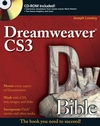

|
Introduction
Learn to create dynamic,
data-driven Web sites using the exciting enhancements in the Dreamweaver CS3
version. You get a thorough understanding of the basics and then progress to
learning how to produce pages with pizzazz, connect to live databases,
integrate with Flash and Photoshop, use advanced technologies like Spry and
Ajax, incorporate Flash, Shockwave, QuickTime, and WAV files, import Photoshop
files directly into Dreamweaver, and enjoy Web success.
Table of Contents
Part I:
Laying the Groundwork in Dreamweaver CS3.
Chapter 1:
What’s New in Dreamweaver CS3.
Chapter 2:
Introducing Dreamweaver CS3.
Chapter 3:
Touring Dreamweaver.
Chapter 4:
Setting Your Preferences.
Chapter 5:
Setting Up Sites and Servers.
Part II:
Designing and Crafting Core Pages.
Chapter 6:
Accessing the Code Directly.
Chapter 7:
Building Style Sheet Web Pages.
Chapter 8:
Working with Text.
Chapter 9:
Inserting Images.
Chapter 10:
Establishing Web Links.
Part
III: Adding Advanced Design Features.
Chapter 11:
Working with Divs and AP Elements.
Chapter 12:
Using Behaviors.
Chapter 13:
Setting Up Tables.
Chapter 14:
Interactive Forms.
Chapter 15:
Creating Lists.
Chapter 16:
Using Frames and Framesets.
Chapter 17:
Working with Timelines.
Chapter 18:
Powering Ajax Pages with Spry.
Part IV:
Incorporating Dynamic Data.
Chapter 19:
Establishing Connections and Recordsets.
Chapter 20:
Making Data Dynamic.
Chapter 21:
Managing Data.
Chapter 22:
Working with Live Data.
Chapter 23:
Crafting Multiple-Page Applications.
Part V:
Including Multimedia Elements.
Chapter 24:
Adobe Photoshop, Fireworks, and Bridge Integration.
Chapter 25:
Inserting Flash and Shockwave Elements.
Chapter 26:
Adding Video to Your Web Page.
Chapter 27:
Using Audio on Your Web Page.
Part VI:
Enhancing Productivity and Web Site Management.
Chapter 28:
Using Dreamweaver Templates.
Chapter 29:
Using Repeating Elements.
Chapter 30:
Maximizing Browser Targeting.
Chapter 31:
Building Web Sites with a Team.
Chapter 32:
Integrating with XML and XSLT.
Part
VII: Extending Dreamweaver.
Chapter 33:
Customizing Dreamweaver.
Chapter 34:
Handling Server Behaviors.
Part
VIII: Appendix.
Appendix A:
What’s on the CD-ROM?
Bonus
Chapters.
Bonus
Chapter 1.
Bonus
Chapter 2.
Index.
What I learned from this book
I learned that there is an awful lot I don’t know about
Dreamweaver CS3, but that this book did a fairly good job bringing it all
together.
Start with the best and everything else will drop into
place.
The CD does have an index starting with chapter 5. Some
chapters don’t have sample files. The bonus chapters cover creating and using
objects and creating a behaviour. In the Additional Extensions folder, the
behaviors and objects are listed under the author’s names instead of as a list
of objects and behaviors, so some extra work is involved in trying to find
stuff.
I got the book because I was interested in working through
the items in Part III and Part IV where one of the topics is on interactive
forms and another is on making data dynamic. And then I noticed the chapters on
adding video and audio to a website in Part V.
The CD comes into play in chapters that have a “Dreamweaver
Technique” sidebar. Most entries are tips, cautions, notes and cross-ref to
other chapters on topics. Mark Fletcher did the Captivate simulations on the
CD-ROM and his website is http://macrofireball.blogspot.com
Conclusion
If you are into Dreamweaver CS3 at all, this is probably one
of the best if not the best reference book on the topic and the CD-ROM indeed
does make this a true value-add.
Recommendation
The book is worth the paper it is printed on.