Real World Mac Maintenance
and Backups
Reviewed by Michael Potter

Author: Joe Kissell
Publisher:
Peachpit Press, in association with Take Control Books
http://www.peachpit.com
http://www.takecontrolbooks.com
Released: October,
2006
Pages: 230
USA $29.99, CAN $36.99, UK £21.99
ISBN: 0-321-49218-8
ISBN-13: 978-0321492180
Audience:
Beginner, Intermediate and Advanced.
Strengths: Well
thought out and detailed advice, up to date, easy to understand. |
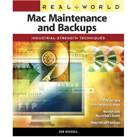

|
Weaknesses:
Pricey. |
Introduction
The two most neglected tasks in the computer world are
running regular maintenance on your computer and backing up the many
multi-gigabytes of data we generate every day. Face it, it's a daunting task to
keep on top of these steps!
When iPods and the iLife suite of easy to use
multimedia applications became common-place, all of a sudden we could no longer
back up our entire collection of text documents to a single CD (or floppy), but
now had to figure out what to do with 18+ gig of music ripped from our CD
collection, iMovie projects filling up our Movies folder, as well as many
thousands of digital photos.
Joe Kissell's book lays down the foundation for multimedia
serenity and teaches us there's really no excuse for not performing any of
these routine maintenance and backup tasks on your Mac.
In this book…
The book is divided into two main halves reflecting its
origins as two separate e-books originally released by Take Control Books.
The
first half, consisting of chapters 1 through 8 focuses on what you can do on a
regular basis to maintain your Mac and keep it running at peak condition.
The
remaining chapters, 9-12, concentrate on best practices for backing up your
Mac. This second half is the meat of the book in my opinion but we'll come
back to that in a minute.
As any good support person should do, Kissell begins the
book by getting everyone to common ground. Chapter 1, entitled “Start On The
Right Foot,” takes us through the process of upgrading OS X to the latest
version, running software updates on both OS X and third-party applications,
cleaning up the “cruft” as he calls it – that is, getting rid of the junk
files on your computer – trolling through your start up items looking for
applications that can be removed, as well as a number of other simple steps to
get you started on your journey toward a more efficient Mac. Divided into
Daily, Weekly, Monthly and Yearly tasks that should be performed on your Mac,
Kissell very clearly lays out a foundation upon which you can build an
effective strategy for a smooth running machine.
I must say that every step mentioned is pretty spot on. As
much as I tried to come up with something he missed or maybe didn't cover
completely, I could not. That includes more complicated tasks such as clearing
caches and running Disk Utility on down to cleaning the iSight camera. Even
when I tried really hard to root out fault, I found that he, instead, very
eloquently played to both sides of the court. Such as when I came across the
sub-heading, “Empty Your Trash” in the Monthy Tasks list. As I read the book,
I found that some sub-headings like that one can be a tad misleading.
In
Chapter Two, Perform Daily Tasks, for instance, the subhead reads: “Download
Software Updates”. Certainly we don't want to be saddling ourselves with that
each day we sit down to be productive, however, when you read the section, he
explains that, in truth, you should be checking for updates no more than once a
week and should postpone updates that might pop up in between those times. I
would consider renaming these subheads or possibly moving the content to
another chapter, but that's nitpicking. Then again, maybe it's just a simple
test so he can tell if you actually read the book or not.
Once you've got the routine for what you should be doing
down pat, Kissell moves on to discuss a couple maintenance tasks that are often
mentioned in the same breath as the others but, he suggests, aren't really all
that necessary. The first is Repair Permissions and the second is
Defragmenting Your Hard Drive. Once again, Kissell deftly navigates potential
conflict with those who might disagree with this assessment by pointing out
when, in each case, these tasks might be warranted.
Chapter 7, “When Apple Releases a New Version of Mac OS X,”
is a nice addition to the maintenance half of the book and one I think many new
Mac users will find useful with Leopard, at the time of this writing, only a
few weeks away. Though not long, it very neatly preps the reader for the
second half of the book where full backup strategies are discussed, by strongly
encouraging a Bootable Backup be made of your system before any OS upgrades are
installed. In fact, he suggests two if
time and resources permit. Sound advice.
An interesting perspective in this chapter is that you
should NOT wait to upgrade to the latest version of OS X when available,
instead, he says, go ahead and plunge right into it. His point is the benefits
of the new release will far outweight any difficulties you may run into during
the initial release. Most folks, including many noted Macintosh pundits, would
bristle at this suggestion, but as an early adopter myself, I'd have to say I
agree with him. Especially if you're the person everyone turns to when
problems arise.
With this good foundation of maintenance under our belt,
Kissell moves on to discuss strategies for backing up your Mac in Chapter 9.
Of all topics discussed, I feel this chapter is the most valuable in the entire
book. Kissell begins with a discussion of sample backup approaches covering
everything from budget concerns to data safety. This is all laid out in a nice
pros and cons style which makes it very easy for anyone who is not familiar with
sound backup principles or terminology. In the pages that follow, he very
succintly defines ideas such as archiving, creating duplicates, synchonization,
scheduling your backups and whether you should consider incremental or
differential backups. It's all logically organized and he takes care to limit
his descriptions to small, easily digestible bits of information. Most
importantly, Kissell discusses the special needs of those who have large photo,
video or music libraries.
The chapter concludes with a recommended strategy for each
of the backup methods described in the book. This is a welcome addition to the
chapter and shows anyone new to backing up a computer how to use these methods
individually or in combination with each other to ensure complete recovery in
the event of a major hardware or software failure. I think even grizzled
veterns of server room backups will appreciate this chapter. We tend to get
one method stuck in our noggins and it's nice once in a while to analyze
someone else's routines and adopt some of their best ideas to our own.
The remaining chapters of the book explore the hardware,
software and setup needed to perform your backups. A very common question I'm
asked is what the best media are for long-term backup storage. The truth is,
of course, that very few of us ever find out because technology changes so
rapidly and what might work well for us one year, may be rendered completely
obsolete five years hence. So good practice is to continually migrate your
precious memories to newer technology as it matures and our old methods begin
to decay.
In Chapter 10, Kissell considers the technology available now, such
as hard drive, optical, tape, flash, network attached storage and internet
backup services. He even discusses some of the more esoteric backup methods
such as using a camcorder (a method I recall first experimented with about 9
years ago or so using home VHS video recorders) or the less commonly found
Iomega REV drives. For each, pitfalls and chances for data recovery in case
of emergency are considered and eventually boiled down to his recommendation
for the typical user.
For software recommendations, Kissell breaks it down three
main types: combination software that incorporates archiving and duplication;
duplication only software; and archiving only software. If you incorporate his
backup strategies, you'll need something that does both, even if it ends up
being two different applications. For instance, I use iBackup for my achiving
and SuperDuper! for drive duplication and have been extremely happy with both,
though I noted iBackup was not on his list of recommended programs.
In the final chapter of the book, “Set Up Your Backup
System,” Kissell takes you through the methodical steps of testing your
hardware, software, labeling your media and, lastly, performing test runs of
both your duplicate and archive backups as well as sample restores of your
data. Testing your equipment and methods of backup is well-grounded practice,
because the last position you want to find yourself in is when you're in
emergency recovery mode and only then discover your media are all blank!
Kissell closes the book out with a firm emphasis on the importance of off-site
storage for your backups.
What follows in the back of the book are three appendices
with lists of troubleshooting resources, a recap of backup software mentioned,
including prices current at the time of publication as well as contact
information, and a rather indepth discussion of using EMC's Retrospect as your
primary backup solution.
Also in the back of the book you'll find a complete
Glossary, Index and Periodic Checklist of Maintenance Tasks.
Conclusion
As up-to-date as this book is – it really is! –
“Real World Mac Maintenance and Backups” completely skips over the upcoming
inclusion of Time Machine in OS X Leopard. While some might argue that it
would be irresponsible to try and give advice based on something we've yet to
lay our hands on, it certainly warrants a sidebar for no other reason than it
will be an incredibly important advancement for the typical Mac user and how
they approach backing up their data.
As much as I like Kissell's book, I have a couple minor
quibbles with it.
In the first chapter, he recommends the installation of an
anti-virus application on your Mac. This is an argument with no winners and
has been played out in many other forums before, but beyond the risk of viruses
that may, someday, be released into the wild for the Mac platform, one of the
main reasons to install an anti-virus program, according to Kissell, is to help
protect Windows users to whom we may unwittingly pass along a virus-laden file
via e-mail. He admits there have been so few viruses for OS X in the wild that
he could count them on one hand, but for Windows, we know, there are hundreds
of thousands, so am I to understand that it's for these Windows users I should
run an anti-virus? Users who should already be running up to date anti-virus
software and following safe computing practices?
I run a Mac with OS X so I don't
have to worry about that ... as much. When it's shown to me that OS X is as
inherently flawed as Windows and becomes a breeding ground for viral activity,
I'll pay more attention to installing an anti-virus application. In the
interim, paying attention to the types of activities I do online, practicing
safe computing, securing my Mac with strong passwords, not opening foreign
attachments and keeping my system up to date with the latest patches will
suffice. The biggest danger on the Mac platform now are a number of potential
vectors of attack that would go unguarded by an anti-virus application because
they are of the social engineering variety. As IT Manager for a predominantely
Windows-based network, I'm quite familiar with the dangers to computers from
malicious software.
Understanding fully that nobody is ever totally immune
from malware on their platform of choice, the extra overhead of running the
program, the licensing costs, and the constant maintenance an anti-virus
application would saddle me with, I'll take a pass for now. Ultimately, you
should do what makes you feel the most comfortable and, for you, that may mean
an anti-virus application.
Kissell also spends an inordinate amount of time discussing
EMC's Retrospect for the Mac – including an entire appendix to its use
– I'm inclined to write that off more as familiarity with the product
than an attempt to hawk it to those in the reading audience. He even says as
much in Chapter 11.
Much like the suggestion to purchase the book “Take Control
of Upgrading to...” in Chapter 7, these inclusions, to me, call attention to
the book's origins as two smaller e-books and may make readers less experienced
with backups, feel uncomfortable choosing something different – even if
that other choice is more suited to their needs and budget.
One other minor complaint I have with the book is the price.
At $29.99, I feel it's a bit overpriced. I sure the real question is,
however, what price can you put on solid advice for keeping your data safe? I
don't know and will leave that up to you to decide. Your experience with
backups and the Mac may dictate whether you feel the same way about the price
as I do or not. It's certainly cheaper than hiring a consultant to give you
much the same advice and, for the most part, this is a book full of good solid
advice.
Recommendation
While still technical in nature, it's not made too difficult
for those new to the Mac platform to comprehend. That the topics of his book
can be covered so thoughouly in a mere 230 pages is a testament to the
straightforward nature of his writing. Short of the couple minor points
brought up in this review, I was hard pressed to find much of anything to
criticize within the book and believe it would make a wonderful addition to the
shelf of Mac users of all levels.