PDFKey Pro 3.4.5 —
Recover lost PDF password so you don’t lose work
Reviewed by Harry {doc} Babad ©
2007
Michele Balistreri — Brik Software
Support@pdfkey.com
http://pdfkey.com/
Released: 29·Aug·07
Shareware Cost: $20 USD
System Requirements: Mac OS X 10.3.9 or later, Universal binary 3 MB Hard Drive Space.
Localized: in
English, Italian, French, German, Polish and Japanese.
Strengths: A
simple and cost effective way of re-access information in partially protected
PDFs; or to add such protection to you own PDFs. If you have a need for its
functionality, this will be an excellent tool for you.
|


|
Weaknesses: In
terms of how I create, acquire and use PDF files, I found the PDFKey Pro of
limited use. I do not, at least 99% of the time, password protect my files in
any fashion. Nor do I limit other’s access to them. But then again, I’m not
you.
Copyright Notice: Product and company names and logos in this review may be registered
trademarks of their respective companies.
The software was tested on a 1 GHz dual processor PowerPC
G4 Macintosh with 2 GB DDR SDRAM running under OS X 10.4.10.
Disclaimer: When
briefly reviewing share-freeware I will often use the developer’s product,
functions and features descriptions. All other comments are strictly my own
and based on testing. Why
need I rewrite the developer’s narratives, if they are clearly written?
|
Software Introduction Including the Publisher’s Summary
I am a regular, you might say compulsive, user of the
expensive [$250-$460] Adobe Acrobat Pro (AA8 Pro), now in version 8. Despite that devotion, I
continuously access and test (time permitting) shareware tools that perform
some of the functions of the Adobe Pro application. On occasions developers add
a bit of functionality to their acrobat-oriented tools (e.g., PDFPen Pro), but
usually they replicate, in well-focused shareware products parts of the parent
(Acrobat) software’s functionality.
When I first saw the software’s
name and read a top-level description, I thought it might be a way to extract
information from password locked PDF files. You know, the ones produced, in
days long gone, by our local Macintosh user’s group for their finder
newsletter. (I was given that password, a now discontinued practice, which then
allowed me to extract a review or tip from that newsletter to use as
references.)
It’s not a way to defeat author control of a PDF file or Digital
Rights Management protected eBooks. [Dream on doc, The MacUpdate site is not
the place to look for such tools.] MacUpdate PDFKey Pro is only designed to
help you work with PDF files when you've lost your password, or when you need
to batch process your PDFs.
What Does it Do — PDFKey Pro lets you easily recover from having lost your copying and/or
printing PDF passwords. PDFKey Pro creates an unlocked copy of your PDF,
without requiring you to enter a copying or printing password. However, if your
files are protected from unauthorized viewing, you must supply the
password before PDFKey Pro will make a fully unlocked document. Should you make
extensive use of passwords to limit reader access (actions such as print or
copy) to your files, PDFs can also be processed in bulk, without requiring your
intervention.
 Using the Software
Using the Software
After a standard installation, the software is ready to use
sort of.
When in demonstration mode, PDFKey Pro will process only the
first page of your locked PDF documents. Demonstration mode is intended to give
you an idea of how PDFKey Pro will work before you purchase it.
PDFKey Pro lets you protect your PDFs with a drag of your
mouse. You can set a password to view a file as well as password to restrict
printing and copy and pasting of your PDFs. The files created by PDFKey Pro
will be identical to the originals and you will be able to open them in any PDF
viewer.
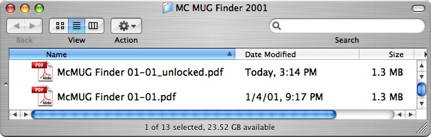
PDFKey Pro is very easy to use. Simply drag your PDF file
(or files, or folders) to either the "Unlock" or "Lock"
icons. If you are trying to lock files, PDFKey Pro will ask you the passwords
to use and the actions you wish to disable. PDFKey Pro will then start working
on your PDFs. A progress bar will show you that PDFKey Pro is working (small
files won't display this bar because they'll be processed before you know it).
The resulting files will be placed in the directory chosen in the application
preference panel (by default the same folders as the original files) with the
same name as the originals, plus an added suffix of either _unlocked or _locked. Also included with PDFKey Pro are powerful automation tools to use as
command line functions and in the Mac OS X 10.4 "Tiger" with
Automator. This is a feature I did not test since I use neither of the
Macintosh system tools.
PDFKey Pro is not a
universal PDF Password Cracker.
On the other hand, going back
to my archive Mid-Columbia Macintosh Users Group collection of the “Finder”
newsletter, I was able, w/o using the “provided” password, to extract the
page or three that I wanted. |

|

|
Locked
MCMUG PDF |
Unlocked
MCMUG PDF |
I did put the software through
its paces and demonstrated that I was able to:
Discomforts
As noted by Rainbird in a
MacUpdate review, “Does the serial activation code really have to be 87
characters in length?”
Conclusion
If protecting and un-protecting your PDF files is your
thing, by all means buy this product. For the first time, I do not recommend
working with the limited (first page only) demo. Take a chance; spend the $20
for a full working copy.