What ToDo 1.2.1 — A systematic and multifunctional todo tool to help
organize your tasks
Reviewed by Harry {doc} Babad ©
2007
Objective Satisfaction
Feedback@objectivesatisfaction.comhttp://www.objectivesatisfaction.com/what_todo/
Release Date: 26,
July 2007
$29 USD
Requirements: Mac OS X 10.4.9 or later; Universal binary;
Download 1.8 MB
Strengths: The
product has some unusual and potentially helpful features that allow reacting
hierarchial (in-depth) organized todo list.
|


|
Weaknesses: A
combination of lack or robust help and limited functionality forced me to
lean the program by trial and error, something most users will not tolerate.
Previous Reviews: links to previous macCompanion reviews on the same product.
Demo download page
Copyright Notice: Product and company names and logos in this
review may be registered trademarks of their respective companies.
The software was tested on a 1 GHz dual processor PowerPC
G4 Macintosh with 2 GB DDR SDRAM running under OS X 10.4.10.
Disclaimer: When
briefly reviewing share-freeware I will often use the developer’s product,
functions and features descriptions. All other comments are strictly my own
and based on testing. Why
need I rewrite the developer’s narratives, if they are clearly written?
|
Introduction in Including Publisher’s Summary
Over the years I’ve had occasion to test a wide variety to
todo lists products, sometimes called PIMs (Personal Information Managers.)
These offered a wide variety of features and interfaces but at their core were
quite similar. They, like my present todo tool, Kelvin Delbarre’s ToDo X 2.1,
tool are set up with a two-pane window for categorizing you todo items and then
itemizing their contents. Central to each program, each specific item in a
list-category or project could further be expanded upon by adding descriptive
notes.
Some todo tools allow tasks to be divided in developer
defined action mode categories. Examples of such categories include buy, email,
phone or meet. Other products allow including (recognizing) live links (URLs
and email) in their contents. Almost all allowed prioritization of tasks using
colored labels.
A few of the programs I’ve read about, but chose not to
test, integrated added functionality into your calendar and otherwise created a
more intrusive scheduling function onto your computer. (I hate to be nagged and
work better as deadline approach.)
Indeed despite the broad array of available products in this
genre, the tool you chose is almost more a mater of esthetics and or ancillary
features than the product’s core ability to track your todo needs.
Now What ToDo
What ToDo potentially
changes that paradigm. It is, in addition to being a potentially useful tool
for tracking your todos, a computer tool support to a system for maximizing
your daily achievements by way of a todo list metaphor. >More about
that later. Needless to say I was hooked
when I read the product description on the developers website. After all, I do
prize my self on being an absentminded but systematic person.
Developer’s Description — “Forget post-its stuck to the screen, no more ink scrawls on the palm
of your hand — with What ToDo you'll be organized, stay focused and get
more done.
It is geared towards the popular work-life management system
Getting Things Done [GTD] [http://www.43folders.com/2004/09/08/getting-started-with-getting-things-done/>],
described in David Allen's book of the same name. What ToDo is designed to be
flexible enough to be used for your own personal to-do system even if a formal
GTD system approach isn't your thing. To get to be more productive in your
digital life, try What ToDo today.” More about GTD at the end of the review.
Getting Started/Using the Product
In a typical Macintosh fashion, the downloaded application
can be dropped into your application folder. It can be used as a demo, or
purchased. In demo mode you are limited to 25 projects and actions, fair from
my perspective since you get a taste but cant both have your cake and eat it.
I was disappointed in the developers Help system, which
focused on what I considered semi-esoteric topics. Should you need it some
minimal support is available online in a Frequently Asked Questions format at [http://www.objectivesatisfaction.com/what_todo/support.html].
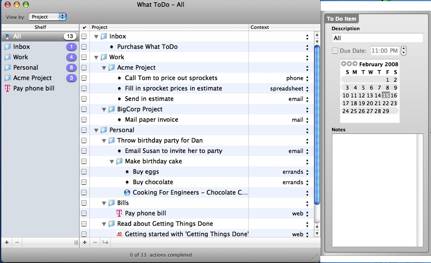
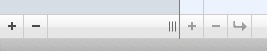
I had no trouble figuring out how to add material to
existing projects, create a new database, add new projects, and add content
(action items) to them. But then, I’ve worked with perhaps a baker’s dozen todo
and PIM products since getting my first Macintosh SE-30, years ago. The same
would not be true for a newbie to PIM products.
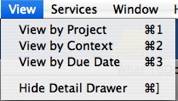 The developer has provided, when the program is first
opened, a sample database that illustrated the many tools/features in the
product. Particularly useful to users, is your ability to not only focus your
attention on an item in the list of shelf entries (categories in my parlance)
but also to view the database by project, context and due date.
The developer has provided, when the program is first
opened, a sample database that illustrated the many tools/features in the
product. Particularly useful to users, is your ability to not only focus your
attention on an item in the list of shelf entries (categories in my parlance)
but also to view the database by project, context and due date.
The hardest part of getting used to What ToDo was learning the semantics.
- The focus and Intents of
Shelf Items — I would call that
a category list, >but a rose by any other name… The web description of the function of a shelf
doesn’t help my understanding “>With the Shelf, a convenient
spot to store shortcuts to important projects and actions, you don't have
to choose between ease of navigation and ease of organization.” > Does
this mean I can for the most part ignore the shelf?
- Folders vs. Shelf Items — The purpose of a folder in the project
window is poorly defined, other than it’s a collection of stuff related to
a shelf item, and contains all of the todo items associated with its name.
- Adding Context To Your todo
Items — How to add the different
kinds (context) of items to a folder is obscure until one notices the
pulldown window under context. Alas part of that pulldown list is
invisible until I scrolled down it search for a way to create a web link.
I was specifically interested in adding web links and live email address
links, only one of which is possible in the version.
Adding Due Dates — Due dates but not priorities, I
discovered, can be added in the ToDo Item Description Pane, by clicking on the
calendar provided. Not surprising, but in the absence of help, you’re left to
figure this out on your own.
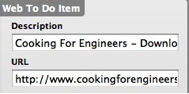
In addition selecting email, a context item, did not allow
me to enter an email address for an auto-link. Neither did selecting mail give
me access to an address list to lookup that information. This feature, if fully
activated would make this a superior product, but alas only “web” feature is
activated.
The Help Topics, a Disorganized FAQ, Ranges From:
- How do I create a new project?
(Also, clicking the + button at the bottom of the list adds a bulleted
item, not a folder.)
- How do I add a Web item like
the Pay Phone Bill in the Shelf,
the >Read About Getting Things Done items, or the >Cooking For Engineers item?
- How can I edit the contexts?
- How do I synchronize multiple
computers using .Mac? (I, doc, did not test this feature since I’m
.Mac-less)
FAQ
Sample
Q: How
do I create a new project? Clicking the + button at the bottom of the list
adds a bulleted item, not a folder.
A: In What ToDo, projects are simply items that happen to
have sub-items. To create a new project, add an item with the project name
you want and then add sub-items to that new item. If you remove the
sub-items, the folder turns back into a single item. The goal is to allow you
to quickly turn an amorphous to do item into a list of distinct, easily
achievable sub-steps.
Also, the Shelf isn't so much a list of projects as a list
of shortcuts to tasks you want to keep an eye on. You can drag items and
projects to and from the shelf and the other views. Clicking + on the shelf
simply adds a new item under the 'All' project and adds a shortcut to it at
the end of the Shelf.
|
Discomforts
There
are more of these than I was comfortable with. However, at its core What
ToDo has the ability to be a very powerful PIM tool. I look forward
to the next update and have marked it in my MacUpdate preferences.
Lack of Robust Help Files or a Software Manual — As noted in the previous section, much of
what I was able to learn to do with the program, was a result of trial and
error. If this program is to be useful, to the ordinary Macintosh users, that
lack will need to be remedied.
Poor Context Related Navigational and Menu/Action Support — In the absence, either of a manual or a
readme file for guidance, I could not figure out how to achieve live links
(bookmarks) for a todo item in a folder. I only discovered the way to specify a
web link was by somehow creating a Web-todo item. Initially, I could not figure
out how to do so based on a detailed line-by-line check of all the software’s
menus or initially by playing around with contextual menu variants of those
items. The web selection in the context menu allows you to enter a link,
activating that todo item. Actually there’s also a way to drag and drop a link
onto the shelf, but I only found
that out in the What ToDo FAQ.
“Just drag a link or address from Safari or Firefox and
drop it onto the Shelf, under an item in the Project view, or under a Context
in the Context view.” |
 More Context List Woes — The context list, a scroll window whose contents are partially hidden,
is rich in “attributes”. They include: phone, spreadsheet, email, snail mail, errands and web; but when initially just
clicking on the scroll bar only the first four are visible. There are actually
two blank fields at the top of the context list, which provides one added
context category. Why, you need a black context field available for your
folders. Ups, I lied… after a new context item is added, it gets placed at the
bottom of the list and you’re back to having more space to customize your
context list. Gee wiz, I could have save time if this information has d been in
a readme or help file.
More Context List Woes — The context list, a scroll window whose contents are partially hidden,
is rich in “attributes”. They include: phone, spreadsheet, email, snail mail, errands and web; but when initially just
clicking on the scroll bar only the first four are visible. There are actually
two blank fields at the top of the context list, which provides one added
context category. Why, you need a black context field available for your
folders. Ups, I lied… after a new context item is added, it gets placed at the
bottom of the list and you’re back to having more space to customize your
context list. Gee wiz, I could have save time if this information has d been in
a readme or help file.
A Missing Task Priorities Feature — Why does the software not allow for
prioritization of activities? This is a valuable tool that I use all the time
in ToDo X.
Perceived Flaws in the Example File —
- Why is pay phone bill a separate item on the shelf? It already exists
in Personal (shelf) > Bills (folder) and pay phone bill (item). It was,
however easy to remove.
- Why are the details on the
Acme project duplicated on the shelf despite being nested in the Acme
folder.
Actually these are not flaws but rather reflect the nuances
of dealing with live links and perhaps achieving a more narrowed focus on your
projects. However, be that as it may, I object to replication in my PIMs since
this can all to easily lead to confusion. [Note: The duplicate entries in the
shelf and in project folder appear to be a form of alias rather than
independent entries; at least I think so.]
Lack of information on where the db is stored — On my computer it’s at [Harry’s Tiger > Users > Harry >Library
>Application Support > What To Do > What ToDo.wtd>]
Poor Window Related Navigational Tools — Lack of a toolbar item to open and close
detail draw and the lack of a clickable spot (like able window to close it w/o
going to the view menu.
Lack of Functionality of Several of the “Context” Categories
— There are no live (finder related) links to any of these categories except
for web. They are mere flat and therefore useless ID traits.
- What good is an entry that
tells me I need to make a phone call w/o allowing a listing for that
number other than in the generic “Notes”
- If information in the todo
list is associated to items in a spreadsheet, why can’t a link be
established to it?
- If I need an email response to
a todo list item why not provide a place for it, as is done in the web
field.
Conclusion
The developer states, “What ToDo allows you to define
projects and specify the actions needed to complete them. You can assign a
context, like errands or email, to each action and view all the actions that can be
completed in given context. Unlike most GTD applications, What ToDo lets you
create subprojects to organize your tasks hierarchically.” True but this is
only part of the story.
After spending more time than I wanted on testing the
product, I must conclude that this is a potentially powerful but
under-developed program. Perhaps the developer’s approach is what’s called for
in support of the DTD methodology, but based on a quick read of that
methodology on the 43folders site, that too doesn’t make sense.
Although I admire the in-depth PIM-like features in the
product, the lack of robust help and still weak support for linking to finder
and web data with the contexts menu make
this a try-it and be prepared to devote leaning time to it, program.
Few of my discomforts are showstoppers, but in aggregate
they weaken what is an excellent new metaphor to creating, maintaining a
flexible and integrated multifunctional to do list.
Try the demo version — if the enhanced flexibility
and function outweigh its present weakness, buy it. Based on the developers
continued updating of he program, I suspect many of the flaws I identify can
and will be fixed.
PS: More
About the Getting Things Done System
As tie
permits I shall lean more about the “Getting Things Done” system. Meanwhile, an
excellent source of free GTD and other productivity related information is
Merlin Mann's website 43folders. A couple of information rich posts are:
Getting Started with "Getting Things Done
Building a Smarter To Do List Part I
Building a Smarter To Do
List Part II
A quick scan of the contents of these web sites made it
likely, in between publishing deadlines [the 20th to 30th of the month, that further checking the GTD site(s) were worth my time.
Whether to accommodate an understanding of the personal benefits of using GTD,
I’ll abandon ToDo X, in favor of What ToDo, remains a future decision.