ArtRage
2.5.20 — An
Non-Artistic Non-Visual Users Review
Reviewed
by Harry {doc} Babad ©
2008

Ambient Design Ltd., Auckland, New Zealand
Boxed Software Distributed in US by Smith Micro
http://www.ambientdesign.com/artrage.html
For a free starter of this product: http://www.ambientdesign.com/artragedown.html
Cost: $25 USD as a download and $49 US as a physical Product, €25.84 (with a backup CD disk)
Language
Localizations: English, French German,
Requirements:
G4 or better, Mac OS X 10.3.9 or later; Universal binary), and 256
megabytes of RAM; 18.2 MB Hard Drive Space; A drawing tablet is close to
being a requirement for this program, as is access to a quality color
printer. A PC/Windows Version is also available |


|
Users: Untalented Novice, Beginner or Intermediate Artists
Strengths: A Great Manual, Easy
Interface, realistic painting effects, straightforward ability to sketch
– better with a drawing tablet.
Weaknesses: I had no ability to truly test
the software’s support to creativity, but all the tools/pallets/functions
worked perfectly; only my artistic skill were lacking.
Copyright
Notice: Product and company names
and logos in this review may be registered trademarks of their respective
companies.
The software
was tested on a Reviews were carried out on my iMac
2.8 GHz Intel Core 2 Duo with 2 GB 667 MHz DDR2 SDRAM running Mac OS X Leopard
version 10.5.5. In addition I was proved access to a Wacom Bamboo drawing
tablet and used HP LaserJet 3500 to print with. |
Introduction
I have
over the several months that I’ve had to contemplate ArtRage, a graphics
program, had time to ask myself why did I volunteer to review this product. I’ve known for
years, since third grade, that I could ace art appreciation and the history of
art, but had no artistic talent. Over the years first in primary and secondary
school and later during my technical college education, have known that I am
totally untalented in all of the arts other than making jewelry, whether it be
painting, drawing, or even engineering drawing. Heck, even being creative with
Apples original MacPaint was a challenge. That coupled with a slower then
expected recovery from a high-radiation neck cancer treatment suggested that I
was suffering from a loch in kopf (hole in my head.)
I have
done reasonably well working in simple vector graphics programs doing simple
labels, layouts and org charts — program ranging from MacDraw and the
simple graphic elements in MS Word but failed miserably when trying use a
non-vector technique on the following products:
Why
then? — I
guess because the developers’ descriptions were compelling, there appeared to
be a very complete manual written for newbies and hope springs eternal. After
all at 72 years young, who would have thought that I’d be reviewing things
Macintosh, writing nuclear energy and radiation related textbooks, or articles
about folk music. So why not try to teach this old dog a few new tricks. Read
on… this is the strangest review I’ve ever written.
Publishers
Description
“ArtRage
is claimed to
be a fun and easy to use painting tool for Mac OSX that lets you play with
realistic paints on your computer. You can create your own paintings from
nothing, load in photos and recreate them with oil paints, pencils, felt pens,
or any of the other tools ArtRage has to offer.
 “The user “can experiment with
metallic paint for gold leafing, sprinkle shiny glitter, fill in large areas
with the paint roller, and generally paint, smudge, and smear your way to your
very own masterpiece. This new version of ArtRage comes in two versions. The
Full Edition gives you all the new features, including four new tools, layers,
metal paints, and much more. The Free Edition contains all of the features of
ArtRage 1, with half of the working features in ArtRage 2. It also adds the
speed and technology improvements in ArtRage 2 and a few of the new features
for good measure.”
“The user “can experiment with
metallic paint for gold leafing, sprinkle shiny glitter, fill in large areas
with the paint roller, and generally paint, smudge, and smear your way to your
very own masterpiece. This new version of ArtRage comes in two versions. The
Full Edition gives you all the new features, including four new tools, layers,
metal paints, and much more. The Free Edition contains all of the features of
ArtRage 1, with half of the working features in ArtRage 2. It also adds the
speed and technology improvements in ArtRage 2 and a few of the new features
for good measure.”
Figure:
ArtRage A Bare Canvas
Getting
Started
Installation
proceeded in the normal fashion and the software quickly opened in it main and
only significant window.
I
immediately noticed unlike the heavily loaded palettes interface of most other
paint and draw products, the ArtRage interface was clean and streamlined. Access to its tool
picker, tool settings, color picker, and the tool box panel are on the
edges and corners of the main window. On the right screen hand edge of the
interface window is the Layers panel, which you can, as a newbie, either ignore
to retract to a mere tab. This is so for all the interface features, maximizing
your work area by using the green grip bar.
A simple
menu bar completes the interface. I was disappointed that placing the cursor
over a tool did not bring up a text box describing its function, something I
hope the developer fixed.
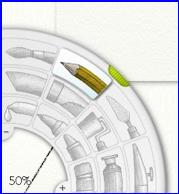
Tools Palette |

Tool
Settings |

Color
Picker |
Tool
Bar Panel
 
Layer
Tool |
Figure:
Sample Tools and Pallets
 Using the Software
Using the Software
I
started, as suggested by the 80 page manual, which I first read, by creating
new painting. Using the software’s file menu. The new painting dialog box is
illustrated. I tried each of the tools, all of which behaved as described in
the manual.
Figure:
New Painting Dialog Box
I did
this with relative ease on various canvases, with the mouse, without much fine
line or direction control. So I tried the same moves with the drawing tablet,
with which I’d practiced for a month. Trauma, shaky hands, arthritic fingers
— and a greater loss of control! I guess a mouse or a trackball is more
suited to my motor coordination. Okay, sez Doc lets try a children’s picture.
You know a sun and clouds in the sky and grass, a tree or three and a figure on
the ground. Alas, my sense of visualization never transferred from my mind to
my hand… total disaster.
So How
About Doing a Multiple-Tool Expressionist Painting — I played, the tools
worked, but what I produced had the form needed for abstract expressionist
style art, but nothing a preschool child could not achieve. A Hans Hofmann, Paul Klee, Jackson Pollock or Paul Mondrian,
I was not. When at the Museum of
Modern Art (New York City) or browsing art books, I love the abstract and
modern art movements, having usually felt that representational art could be
better done with a camera.
When
working with a real image, in tracing form, I could not even emulate the lines
and shapes of a tracing. This is a process for which ArtRage provided all the
tools. In summary, my painting ability was the pig’s ear that even an
exceptionally accessible set of tools could not turn into a silk purse. Then I
remembered how totally bad my paint by number trials had been — Yuck.
Annotated
Feature Set Details— So why did I end up
liking this product, despite my disability, likely genetically induced, to use
it? Foremost, the program is very
easy to use with a mouse, but despite my klutzy attempt, could really comes
into its own with a pressure-sensitive graphics tablet. Other reviewers have
found it so. [See the references.]
Tools — ArtRage is a painting
program so it doesn’t include any drawing tools such as lines, rectangles,
circles or text. The tools it does have are: Oil Paint; Paint Tube; Paint
Roller; Palette Knife; Airbrush; Glitter; Pencils; Felt Pens; Crayons; Chalks;
Eraser; and Color Sampler. These adjustable tools do exactly what they are
supposed to do if you were working on a canvas or sheet of drawing paper. Need
different brush strokes and widths, need to vary paint thickness, add smears
and blurs, create and use stencils… they’re all there and much more. Want to
vary you media’s characteristics, metalize your painting.
Palettes — ArtRage provides six palettes, which are pinned
around the border of the canvas. These are: Tool settings; Tool picker; Layer
and Canvas control (which also displays a thumbnail of the layer you’re working
on); Color picker; Color palette (where you can store favorite colors); and the
Menu bar, which on OS X doesn’t actually contain the menu, just manual zoom,
undo and window controls.
Tracing
— Two of the biggest
stumbling blocks anyone, me-doc-me, trying to draw or paint encounters are,
getting the picture right, and choosing the colors to use. The tracing feature
of ArtRage easily overcomes both those hurdles.
Other
Features — Art
Rage gives you the option to use an image’s colors when painting from a
photograph or other digital image. ArtRage also lets you adjust the opacity of
the tracing image and scale its size.
Work can
be exported in all popular formats, including JPEG, TIFF, PNG, TGA and PSD
(Photoshop), and it is easy to import image in the same formats.
The
manual, who instructions I duplicated to test the software, provides detailed
but focused information on all aspects of ArtRage. Whether you chose to read it
is your business — but I could not have gotten along without it.
Oh, if
you wanted to know, which the manual doesn’t tell you, the resources for the
product (e.g., Tracking Images,
Stencils, Presets and Pickers) are stored in your Users
> Library >
Application Support > Art Rage 2 > Resources Folder.
Conclusions
and Recommendation
ArtRage
is a great painting application for a bargain price. It has a nice clean
interface that is easy to learn, if you know just a bit about painting and
natural drawing or even just about using a paint program.
Painting
programs that support natural media - which can simulate painting with water
colors and oils or drawing with chalk charcoal and crayons are usually costly
and have a steep learning curve. The designers and programmers have me the
basic goal of creating a product is to give people instant and easy to use
access to realistic painting. You don’t, as noted by Chris Howard (See the end
notes), “need to learn how it works. You don’t even need to create a new
document when you open it. It gives you a sheet of paper and lets you get right
down to painting.”
The net
result is that you can concentrate on your creativity, rather than wrestle with
menus' or complex tool pallets that for newbies or intermediate users is
overkill. By all means try the
free version, and but the complete version. Keep its icon in your dock so that
it will be ready to meet your primal artistic needs be they as a water colorist
or a charcoal artist.
Have a
look at the free version (which has half the tools disabled, but no other
restrictions) if you must, but for $25 for the full version, just go buy it.
No I’m not hooked personally on
this product – I do not paint, not even according to my wife, paint
walls. However, for anyone with a modicum or visualizations skill a steady hand
on a mouse to “pen” will get rapidly hooked on the product — It’s more
addicting, and creative, than either playing shanghai or backgammon my current
vises. Just a bit of either imagination of a set of starter images, the software
will be your cats meow. It well worth 4t least .5 macC’s.
References — Reviews By Folks Who Are
Not Artistically Impaired
Ambient
Design ArtRage 2.5 Plus review - IT Reviews (05/02/2008); http://www.itreviews.co.uk/software/s562.htm
Art Rage
2.0 – Outrageously Good by Chirs Howard, Apple Matters March 17, 2006; http://www.applematters.com/article/artrage_outrageously_good/
ArtRage
2.5 Review, Children’s Software Review May 8, /2008
ctfind1.taf?_sourcecheck=amazon&reviewnumber=12098
Software
Review: ArtRage Deluxe 2.5 by T.
Michael Testi, June 17, 2008
http://blogcritics.org/archives/2008/06/17/0605322.php