4Media DVD Toolkit – 4-in-1 DVD & Video
Converting, Burning, Backup and Creating
Reviewed by Robert Pritchett
Introduction
4Media Mac DVD Toolkit contains 4
powerful DVD/video tools including 4Media DVD Ripper for Mac, 4Media Video Converter
for Mac, 4Media DVD Copy for Mac and 4Media DVD Creator for Mac.
4Media studio particularly combines these pretty-designed and popular-used
tools as a pack to help Mac users like you to resolve DVD copy, DVD ripping,
DVD creation and video conversion issues effectively.
Easily rip DVD to popular MPEG,
AVI, WMV, MP4, MP3 video/audio formats for diverse digital players, create DVD
from AVI, DivX, MPEG, WMV to play on portable and home DVD players, copy DVD-5
to DVD-5, DVD-9 to DVD-9, DVD-5 to DVD-9 and compress DVD-9 (dual-layer DVD) to
one DVD-5 disc. With the included video converter, conversion from video file
to AVI/MPEG video and MP3 audio for PSP, Apple TV are also available.
Functions
- 4Media
DVD Ripper for Mac:
Rip DVD to video
formats like AVI, MPEG, WMV, DivX, RM, MOV, 3GP, 3GP2, MP4, MP4 AVC, etc., as
well as rip DVD to audio formats including MP3, WMA, WAV, M4A (AAC), AC3, OGG,
RA, AU, etc.;
- 4Media
Video Converter for Mac:
Convert
video files to video formats including AVI, MPEG1/2/4, WMV, MOV, MP4, ASF,
3GP and audio formats like MP3, WMA, WAV, AC3, OGG;
- 4Media
DVD Copy for Mac:
Copy DVD-5 to
DVD-5, DVD-9 to DVD-9, DVD-5 to DVD-9 with the entire movie in 1:1 ratio,
compress DVD-9 (dual-layer DVD) to one DVD-5 disc, copy DVD to DVD Folder
or ISO file and burn ISO file or DVD folder to DVD;
- 4Media
DVD Creator for Mac:
Convert AVI to
DVD, DivX to DVD, MPEG to DVD, WMV to DVD and burn DVD folder to DVD, DVD ISO
file to DVD.
Features
Rip
DVD video and audio at will:
Using
4Media DVD Ripper for Mac, you can select audio track and subtitle, adjust
target subtitle's position when ripping DVD to video, and edit ID3 tag music
info when ripping DVD to MP3 or WMA.
Convert
video to fit various devices with ease:
There
are several optimized profiles for PSP, PS3, iPod, iPod touch, Apple TV, Zune,
BlackBerry mobile phone, etc. with different quality in 4Media Video Converter
for Mac which can be used directly without any further settings.
Copy
customized DVD:
4Media DVD Copy for
Mac allows you to select subtitles or audio tracks for creating customized DVD
copy, remove DVD menus optionally and copy DVD with main movie separately.
Create
DVD disc with menu
: 4Media DVD
Creator for Mac provides many pretty menu templates to assist you to create DVD
with menu, and allows you to edit menu via selecting background music and
picture as well as specifying menu topic.
Numerous
formats supported:
Rip DVD to almost
all video and audio formats such as DVD to AVI, MPEG, DivX, MP3,
WMA;
Create AVI to DVD, DivX, MPEG to DVD;
Convert video to AVI,
ASF, WMV, MP3, WMA video/audio formats;
Copy DVD-5 to DVD-5, DVD-9 to
DVD-9, DVD-5 to DVD-9, and DVD-9 to DVD-5.
Support
preview and snapshot:
DVD ripper, DVD
creator and video converter support file preview and you can take a snapshot of
the preview file at will.
Trim
function supported
: You can trim the
source DVD or video file to rip or convert the exact segment you want using
4Media DVD Ripper for Mac and 4Media Video Converter for Mac.
Multi-language
tool:
This toolkit provides English,
Japanese, German, etc. for people with different mother tongues.
Super
high speed:
Conversion speed is no
limit and will be improved with better performance of your Mac.
 DVD
Copy Guide
DVD
Copy Guide
http://www.mp4converter.net/guides/dvd-copy-mac.html
 DVD
Creator Guide
DVD
Creator Guide
http://www.mp4converter.net/guides/dvd-creator-mac.html
 DVD
Ripper Guide
DVD
Ripper Guide
http://www.mp4converter.net/guides/dvd-ripper-mac.html
 DVD
Video Converter Guide
DVD
Video Converter Guide
http://www.mp4converter.net/guides/video-converter-mac.html
My
Experiences
I
discovered I could not convert some DVDs to .wmv format without some help, so I
asked 4Media Software Studio if they could help me. This is their solution
– the Mac DVD Toolkit.
(English
apparently is not the native language of those who developed this software.)
You can
click on the Guide links above to see how to use each of these 4 tools.
The FAQ
section is a "work in progress" on the website.
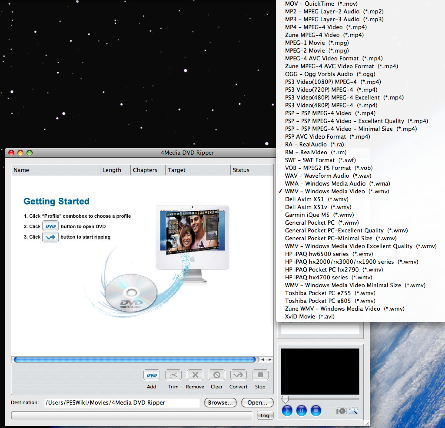
One thing
I do know and that is that the original DVD needs to be "open" to
being copied. If not, we are SOL. It doesn't help to try and bring over a DVD
that is "incomplete". It is essentially not worth the effort.
My task
was to convert DVDs to .wmv format for uploading to a sales site online. I
received the DVD set from the originator. The DVDs played okay as-is, but
refused to give up all their files for a complete .wmv folder and only some of
the data came across. I essentially failed in the task, due to unknown DVD
development.
The owner
had the exact same experience using a PC with the ImTOO versions of the
software developed by this same company for the PC, so I didn't feel to bad
about the experience, knowing full well it wasn't the Mac that let me down. I
would have expected the software to say something like; "Hey crazy one,
you can't get there from here", but it just merrily pumped right along
with rendering.
I do have
to give 4Media credit though; Video Converter did start right up front with
saying that some of the files I was attempting to bring over were
"bad". So how can they play correctly on the DVD and be
"bad" in not being able to transfer? I suspect a security thing of
some kind, even though the originator said no such thing was used to produce
the DVDs from the 4-day live seminars. I think he just didn't know.
I saw the
equipment the "professional team" used to generate the DVDs. The
audio was not very good or consistent and yes, they did use PCs to handle audio
and on-screen presentations (usually the video and animation didn't work as
expected either in front of the audience). I'm guessing the originator didn't
know what apps were used to create the DVDs in the first place, otherwise I
would not have been called in to try and do this task after the fact.
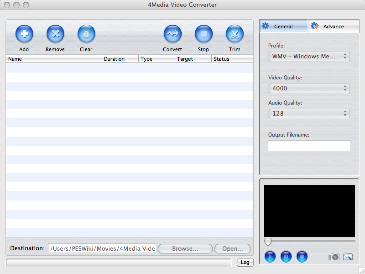
The app
DVD Copy has no version number and I have Roxio Toast, so this app did me no
good. Nor did I need DVD Creator for the same reason. I really needed DVD
Converter and Video Converter and they work just fine.
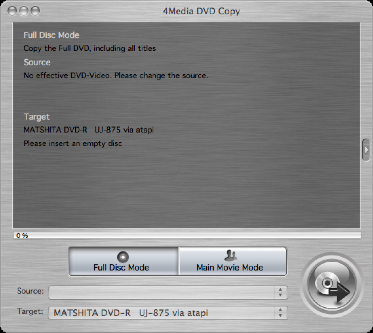

I do have
to wonder why the functions are not embedded in Mac OS X. I wish they
were.
Conclusion
This
toolkit was obviously "made for the Mac". It plays well with Mac OS X
10.5.5. It covers all the bases.
I would
recommend that a good DVD be used to do the conversions, preferably something
without hidden security features. This toolkit does not magically take a bad
disc and make good files from it. It will make a valiant effort though.