Sonicfire Pro 5 Scoring Edition – Control Your Music
Reviewed by Robert Pritchett

SmartSound
8550 Balboa Blvd.
Suite 180
Northridge, CA 91325
Toll free: (800) 454-1900
Local: (818) 920-9122
http://www.smartsound.com/sonicfire/
Released: June
2008 |
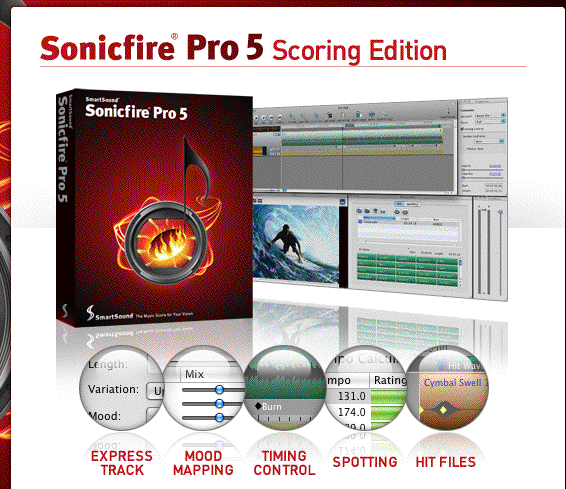

|
Requirements: Mac
OS X 10.4.0 or later, G4 or later, DVD drive, 256 MB RAM, 50 MB hard disk
space, Windows Media Player 11 or later.
MS XP SP1 or later, Intel 1 GHz Pentium or later, hardware
same as above, plus Windows Media Player 11 or later.
Upgrades: Free to
Sonicfire Pro 4 and 4.5 users to the Scoring Edition. Otherwise, $100 USD per
license.
Music DVDs: $50 USD each. Sonicfire Pro 5 Express Track comes free with purchase of first DVD.
Comes With: Product Catalog, QuickStart Guide.
Tutorials: http://www.smartsound.com/sonicfire/tutorials/index.html
FAQs: http://www.smartsound.com/support/answers/index.php
Forum: http://www.smartsound.com/forum/
Strengths: Choose
a beat from a score and move it in a Timeline without changing rhythm or
tempo of the music.
Weaknesses: When
the package was received the website had not been updated to reflect the
latest release. (Probably still to close to version 5 beta.)
Previous Reviews: macCompanion July 2003 (Music Maestro).
http://toolfarm.com/reviews/sonicfirepro42.html
http://www.videomaker.com/article/12691/
Installed on MacBook Pro 2.8 GHz with Mac OS X 10.5.5. |
Introduction
"SmartSound has a solution that can benefit all filmmakers,
regardless of your situation. Our patented music technology in the Sonicfire
Pro software provides you with a flexible music scoring solution that allows
your score to adapt to changes made to your film during the creative process.
Think of it as a music partner that is with you every step of the way,
delivering music on demand while you edit and re-edit each scene until it's
just right. Not only is Sonicfire Pro on hand at all times, but with
SmartSound's huge library of professional compositions, you'll get more variety
than you could achieve with a single composer. With SmartSound music, you have
the flexibility to personally customize all SmartSound tracks through our
patented software to perfectly fit your creative vision and film. Additionally
SmartSound offers special low package pricing for film festivals making the
best use of your precious budget. And upgrading your license once distribution
is locked is a snap with our streamlined and simplified license for all rights."
Key Benefits: New timing controls
and Sensory Searching™
- Allow you to precisely time your music selections to
each scene as if a composer scored the piece to your scene. Simply drag a beat
of music to a key point in your film and Sonicfire Pro 5 will move that beat to
that point and keep the rhythm and arrangement of the remainder of the track
intact. Our new Spotting & Timing feature allows you to set key points
throughout your film and then match all the music in SmartSound's vast library
that come closest to fitting those points.
- Amazing Creative Control at Your Fingertips: With the
new Mood Mapping feature in Sonicfire Pro 5, you have the ability to control
the mix of your score to match the changing mood of your production. Whether
you're reducing a busy track to a background music mix, ducking the music for
dialog, taking out instruments that don't sound right at certain points of the
production or building a dramatic effect over time with the same track, Mood
Mapping breaks the mold of production music libraries and gives you full
control.
- Multiple Versions of Music at Any Length: Whether you
need music at a standard length (such as 15, 30, 60 or 90 seconds) or at a
precise, unusual length, SmartSound will give you a track that meets your time
requirements. And at each length, you will be presented with around 7-10
different arrangements of the track. This gives you enormous flexibility in
finding a music score that matches your production.
- Mood Mapping Gives You Enhanced Creative Control:
Sonicfire Pro 5’s new Mood Mapping feature lets you adjust the mix of
instrument layers to match the changing moods of your production. Whether you
need to duck for dialogue or punch up the strings for an intense moment, Mood
Mapping gives you immediate control over the mix of your score.
- Create and Change Your Music Score Quickly and Easily:
SmartSound’s technology presents you with multiple variations of any track from
our library at any length needed. Instead of having to spend hours working with
music to fit your scenes, SmartSound lets you create your score in minutes. And
because it is so fast and easy, you can edit your films without having to worry
about the time you would otherwise spend rescoring a scene.
- Maintain Financial Control While Meeting Quality
Expectations: As important as music is for television productions, financial
considerations are often a major factor when dealing with the music score.
SmartSound’s solutions make financial sense because once you purchase a track
from our library, you never have to worry about paying annual or needledrop fees,
like most other production music library solutions. SmartSound increases the
value of your production without increasing the costs.
- Royalty-Free Licensing: Never worry about having to pay
additional license fees again. You can use the SmartSound music you purchase as
many times as you like – for one low cost...no nasty renewal fees or
needledrop fees.
- Music for Every Need: Using SmartSound’s technology
gives you access to SmartSound’s vast music library. It features thousands of
tracks in any style imaginable – and you can preview and purchase tracks
for immediate use."
What is in version 5?
http://www.smartsound.com/sonicfire/scoring.html
Everything from version 4.5, and Sonicfire Pro 5 Express Track.
Also, Timing Controls in the Enhanced Mood Mapping mode for moving a beat to match the event.
Sensory Searching with a "more like this"
function. We are talking about styles, intensities and moods based on what is
in the music library. I can also search on faster, slower, composer, album,
etc.
Spotting feature for
setting music markers and for marking key events, so emphasis can be added
where you want it.
Change Tempo for fast or slow. The program gives a
beginning, middle and end, so we don't have to. Larry Jordan calls it a "magical mix master" for
matching audio to video lengths. Or imagine tapping a tempo. Now you can find
music based on tapping your foot, at least up to 5 taps.
Hit files (45 of them) included with the Scoring Edition.
There are also separate instrument layers.
Multitrack Timeline with video – to synchronize music with the video sequence.
Compatible Formats
SmartSound is compatible with any application software or
system that imports industry standard media file formats.
Audio Formats |
Video Formats |
Audio Interchange File Format - AIFF
MPEG layer 3 - MP3
SmartSound Audio File - SDS
SmartSound Audio Package - SSUP
WAVE form audio format - WAV |
Macintosh
AVI
MOV
MPEG - 1
MPEG - 4 |
Windows
AVI
MOV
MPEG -1
WMV |
What I Experienced
Why would I want this app? Because I want the ability to
control my music when I do a video project. I want to use music that I don't
have to pay royalties on. I want to be creative, without having to be steeped
in music theory or having a Masters in Music to get work done. And yes, the
tweaked files can be exported to Final Cut Pro.
On Install, I added 2 more updates after installing the DVD,
mostly instruments. I received a number of SmartSound Music DVDs as well. Can I use the discs I received back in
2003? Well, sorta-kinda – "The old discs will continue to work
great, but not in multi-layer format. But be assured that we have lots of
multi-layer content in development, and have already released 10 discs in this
format. We will make sure that we continue to release additional Multi-Layer
discs in a variety of styles just as quickly as we can."
I highly recommend watching the tutorials online by Larry
Jordan. His punchline is "the power is extraordinary!", and he is
right. SmartSound takes the work out of adding and editing music to a video
presentation and makes the process, oh so Mac-like. It's incredible!
And yes we can watch video and run the music track with it.
We can also do sound editing in Sonicfire Pro 5 from within Final Cut Pro.
Music Library Compatibility Chart
The following table shows the compatibility of the Audio CDs
and SmartSound-enabled applications.
http://www.smartsound.com/support/music.html
The DVD SmartSound Music multilayer discs take up around 3
GB of space. It is recommended to load these on the hard drive for access by
the library. These cover such areas as Atmospheric Beds, Cinematic,
Compilations, Corporate, Documentary, Rock/HipHop/R&B,
TV/Promotion/Trailers, Weddings & Events and Word/Travel. According to the
catalog, there are 45 Multi-Layer DVDs available, with more released each
month.
The advantage to using these, is that they are royalty-free
and so avoid the issues that creators have faced in the past from the
"music industry"Ô. This alone makes this app valuable. It avoids the
legal system issues with those who would shut down a school project or
corporation, because they "illegally" used music that the music
industry could not otherwise profit from. The "music industry"Ô has
done this so many times, they have the process probably patented by now. You
don't have to put up with the hassles.
Use SmartSoundÔ and these video projects are no
longer a litigation target. Every piece is licensed and shows who composed it
and published it. Many are either ASCAP, BMI or SOCAN. Many are live studio
recordings.
New releases can be previewed online from within the
program. Currently, there are 810 multi-layer tracks and 1,441 single-layer tracks.
These are located on 79 multi-layer DVDs valued from $50 to $200 or $20 per
track. Going online and doing a list showed me a total of 2,430 items
available.
If you have older music libraries from SmartSound, they can
be used, but are limited. Discs that aren't Multi-Layer will not have the Mood
Mapping capability. Think of them either as being multi-track or stereo.
Otherwise the metadata is processed the same. The discs I have from 2003 are
Cutting Edge, Sports and Blockbuster. They loaded just fine.
And compared to other royalty-free or Pay-per-Use music
libraries, music is available for any time of length at no extra cost, with any
music arrangement or mix with seamless looping that can be exported with no
ending to Macs or PCs and the instrument mix can be easily changed with Smart
Recall to either .wav or .aif files.
Loaded with Other Apps
You may have already used this app without really noticing
it if you used Avid/Pinnacle, Adobe Premiere Elements, Roxio Easy Media,
Core/Ulead VideoStudio or MediaStudio Pro, CyberLink PowerDirector or Serif
MoviePlus.
Competitors
You may know some of these or used them. I still get Digital
Juicer's weekly items in Email and in regular mail, but there is also Adobe
Soundbooth and Sony Cinescore.
Support
By the way, support is included in the price either by phone
or by Email.
Conclusion
This really is "way cool tech"Ô. The
app has come a long, long way since 2003 and compared to the competition, this
holds the bar high as a standard for the music integration industry.