MicroMemo iPod Recorder
Reviewed by Daniel MacKenzie

XtremeMac
3265 Meridian Parkway, Suite 114
Weston, FL 33331 USA
(866) 392-9800—USA Toll Free
(954) 385-9877—All other areas
(954) 385-9320—Fax Line
sales@xtrememac.com
http://www.xtrememac.com/
Released: December, 2006
$60 USD $63.34 CND €43.76 Euro £29.58GPB
Requirements: iPod
nano or iPod video
Strengths: Built-in
speaker, good quality audio, detachable microphone, plug-and-play.
Weaknesses: Can’t
be used when iPod is in a case, some “hissing” in the background. |


|
Specs:
| |
Low |
High |
Bit Rate |
352 kb/s |
1411 kb/s |
Sample Rate |
22.05 kHz |
44.10 kHz |
1-Minute Recording |
2.6 MB |
10.3 MB |
1-Hour Recording |
156 MB |
618 MB |
Recording Capacity (30GB iPod) |
192 Hours |
48 Hours |
Recording Capacity (60GB iPod) |
384 Hours |
98 Hours |
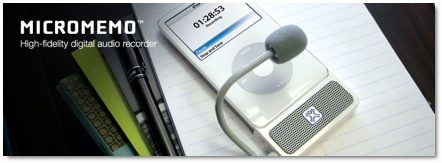
Introduction
For a while there was a need for a way to record audio onto
your iPod and even on Apple’s website, they said it could be possible. The only
problem was that there was no device which let you record the audio. Now we
have one. The MicroMemo is a microphone with a built-in speaker that attaches
to the bottom of your iPod. It is very cool!
Getting Started
A great thing about this product is that it’s plug-and-play.
Just plug it into the bottom of the iPod and it automatically switches to
“Voice Memo” mode. You don’t need to install anything because it’s part of the
iPod Software. When you plug it in, you will hear a small noise to tell you
it’s connected. Then the screen changes and shows the voice memo screen. After
that, all you have to is hit record.
 
Using the Hardware
My experience with this product has been good. I haven’t
encountered any problems. You have a choice of two settings for the recordings
- Low quality and high quality recordings (Specs at the top of the review). If
you have it plugged in, but not in record mode, you can hit the little silver
button in the middle of the speaker. This will take you back to the recording
screen and now it’s ready to record. There is a little bit of a difference in
quality between the two settings, but it’s not a lot. The higher quality is a
bit clearer, but I prefer the low quality because of the file size difference.
I have tested how long the recorder can go on a full battery. On low setting,
it can last for over 3 hours straight. There have been some rumors that these
recorders don’t last for very long because they runs off of the iPod batteries.
This isn’t true. Three hours should be enough for a podcast, seminar recording
and a class recording.
Unfortunately, I have experienced some hissing in the
background of my recordings. The hiss clears up a bit with the higher quality
but not too much. Speech is still audible and it’s not too bad if the volume
isn’t turned up too high. Another downside is that if I want to use it, I have
to take my iPod out of the case. The way the edges curve up at the bottom makes
it impossible to use both at the same time.
Now, onto the built-in speaker. When something is being
played, say a recording or even some music, you can hold down the button in the
middle of the speaker for two seconds and the speaker should turn on. Every
time you unplug the recorder, it resets the speaker so you have to turn it back
on. For the sound quality of the speaker it’s not the greatest, but if you need
a speaker, it will do.
Another feature is the detachable microphone. They give you
one, but if you have another microphone that uses a 1/8 inch jack, then you can
use it. When plugging into something like a MIDI, you have to switch it to
“Line” mode with a switch on the side of the recorder.
Conclusion
The model that is in the pictures is for the video iPod, but
you can also get the same product for the second generation iPod Nano.
Excellent job, XtremeMac!
Recommendation
Overall, I have enjoyed this product. It sufficiently solves
the problem of a recorder for your iPod and I would recommend this to anyone
with the need for a recorder. Anyone
who wants to record radio songs, seminars or even class discussions for further
reference. |