Morpheus Photo Animation Suite Mac v. 3.00
Reviewed by Robert Pritchett
Introduction
Morpheus Photo Animation Suite is an award-winning
graphics program that lets you create animations of photos or movies morphing
from one to another, being warped and distorted, or create mixes of
characteristics from two photos. Morpheus Photo Animation Suite lets you create
morphs in Flash SWF, Animated GIF, AVI, JPEG, PNG, TIFF, and other popular
formats.
The all-in-one animation suite includes Morpheus Photo Morpher Mac v3.00, Morpheus
Photo Warper Mac v3.00, Morpheus Photo Mixer Mac v3.00, as well as all 15
sample morphs, warps, and mixes.
The Professional edition lets
you create higher quality animations and supports additional output formats.
All Standard features are included with the Professional edition plus
additional features such as:
- Line tools, transparency support, key frame options,
and fade options used to create more advanced
animations
- QuickTime
output for use with 3rd party movie software
Getting Started
It is easy, fast, and fun to use for both beginning and
advanced users. There is a beginner mode and tutorial to help you get started
quickly. Sample morphs come included as well, which can be used as another way
to quickly learn the program.
There are three tutorial sections in the Help Menu for
morphing, warping and photo mixing and the steps are basically the same; Load
pictures, “Add Dots”, “Adjust Dots”, preview and render and either use Key
Frames or use “Fading Dots”.
The square dots are basically anchor points to lead the
bits from one picture to another. The more dots, the smoother the
transformations.
The first time I ran it I did so many dots, the system
began reusing the same colors for the dots and when I began removing them the
program poofed on me and I had to start over.
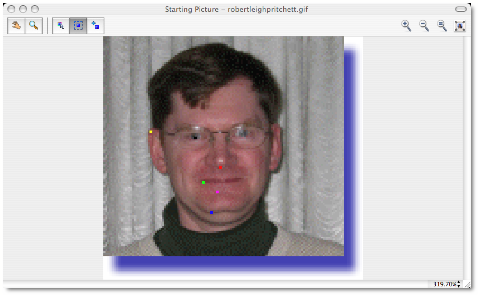
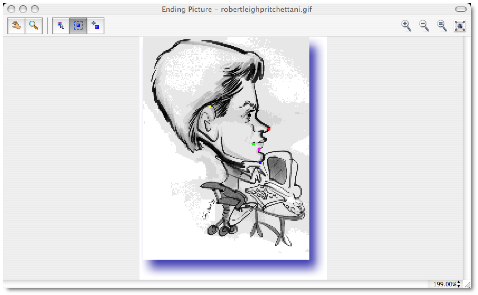
The file is saved as a .aml file. To view the file, either
click the Play button, send it to Email, or “Render Timeline” to export to
video formats for Internet or Email.
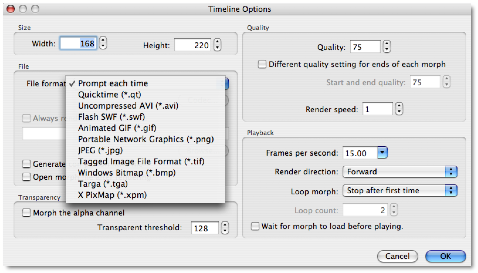
I saved it as a QuickTime movie and as an animated .gif.
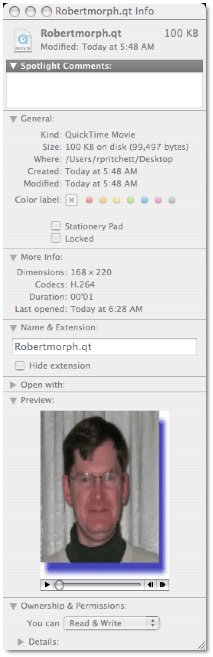 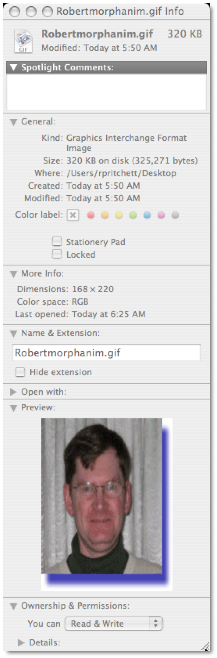
Would I pay extra for the Professional version? Only if I
wanted to get crazy with control.
Look at these:
http://www.youtube.com/watch?v=dc8wkorJ9Fs
http://www.namepuzzles4kids.com/morphing.html
And this is way cool –
http://i77.photobucket.com/albums/j64/Beenzon-Toste/Animations/Bairnsinabox.gif
See how “Dr Robert” morphed his CAD drawing into a real
object –
http://www.ultimatecharger.com/satellite%20system%20conversion2.gif
Conclusion
This is quick&dirty morphing form the Windows
environment ported to the Mac. It only took 4 years to go from the question to
actualization of bringing this app to the Mac.
Recommendation
You can download the Morpheus Photo Animation Suite for free
and try before you buy. I would like to see more of the “Dr Robert”-like
renderings myself for professional applications of going from idea to
manufactured object.
Can you tell the difference between the QuickTime and the
animated Gif below?
|