ConceptDraw
Project 3 version 3.4: Professional
Proactive Project Management
Reviewed by
Robert Pritchett
Introduction
“ConceptDraw
Project 3 is a unique program, designed to help successfully plan and keep
track of any number of projects simultaneously. Working in business means
there's often a need to work on several projects at the same time, each with a
different focus and limited resources. With the help of ConceptDraw Project 3
it's easy to manage the resources being shared by different projects, as well
as create linkages between them. Various projects are managed from a single
workspace, giving the freedom to plan effectively, no matter how complex or
large scale a project’s needs are.”
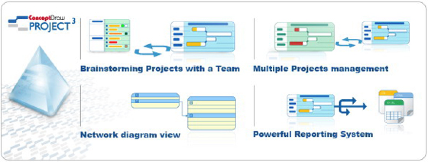
The usual
project management tools are available here, with an interactive Gantt chart,
individual calendars, functions to work with HTML, RTF, MS Excel and MS Project
and the ConceptDraw family of products. And of course, it works with both Macs
and Windows-based systems.
What’s New? http://www.conceptdraw.com/en/products/project/whats_new.php
It has been
prettified with a floating dialog system, the ability to do multitasking,
dragging an dropping between tasks, colorization schemes for better
identification, sorting of tasks, projects and resources, a filtering wizard,
an improved network diagramming viewer, and they added a Critical Path
Management highlighter function as well.
It also
transfers directly into ConceptDraw MINDMAP and provides for import and export
to MS Project XML files.
Getting
Started
The app may
either be downloaded or it comes as a CD. There is a 28-page QuickStart Guide
that covers how to work with the application including turning phase into task,
specifying task parameters and information, setting links, milestones and
deadlines, adjusting the timescale, working with resources, and calendars, and
document transfers.
After
installation and registration, the ConceptDraw Project 3 Online Manual may be
accessed. There are 4 lessons on charting, editing, printing and working with
multiple projects.
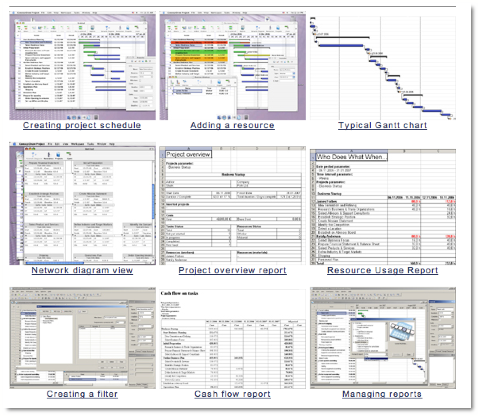
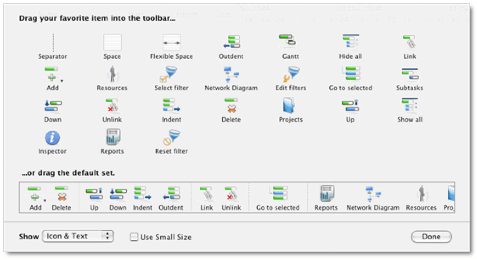
Conclusion
If you are familiar with project management activities, CS
Odessa has made the process of documenting, planning and organizing with this
Project 3 tool, considerably easier than it has been in the past.
Recommendation
I have no hesitation in the least recommending this product.
CS Odessa has been actively updating it along with the other applications they
make for business. They listened to our concerns, and have met them with
improved products. And after starting in Odessa, Ukraine, the now have an
office in San Jose, CA, in support of their ever-growing client base. |