TheSkyX
Reviewed by Ted
Bade

Software
Bisque, Inc.
912
Twelfth St.
Golden, CO
80401
Sales: (800) 843-7599
International: (303) 278-4478
Fax: (303)
278-0045
http://www.bisque.com/ |


|
Mac Version
Released: January 2008
$99 USD (for
$149 you can get this program and another called Seeker).
http://www.bisque.com/help/theskyx%20student/TheSkyX_Student_Edition.htm
Forums: http://www.bisque.com/SC/forums/default.aspx
System
Requirements: 1.25 GHz
G4 PowerPC or faster processor or 2 GHz Intel Core Duo or faster processor;
Macintosh OS X version 10.4.8 or later; 1024 x 768 display resolution with
millions of colors; 512 MB RAM; 64 MB video RAM; 520 MB disc space; Mouse or
other pointing device; CD-ROM.
Strengths: Very easy to use, designed with the
amateur in mind, easily set your location, easily generate a list of objects
to view in the current sky, nice 3D view of the universe.
Weaknesses: Some issues with smaller 15” screen
size, calendar program needs more features, issues with setting time, some
issues with offering an image of objects.
For product
information visit The SkyX software site. |
Introduction
TheSkyX is a new
planetarium software program produced by Software Bisque, a company known for
higher end Astronomy software products. With this program you can view a
simulation of the sky near your house or anywhere else you can conceive, at
what ever time, today, tonight, or 500 years ago. TheSkyX is easy to use, you
can quickly find what is in the sky tonight (or any other night), locate
objects of interest, and watch simulations of astronomical events. TheSkyX is
fun to use and educational.
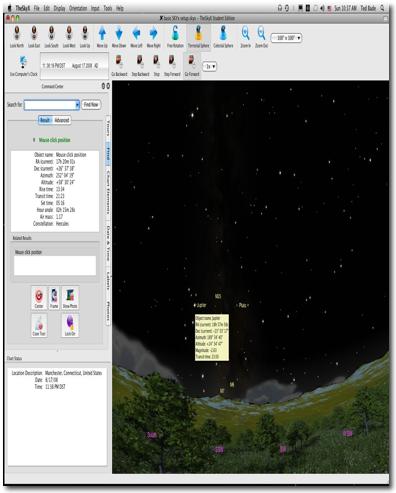
It is a sad
testament that, in our modern age of powerful electronics and super computers,
we cannot enjoy the simple things like the majesty of the night sky. Light
pollution has stripped away the glory of the night sky and we are left with the
merest echo of what is really there. Luckily, TheSkyX can give us a peek at
what the sky should be like. Sure, it can simulate your typical light polluted
sky, but it can also give you a feel for what the sky would look like if there
were no light pollution!
TheSkyX has all
the controls and displays that one would expect of a planetarium software that
runs on a home computer. You can set the coordinates to any place on earth and
at any time, to see what is happening in the sky.
Or search for a
particular object and find where it is in the sky (if it is at all). As with
most programs like this, you can also view space as if from other places in the
universe. For instance view the earth and moon from a distant point, say from
Mars, or even the entire solar system from a point outside of it; nothing that
we humans can really do. Yet because astronomers have figured out so much about
our universe, we can simulate this view. TheSkyX also has a 3D view of stars in
space. Using this view, you can see what the universe looks like from a
distance of 1 or more light year distance from our sun.
Another nice
feature of programs like this is the ability to speed up time. This gives one
to the ability to observe astronomical events which would take days, months, or
even years to observe. For instance, you can watch the progression of
constellations across your backyard sky or see the interesting shape the sun
draws as it moves position from day to day at the same time.
In order to
control the view of the sky in your back yard, you need to tell the program
where you are and what time it is. TheSkyX can gather this information from
your computer. I was amazed that when I first ran the program it knew grabbed
both the general location and time from my computer, without my telling it to
do so. Nice. You can also set your location using a US postal zip code. The
most interesting way of setting the location is by it getting the location from
your local internet provider. This worked well on my cable modem at home, but
while traveling in Pennsylvania, the hotel’s server told the program I was
located in Indiana! Oh well. (that is probably where its server lives!)
As with all
these programs, you can click on any object in the night sky and the program
will give you information about the object. Where TheSkyX excels is it’s
ability to create a list of objects that are in the sky on a particular date.
For the backyard astronomer this is very useful. You can filter the “What’s up”
list using different criteria. You can limit the list by viewing methods, like
naked eye, binoculars, or small telescope. You can also choose which objects
are left off the list. For instance, you want a list of what galaxies you might
see tonight with a small telescope. Once the program generates the list, it
provides all types of information about the objects. You can also organize the
list by any of the column headings. For instance you can organize the list by
constellation, magnitude, or object type, This will help the amateur with an
observation session, since he or she will be able to position their viewing
position to the best advantage for viewing most of the objects. While other
programs I have used also perform similar functions, this programs method is
very easy and more in line with how an amateur thinks rather then how a skilled
astronomer does.
With the “What’s
up” table created, you can select an object on the list and have the program
show you where in the sky it is. Provided you have the screen space, you can
move the list off the sky view, click on an object on the list and a simulated
laser pointer points out the object for you. You can also view a telescope
image of the object if one is contained in the program.
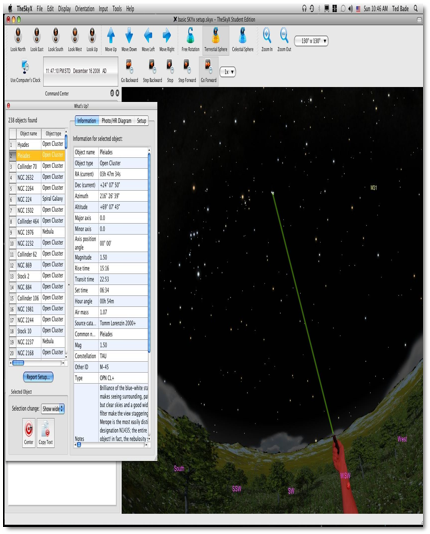
While this
program contains a number of photos, some of them don’t want to show easily.
For instance, when I searched for Jupiter (or if it comes up in the “What’s up”
list), there is an option to show a photo. No photo comes up in these modes, yet
when I moved to the photo tab on the command center, there are a number of nice
images of Jupiter.
The program also
displayed a very nice image of Jupiter when I zoomed in on this planet.
You can install
TheSkyX on a Mac laptop (I tried it on my G4 PowerBook) and take the list of
what’s up outside with you. The program, as expected, has a night vision
feature, that makes the screen look like it is illuminated with a red light.
Red light doesn’t reduce your night vision, so it is the light of choice when
reading during an observation session.
I was a bit
surprised that the program was unable to print out the “what’s up” table. While
I usually take my laptop out when I am using my telescope, I don’t when I just
bring out my binoculars. It would be nice to have a print out of the good
binocular objects to take with me.
TheSkyX contains
a library of all the objects one can see with the naked eye, binoculars, and
amateur telescopes, providing a practical database for the student and amateur
without bogging down the program with huge star catalogs. While some might
think this is a bad part of the program, I think it makes the program a lot
more user friendly. I am an amateur and need all the help I can get.
I found the
program’s manual to be well written, very interesting, and a lot of fun to
read. The person who wrote it has obviously had some experience dealing with
people new to astronomy. This manual is a real gem! It is too bad that they
don’t include a paper copy of it, just a PDF. I found that the manual not only
explained how to use many of the many program’s features, but also explained a
lot about astronomy and observing in general. However, I will say that this
program appears to have a lot more potential then one would think from reading
the manual. I would be happy to hear of a missing manual type book that digs
into the features and powers of this program!
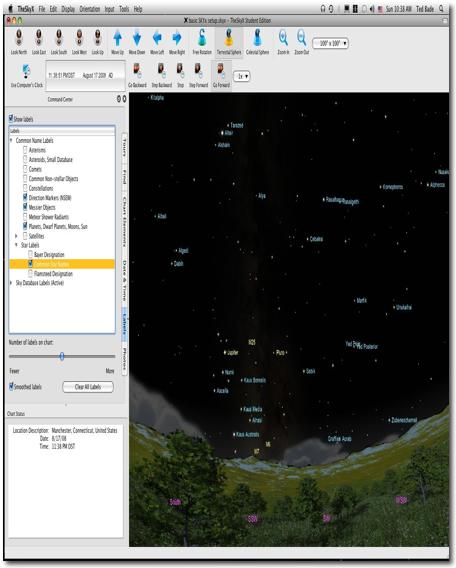
There are many
pieces of information you can turn on concerning what is in the current sky
view. You can turn on symbols and names for all the objects that are contained
in the database. If you want to locate specific types of objects, it is easy to
turn on their labels. You can turn on various representations of constellation
figures from stick figures to full blown art. The program will show the Milky
Way as a photo image or a drawn image.
As with most
programs like this, you can create simulations of astronomical events.
Sometimes the simulations run at accelerated time speeds make it a lot easier
to conceive a particular phenomena that might take months or years to happen.
There are a number of these simulations included with the program. These
simulations or tours demonstrate some aspect of astronomy using the special
features of the program. For instance, if you were to watch the sun at the same
spot and time each day for a year, you would see the path of the sun traces out
a figure eight. This movement is called analemma. There is a nice simulation
that shows the suns path doing just this. There are other such shows you can
watch and of course, you can make your own.
The calendar has
the potential of a really nice feature, but it doesn’t appear to be fully
implemented. First of all, you can select a date to view by selecting a date on
the calendar. You can also create and print a monthly calendar that show
certain events that might be of interest to an astronomer. For instance the
phase of the moon, and when the moon and sun rise and set. The program is also
supposed to be able to add information about when to view Iridium Flares (light
reflected off satellites that move quickly across the sky). However, when I
choose to add this information all that happened was the images of the moon’s
phase disappeared. It would be nice if one was able to add other astronomical
events such as conjunctions, eclipses, and meteor showers to this calendar. It
would be wonderful if the calendar did all this!
Overall this is
a very good program, but I did run into a few bugs as I tested it. It had some
issues making text boxes big enough to show text on my 15” PowerBook but not on
my desktop’s 22” monitor. There was also an issue with how it decided what time
it was based on the computer time. I live on the east coast of the USA, which
is Eastern Standard Time and we currently are using Daylight saving’s time. Our
GMT time zone is GMT-5. This program sets its time one hour earlier then what I
see on my computer. It also shows my GMT time zone as GMT-4. Apparently there
is an issue getting the correct time zone for (at least) my time zone. A fix is
on the works on this. It’s a minor issue, since it is easy to change the time
or the time zone to the correct the problem. The company’s customer support
people told me they were working on an update to correct a couple of the
problems I found and would look into the others.
Just before this
review was due, I had an opportunity to sit outside with my PowerBook and my
binoculars and view a nice clear and dark night sky. So I took the opportunity
to really try out TheSkyX. I found it very easy to manipulate this program to
help me find my way through the stars. I found it’s ability to easily change
the zoom level from “Naked eye” to “Binocular” view a great help as I switched
my viewing in the same way. I have used other programs and they can also be
changed, but TheSkyX has easy controls. The “What’s Up” list was very useful,
but it kept getting in the way of the program’s display of the sky. What this
list needs is a way to hide and return it. Instead, the only option is to close
the window and then recalculate the list when you want it back. Luckily this
program remembers your last search, so it is just a matter of opening the
search window and clicking the button.
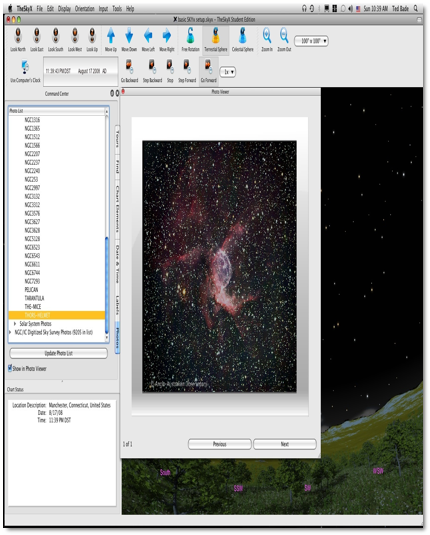
Like a great
road atlas, I was able to compare what was in the sky with what was on the
screen and learn what I was viewing. I even managed to see a few of the
brighter deep sky objects the program told me were there. It was a great
session!
Conclusions
TheSkyX is a
good program, with a lot of power and abilities. It performs pretty well. I
experienced no crashes or major problems, although there were a few minor ones.
With a little work and a few modifications, TheSkyX will be an excellent choice
for any student of Astronomy. It has an interface designed for the beginner,
making it easy to control and understand how to use, but behind this is a lot
of power. As the beginner advances, this program will still be very useful. It
is a good choice if you are looking for an astronomy program.
Right now
Software Bisque is offering a package that includes both TheSkyX and another
program of theirs called Seeker as a bundle for $149 US. Since both programs
retail for $99, this is a pretty nice discount. Next month, we will take a look
at Seeker.
End Note: The ad
for this program caught my eye, since their ad follows that of Apple’s current
advertising. The Ad shows the program running on two computers, one says “I’m a
Mac” and the other says “I’m a PC”. Not to mention the big black X! I wonder
what Apple is thinking ☺